Cloud Console Vision
The InVentry Cloud Console Just Got Even Better! Get ready for a game changing upgrade! Our...Read More
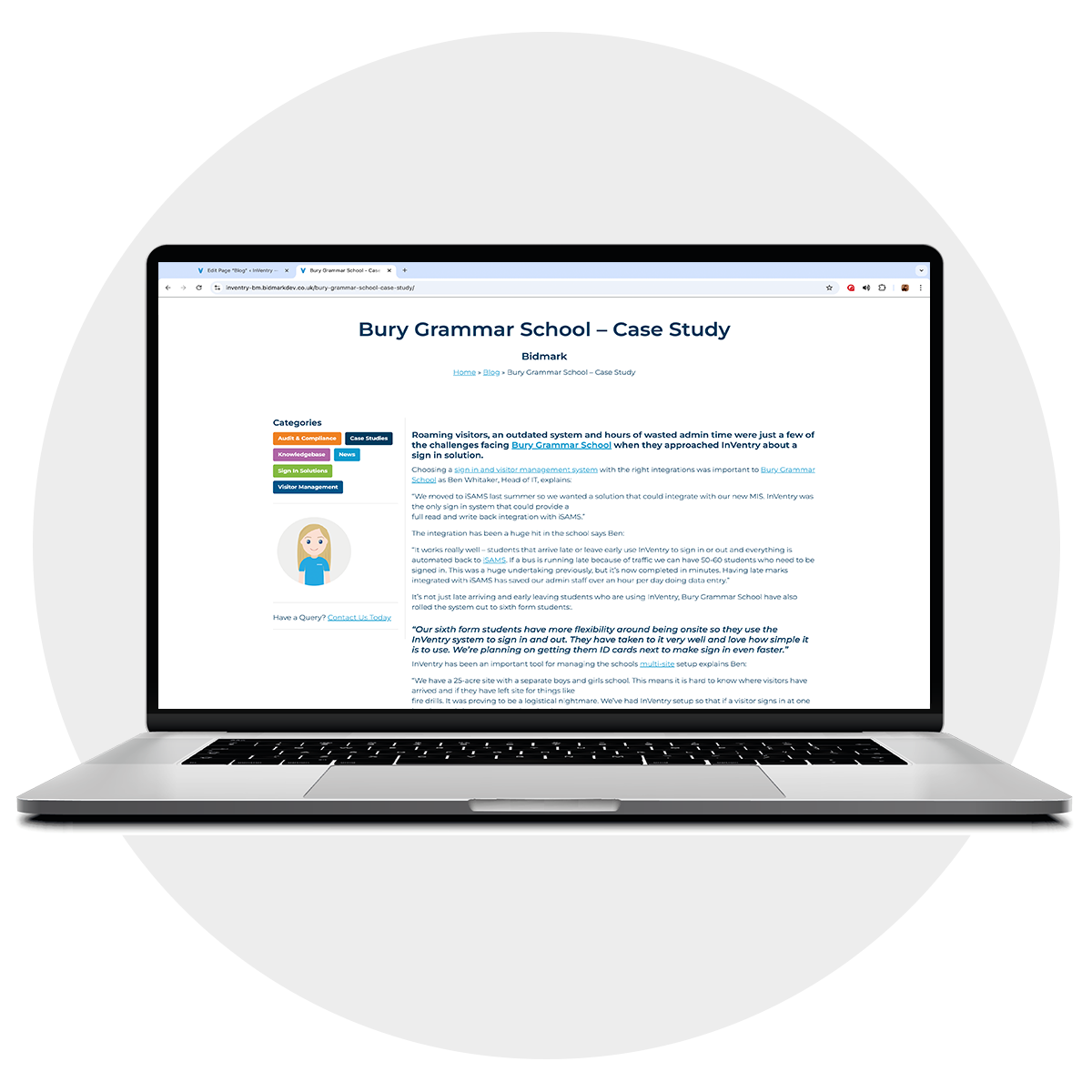
Your Gateway to Smarter School and Business Solutions
Welcome to The InVentry Blog, where we explore the latest advancements in visitor management, educational software, and school data systems.

Effective meeting management is essential for ensuring productivity and seamless collaboration. Space booking software is a game-changer for businesses, providing a centralised platform for scheduling and managing meetings.…
Read More
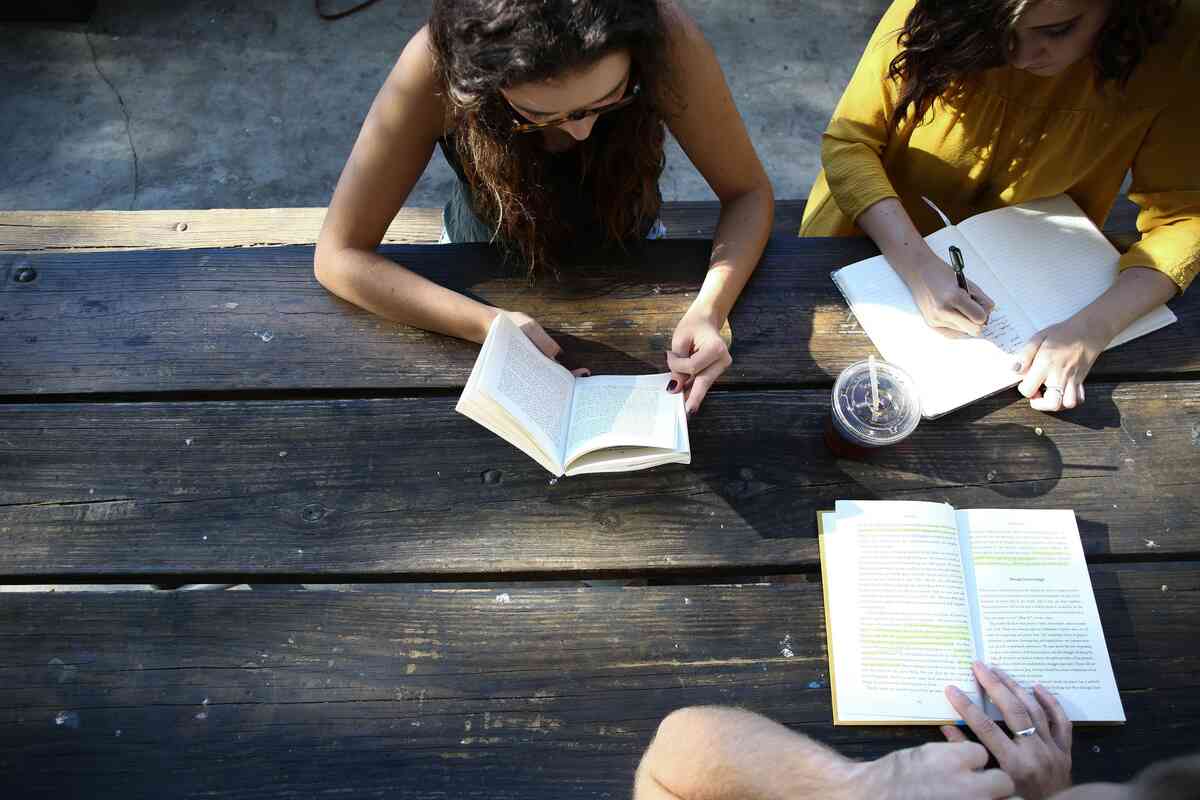
Data is a valuable asset that holds the key to unlocking insights, enhancing decision-making, and driving efficiency. Nowhere is this truer than in education, where schools are tasked…
Read More

We’ll be back exhibiting at The Bett Show, the leading event in education technology and innovation. From Wednesday 22nd to Friday 24th January, find us on Stand SE40…
Read More

Fire safety is a critical aspect of business safety protocols, necessitating robust fire evacuation procedures in the workplace to ensure the well-being of employees and visitors. Advances in…
Read More
Get In Touch Today To Learn More About Our
Food Manufacturing Visitor Management System.
Request a brochure, or book your free demo today and find out how your business can benefit from our visitor management system for food factories.
Looking for support? Please use our support form