Cloud Console Vision
The InVentry Cloud Console Just Got Even Better! Get ready for a game changing upgrade! Our...Read More
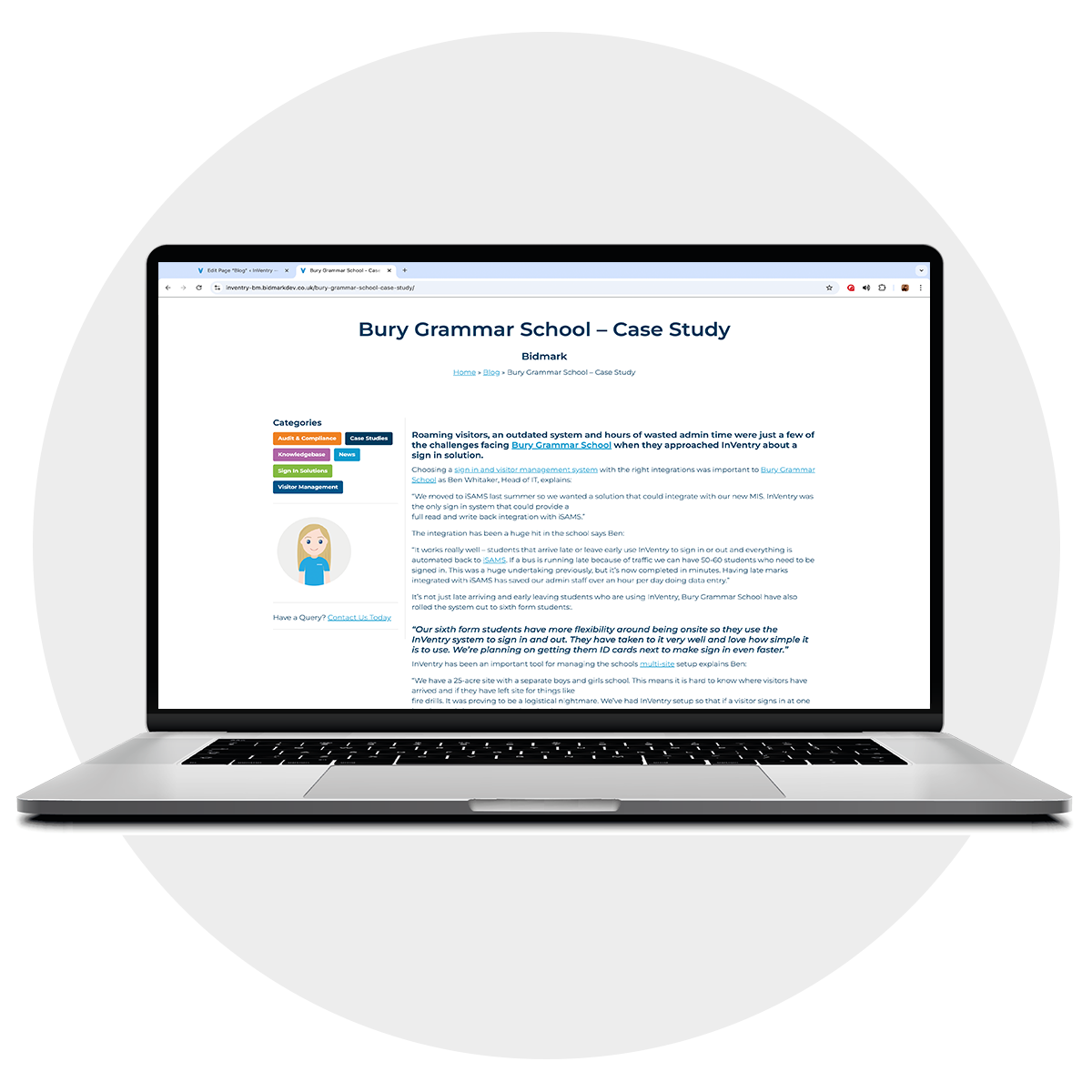
Your Gateway to Smarter School and Business Solutions
Welcome to The InVentry Blog, where we explore the latest advancements in visitor management, educational software, and school data systems.
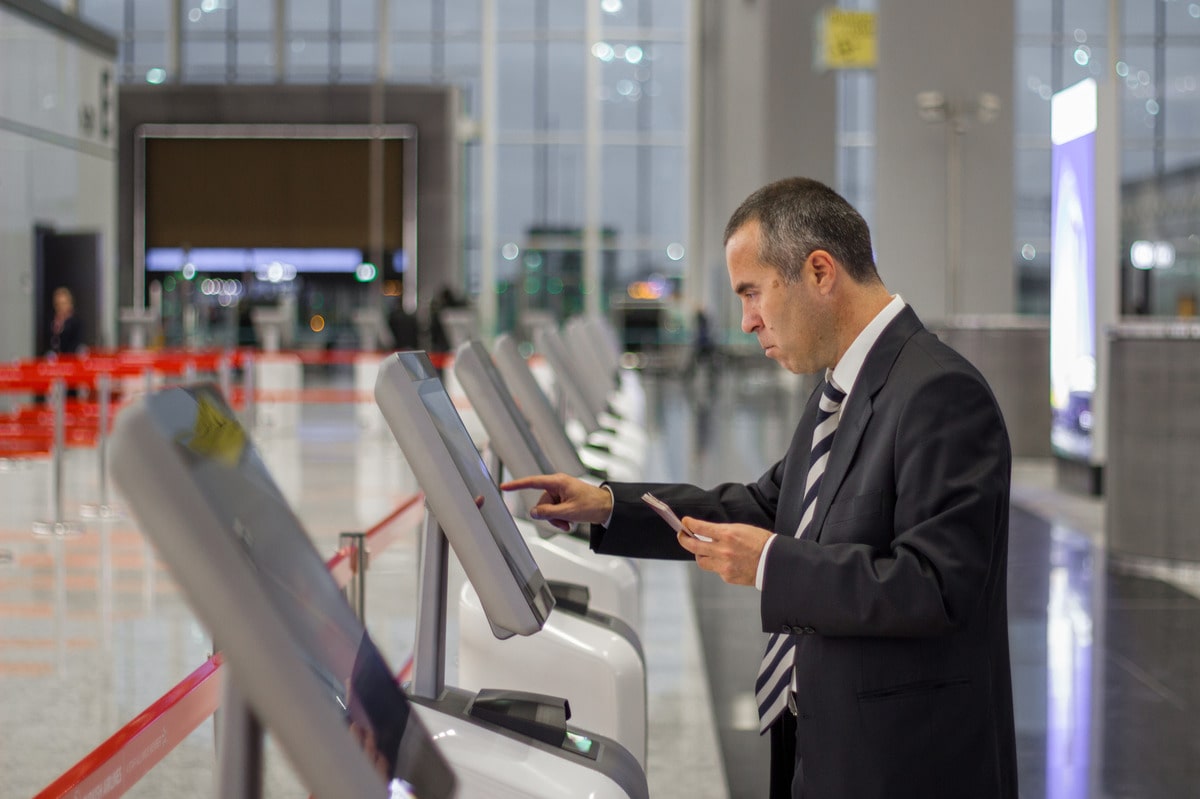
In today’s fast-paced office environment, efficiency, security, and professionalism are paramount. For office-based businesses, where the daily flow of visitors, clients, and employees is constant, managing this influx…
Read More

We’ll be back exhibiting at The Bett Show, the leading event in education technology and innovation. From Wednesday 22nd to Friday 24th January, find us on Stand SE40…
Read More

Checkpoint is a cutting-edge system designed to manage visitor access into locations with precision and ease. Its standout feature is the ability to generate and manage permissions through…
Read More

Conference room scheduling software is a necessity for businesses aiming to streamline their office management, boost productivity, and reduce administrative overhead. The right room booking software can offer…
Read More
Get In Touch Today To Learn More About Our
Food Manufacturing Visitor Management System.
Request a brochure, or book your free demo today and find out how your business can benefit from our visitor management system for food factories.
Looking for support? Please use our support form