
Pupil Management
Track pupils and keep them safe with InVentry’s pupil module and trip management feature within our hybrid sign in system for schools
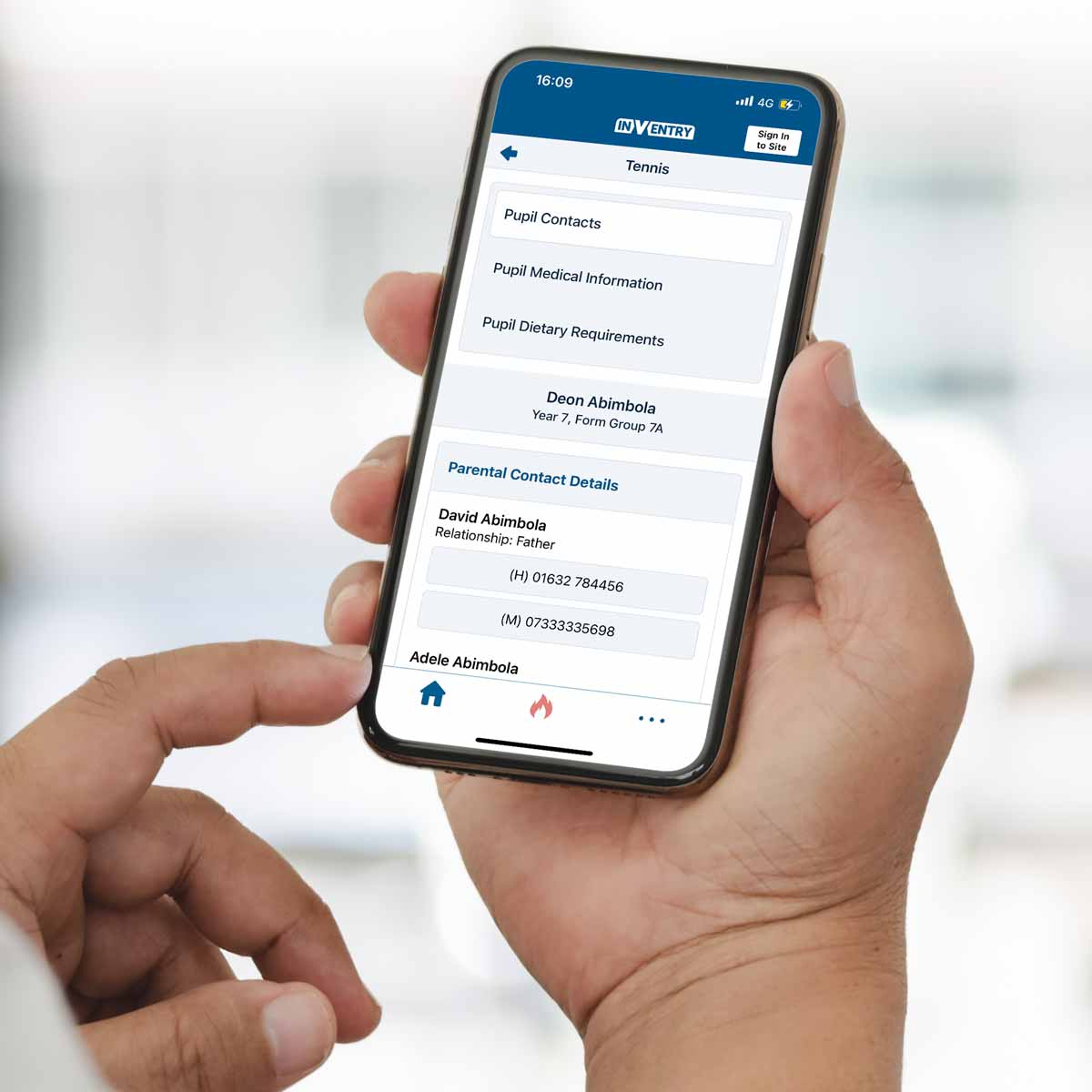
Pupil Control & Protection
A unique feature of the InVentry sign in system within schools is our pupil management module that allows you to track the comings and goings of pupils. Everything in the pupil module is geared around keeping every child safe and secure to give you complete peace of mind over pupil whereabouts.
Our innovative electronic sign in system for schools includes features such as group tracking for simultaneous sign in and out of pupil groups as well as the ability to record parent/guardian information. Our trip management feature ensures InVentry is a cut above the rest for efficiency and security.

30 Day Money Back Guarantee!
Just like the 10,000 organisations currently using InVentry, we know you’ll love the system as much as we do! We’re extremely passionate about the technology we create, and we want this to reflect in the software we provide you, but we understand that you may have a change of heart. Which is why we’re proud to introduce our new 30-day money-back guarantee*.
Our confidence in the InVentry sign-in system, along with our commitment to our customers, means that if our system doesn’t meet your expectations, you could be eligible for a full refund. Check out our T&Cs to see our promise, if you qualify and how to get in touch to enquire about a refund.
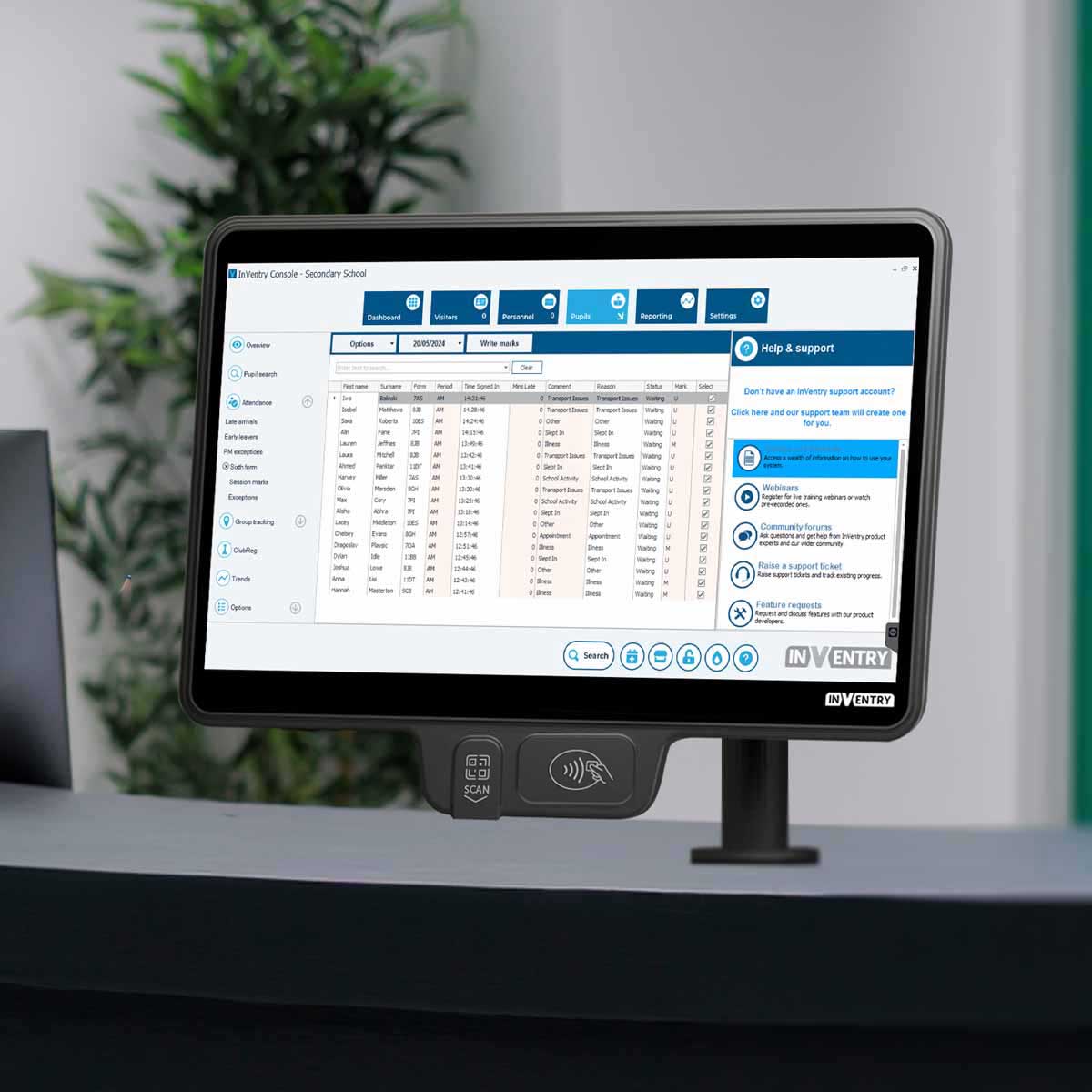
MIS Synchronisation
Integrating InVentry with your MIS means that at the start of each school year, new year groups are added without the need for datasheet imports, saving time and effort for administration staff. It also means any new contacts are automatically imported each day.
Our advanced integration also allows you to write back late sign-in information to save your attendance manager from having to do it manually, with all attendance records updated in your MIS. With our hybrid solution, data can be stored onsite for easy access and fast backups, whilst also having the benefit of access to your InVentry database anywhere, anytime, via the InVentry Cloud!

Safety Sign-Out
Pupils signing out through InVentry’s pupil control module when leaving school outside of normal hours can be asked to provide a reason for leaving, with an authorisation slip printed to show they are permitted to leave the school. This can be added to your database quickly and easily so you always have a record.
You also have the ability to record the parent/guardian who is collecting the pupil via a photo to ensure evidence of who is removing the child for safeguarding purposes.
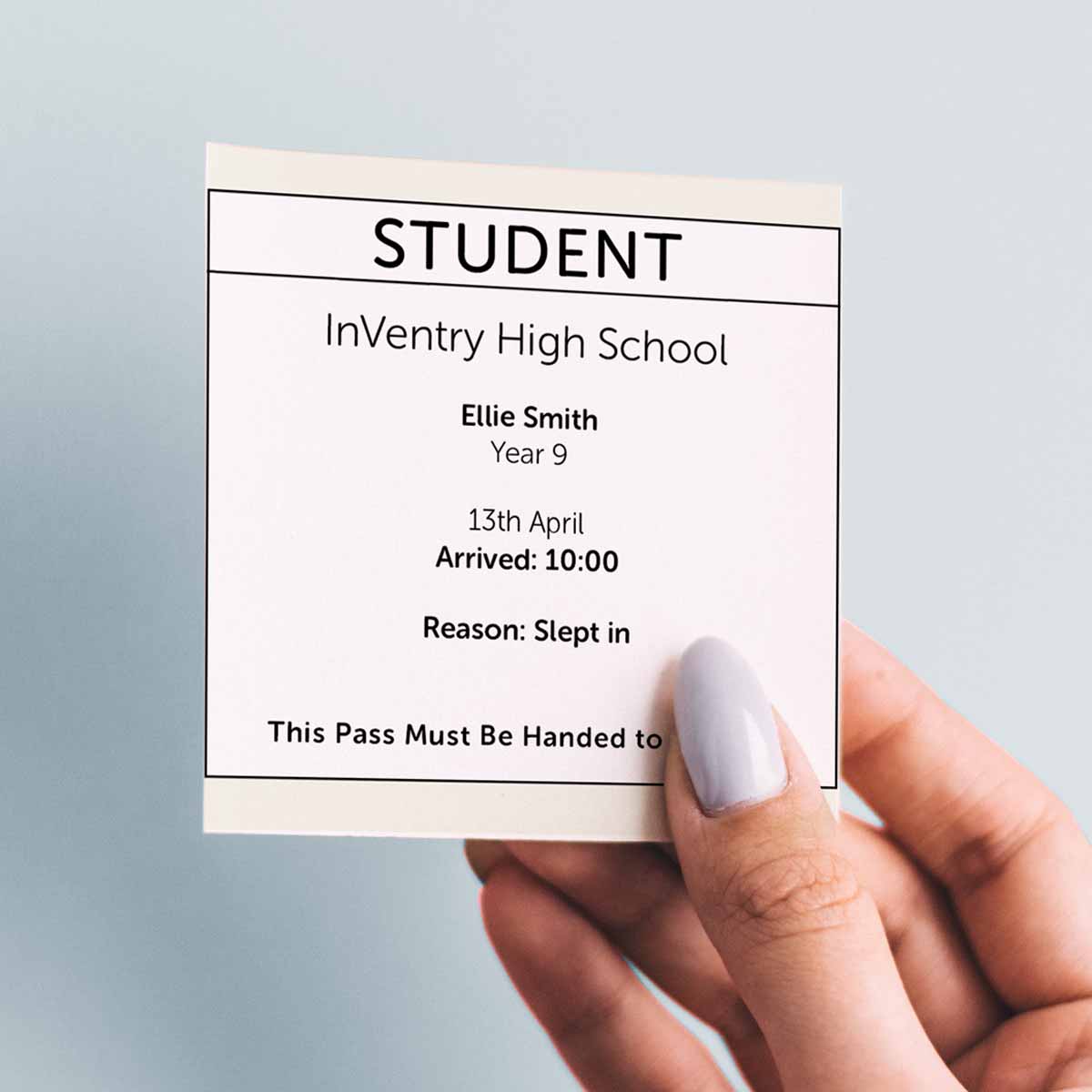
Late Pupil Sign In
Pupils who arrive late can use InVentry to sign in when they arrive. You can set the school entry system to ask for a reason for their lateness with all marks, minutes and late codes written back to your MIS. For extra peace of mind, you can also make the pupils take a photo to stop friends from signing them in.
After signing in, a printed pass is then provided to the pupil to take to class to give to the teacher.

Registration Solutions
Save your staff members tons of admin time by allowing your students to sign in and out of their lessons and study sessions with InVentry’s Lessonscan.
Perfect for Sixth form students, organisations can set the times in which students can sign in, add late messages and even have multiple lessons linked directly to one Quickscan unit; all while linking directly back to your SIMS MIS system; with even more MIS integrations coming soon.
Pupil Management Solutions
There are many key benefits to using our pupil management solutions, see them below!
Group Tracking
The group tracking module allows you to easily sign-in and out groups of pupils for school trips and outings such as swimming clubs. Set your destinations in InVentry as well as allowing teachers to select with one click who isn’t attending a trip at the point of sign out, all within the pupil management module.
Simple Registration
ClassMark, ClubReg and Lessonscan provide safe and secure digital registration for classrooms, school clubs, and student sessions! With our digital registration solutions you can safeguard your students during and out of school hours, all while complying with data protections laws.
Trip Management
Easily organise your pupils on school trips with InVentry Anywhere. With read and write back integrations with most MIS’ you can have all pupil information in the palm of your hand.
Hybrid Solution
InVentry offers a hybrid solution, which means schools have the benefit of having their data onsite, with easy access and fast backups, whilst also having access to your InVentry database, anywhere in the world via the Cloud!
Evacuation Reports
Receive evacuation reports to your InVentry Anywhere App after an evacuation takes place. This details how long the evacuation took place for, as well as who has been accounted for.
Meet Some Of Our Existing Customers


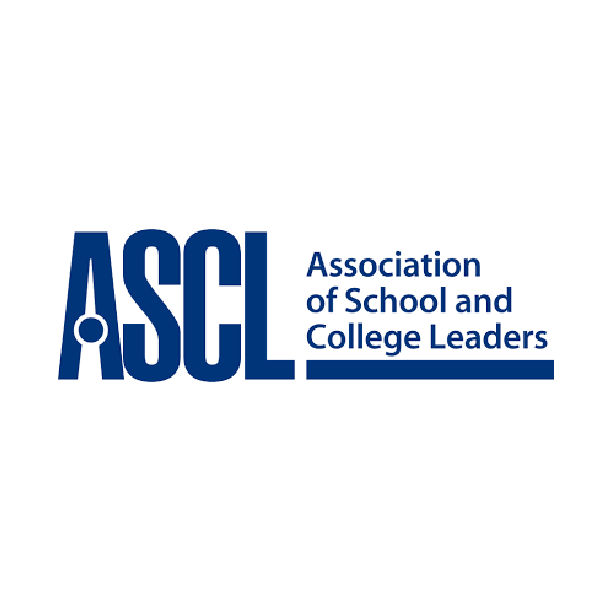























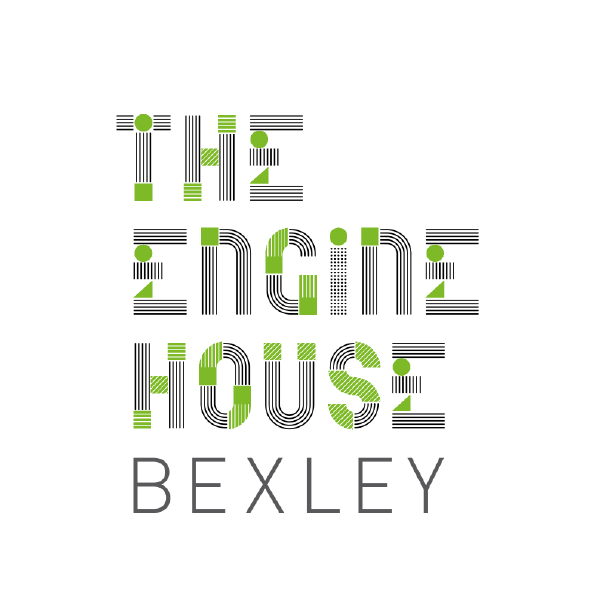






What Our Customers Say…
““Visitors to the school are impressed by the quality and professionalism of the ID badges and staff know instantly whether the visitor has been CRB checked.””
 |
Dalton School Junior, Infant & Nursery
|
Dalton School Junior, Infant & Nursery ““We love the ability to pre-book visitors and email them an invitation – this has drastically improved the flow of visitors in our reception area.””
““All regular visitors can be added to the system with their DBS details. It provides foolproof, up to date reports on those visiting and attending the school.””
 |
Bolton Brow Primary School
|
Bolton Brow Primary School Contact Us
Want to know more about our school entry and pupil management solution?
Request a brochure, or book your free demo today and find out how you can benefit from our custom pupil management software.
- 0113 322 9253
- info@inventry.co.uk
-
InVentry Ltd
Visitor House,
Gelderd Road,
Gildersome,
Leeds, LS27 7JN
Looking for support? Please use our support form
Case Studies

Thompsons Commercials
InVentry provides Thompson Commercials with a sustainable and comprehensive system to streamline their site management.
Read More
Evacuation
See how schools are using the InVentry Evac app to get live updates of who is onsite in case of an emergency.
Watch the Video
White Woods Primary
See how InVentry assists schools across White Woods Primary Academy Trust with their sign in procedure and events management
Read More
Checkpoint
See how InVentry enabled instant door access whilst removing the need to issue temporary access cards with Checkpoint
Read More
Visitors & Contractors
See how businesses are using InVentry to manage contractor and visitor sign in to know who is on-site at any given time
Watch the Video
Calderdale Council
Find out how Calderdale Council modernised their election process and remained GDPR compliant.
Read More
Matrix Polymers
Find out how Matrix Polymers are using InVentry for visitors and staff sign in after replacing their paper based process
Read More
Essendon Country Club
InVentry helps Essendon Country Club to identify regular contractors for Health & Safety purposes whilst improving their fire roll calls
Read More
BASF
Find out how the BASF have used InVentry to improve their visitor management and Health and Safety policies.
Read More
Portsmouth Football Club
Find out how Portsmouth Football Club have utilised InVentry and our custom questions module
Read More
Ossett Academy
See how Ossett Academy have implemented InVentry across their trust after needing a stable signing in system across all 4 academies
Read More
Cams Lane Primary School
Find out how Cams Lane Primary School provided a consistent and accurate signing in experience for both staff and visitors.
Read More
McAuliffe Site Services
InVentry helps McAuliffe Site Services to improve their Asset Management with Audit & Compliance
Read More
Oakfield Community
InVentry helps Oakfield Community (Easton Maudit) with a professional and seamless sign in system
Read More
Skinners’ Academy
InVentry improves staff management and time keeping at Skinners’ Academy whilst offering an accessible signing in system
Read More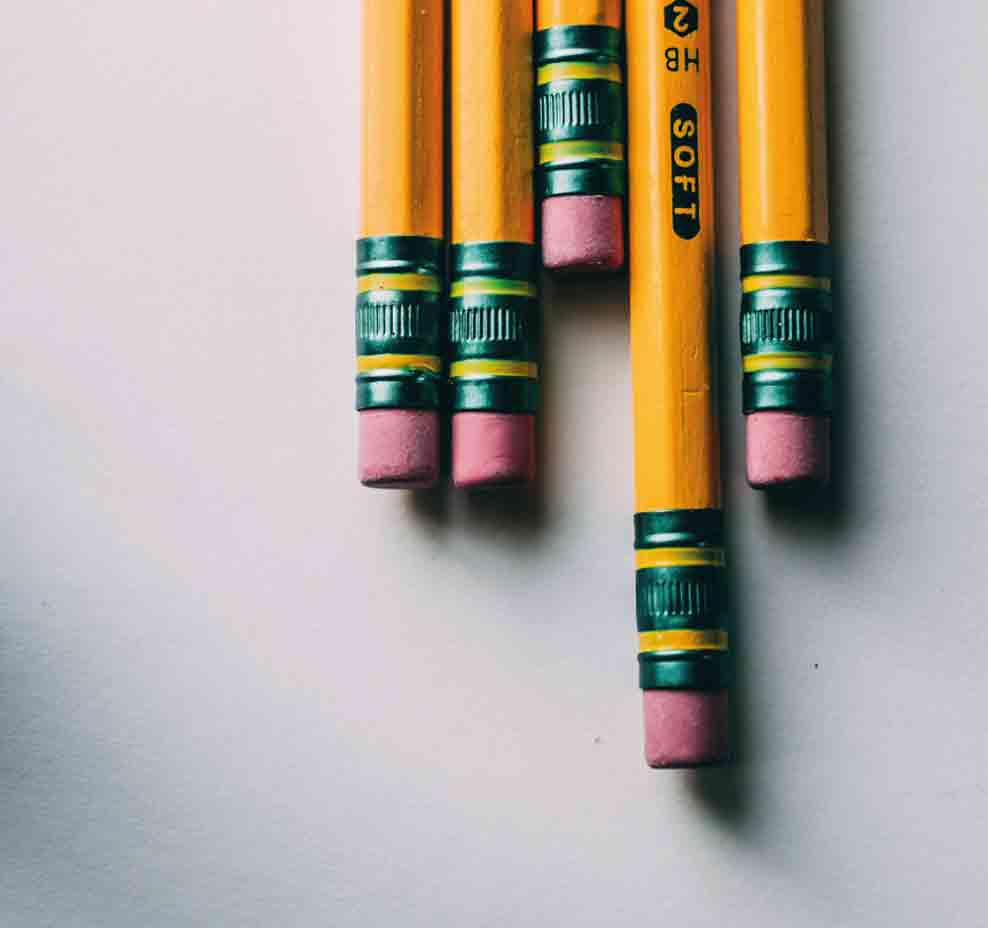
Parkstone Grammar School
See how InVentry helps Parkstone Grammar School with streamlining their sign in process and on-site safeguarding
Read More
Geotech
Find out how Geotech are using InVentry to manage their contractors and evacuations throughout their technology based organisation
Read More
Bury Grammar School
InVentry helps Bury Grammar School with a full read and write back integration with iSAMs to monitor pupils on-site
Read More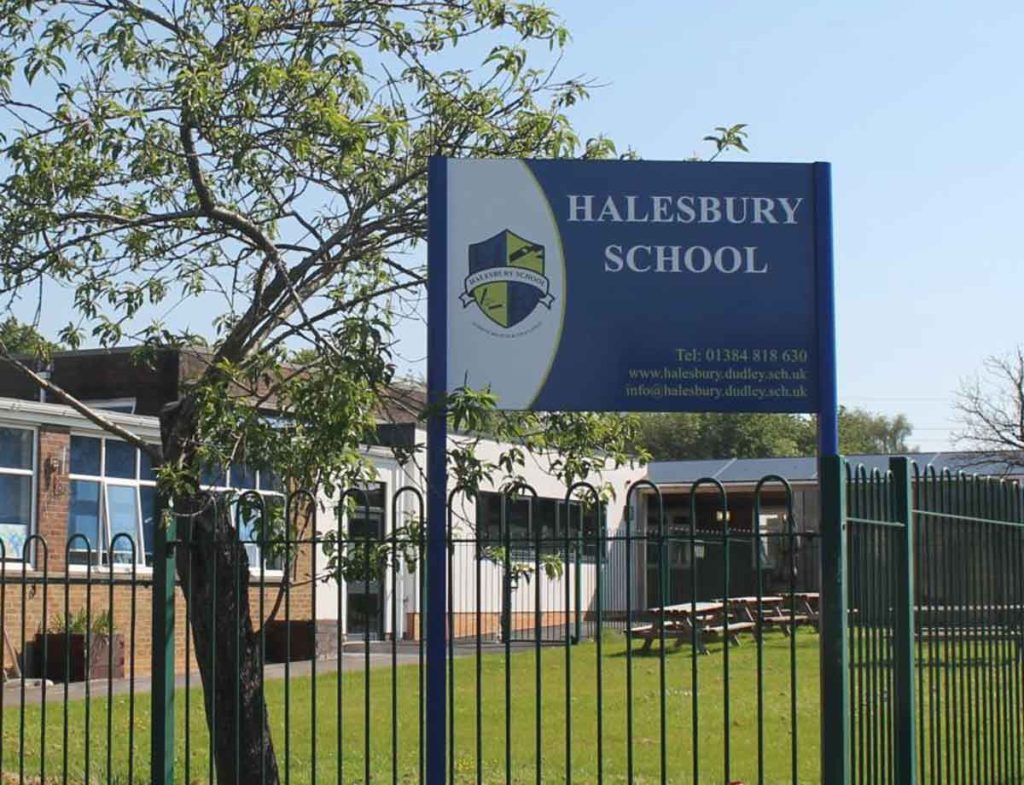
Halesbury School
InVentry provides Halesbury School with a sign in solution that seamlessly integrates with their Almas access control system
Read More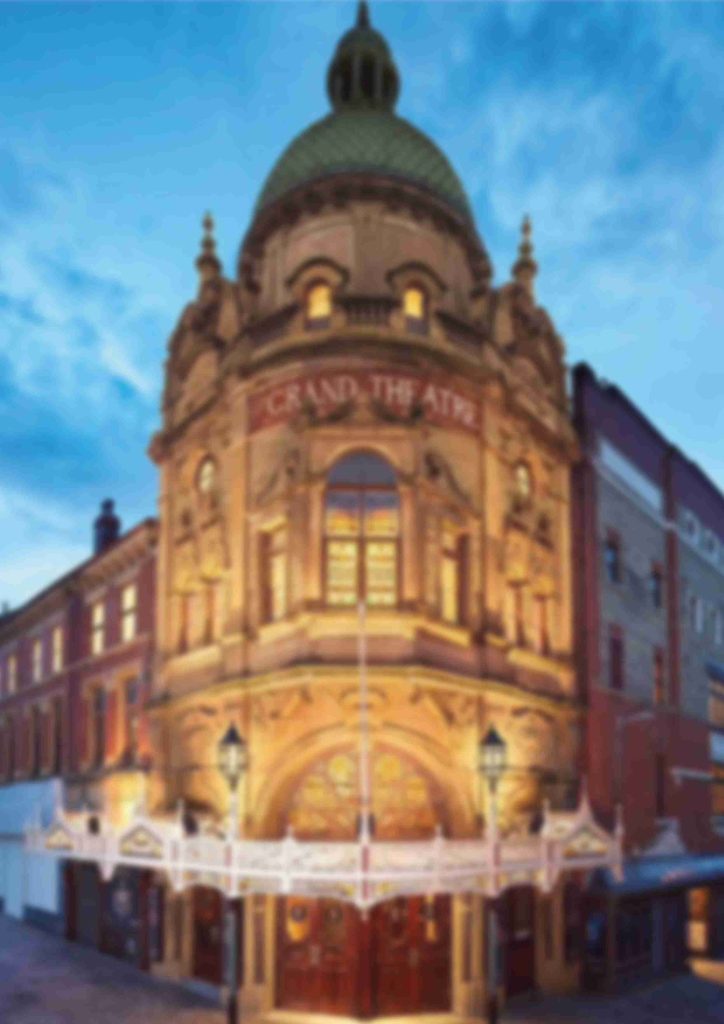
Grand Theatre Blackpool
See how InVentry helps the Grand Theatre Blackpool improve their site security whilst streamlining their sign in process.
Read More
Staff Management in Schools
Watch how several schools are using InVentry to manage staff signing in and out and tracking which staff members are onsite at any one time.
Watch the Video
The Oldershaw School
See how InVentry’s Pre-Booking feature evolves The Oldershaw School’s Audit & Compliance software and simplifies their asset management
Read More
Pitmaston Primary School
InVentry Helps Pitmaston Primary School improve their record keeping whilst streamlining their evacuation process
Read More
Trinity School Sevenoaks
InVentry helps Trinity School Sevenoaks to easily track the attendence of their sixth form students with Lessonscan
Read More
Sign In for Business
See how InVentry is helping businesses create a modern reception area and professional greeting.
Watch the Video
LOAI – Anderton Centre
Find out how the Anderton Centre have utilised InVentry for staff and events and safeguarding the children that come on-site
Read More
Discovery Bay International School
Discovery Bay International School See how Discovery Bay have improved their processes for sixth form students and pupils at different campus’
Read More
Trafford Centre
InVentry helps the Trafford Centre streamline their room booking software and offer a professional sign in system for over 200 partners
Read More
MIS Integrations
By integrating with all the leading MIS providers InVentry ensures identity information is always up-to-date.
Watch the Video
Oastlers School
InVentry helps Oastlers School to improve their Asset Management process with our Audit & Compliance software!
Read More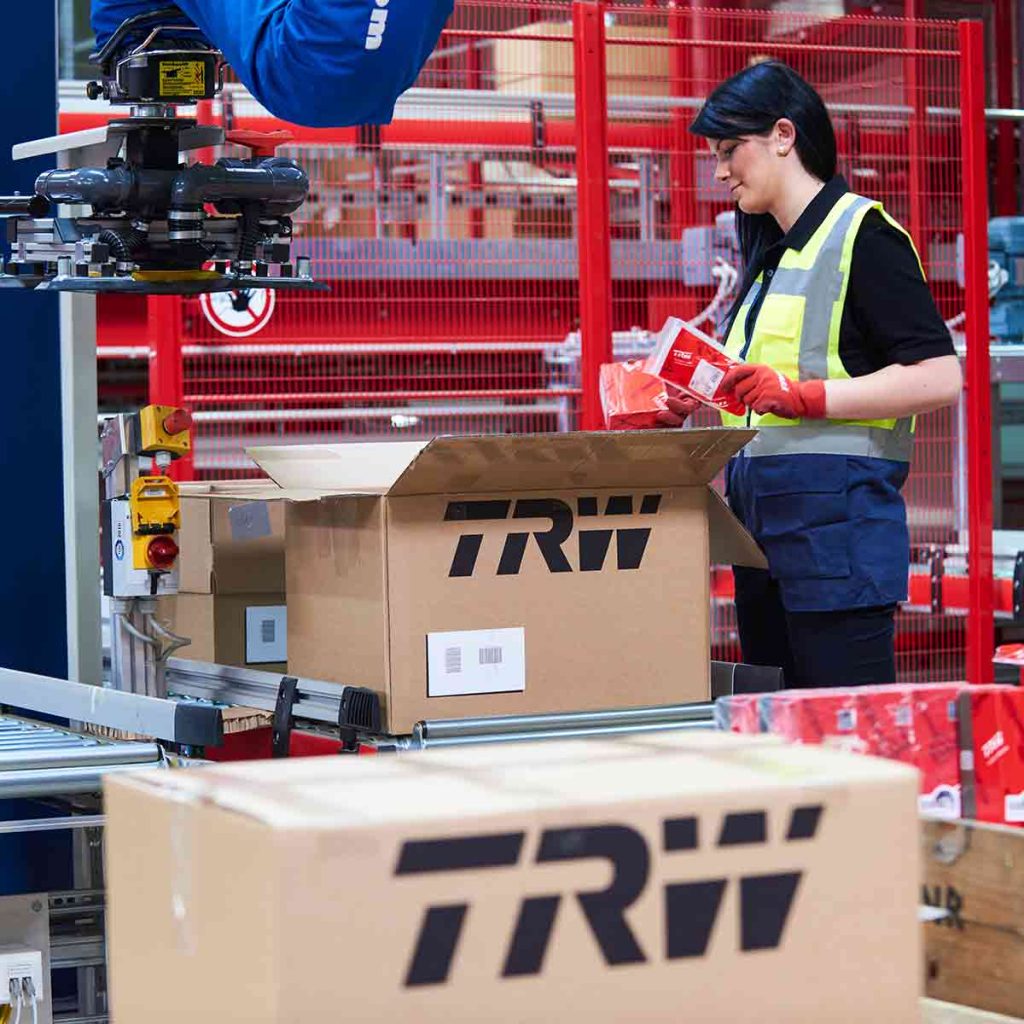
TRW Systems
Find out how TRW Systems are using InVentry as their virtual reception for visitors and staff creating the right first impression
Read More
Gartnavel Hospital
Find out Gartnavel Hospital have been using InVentry to manage contractors and track keys across wards and estates
Read More
Woods Foodservice
Find out how Woods Foodservice utilised InVentry to obtain their Grade AA BRC accreditation
Read More
Bericap UK
InVentry enables Bericap UK to enhance on-site efficiency and professionalism, whilst streamlining their contractor management
Read More
Royal Holloway University
Find out how the Royal Holloway University manage the performance of their contractors using InVentry.
Read More
The Engine House Bexley
InVentry provides The Engine House Bexley with a solution that seamlessly integrates with their Paxton access control system.
Read More
Bufab UK
See how InVentry enabled instant door access without the need for an internet connection with Checkpoint
Read More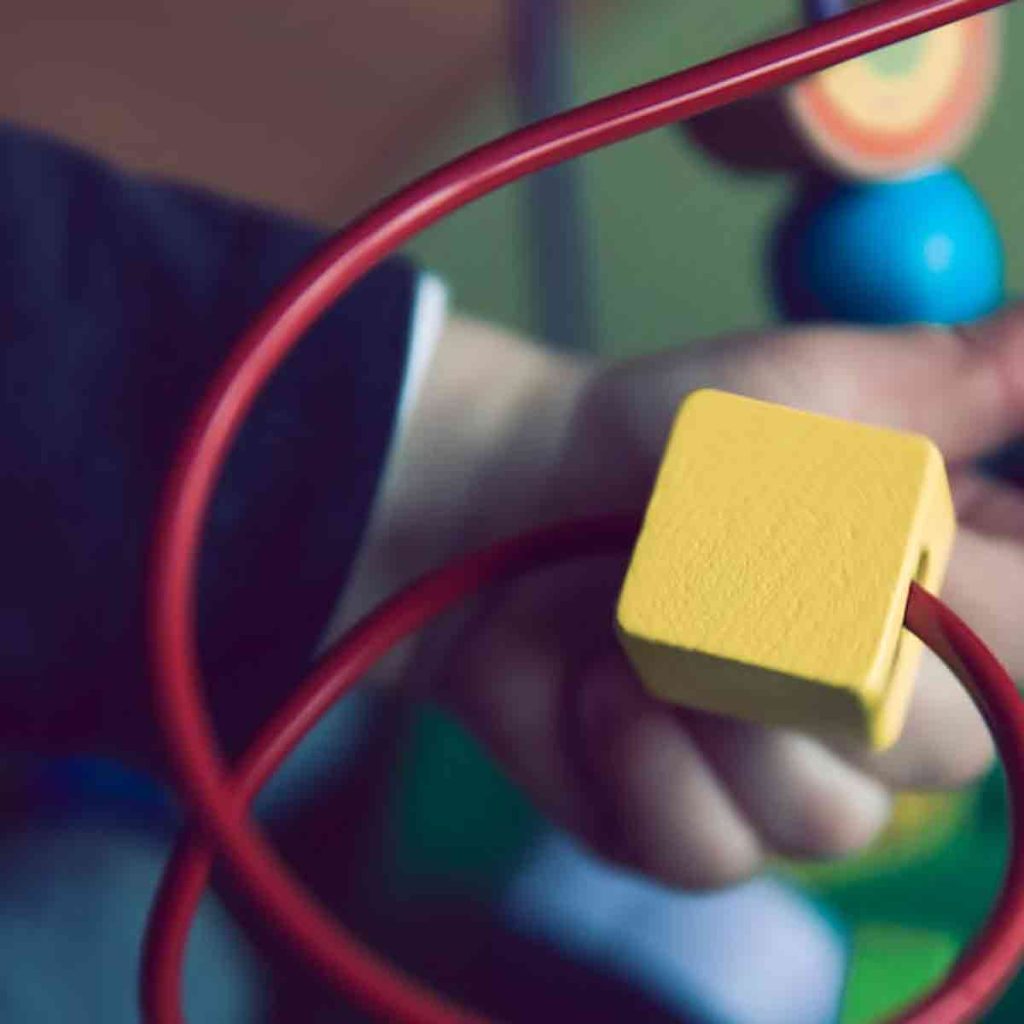
Elmsleigh Infant & Junior School
Find out how Elmsleigh Infant & Nursery School used InVentry to improve their safeguarding and fire evacuation.
Read More
ASCL
InVentry Provides ASCL with a professional sign in system whilst streamlining their staff management and evacuation process
Read More
Loreto College
InVentry helps Loreto College automate their visitor arrival process without compromising on security with the latest Paxton integration
Read More
Humbercare
See how we helped Humbercare streamline their staff and visitor management process whilst ensuring site security
Read More