
InVentry & Almas Information
The InVentry and Almas Industries integration streamlines personnel and visitor management by syncing data between systems, reducing administration and enhancing access control
System Preparation Information
There are a number of ways in which InVentry can be integrated with your Almas System:
User Synchronisation
The ability to automatically synchronise personnel from the InVentry visitor sign-in system and create them within the access control system, removing unnecessary administration time to the end user.
User association
The ability to synchronise personnel from the InVentry visitor sign in system with users that already exist as part an existing access control database.
Listeners
The ability to record activity at a specified access control location and record back to the InVentry system (this in turn updates the InVentry fire evacuation list). This removes the need for a user to sign in at a specific InVentry device.
Triggers
The ability to open a specific location on sign in at an InVentry device when a valid token is presented. This removes the need for a user to present a valid token at various locations.
Visitors
The ability to assign temporary tokens with a custom access level to visitors on sign-in to InVentry. The token will be disabled when they sign out of InVentry or at the end of the day (whichever comes first). This removes the need for the system administrator to carry out administration in separate systems.
Access Invitation Function
The ability for a customer to pre-book and send an email invitation to a potential visitor granting them access to a specific location at a certain time. This removes the need for staff to be present onsite, particularly useful for un-manned areas.

Technical Requirements for InVentry and Almas Integration
To enable your InVentry system to integrate with Almas, you will need to meet the following technical pre-requisites
- InVentry must be running InVentry version V4 (4.28.0) or upwards.
- InVentry and Almas must be on the same network with two-way communication.
- Almas OPTIMA version 4.10.0 or higher.
- An operator within Almas called ‘InVentry’ with administrator permissions can be provided.
- Almas API key which is provided from within the Almas system settings.
Contact Us
Get in Touch Today to Learn More About our Other Products and Features.
Request a brochure, or book your free demo today.
- 0113 322 9253
- info@inventry.co.uk
-
InVentry Ltd
Visitor House,
Gelderd Road,
Gildersome,
Leeds, LS27 7JN
Looking for support? Please use our support form
Case Studies

Humbercare
See how we helped Humbercare streamline their staff and visitor management process whilst ensuring site security
Read More
Trinity School Sevenoaks
InVentry helps Trinity School Sevenoaks to easily track the attendence of their sixth form students with Lessonscan
Read More
White Woods Primary
See how InVentry assists schools across White Woods Primary Academy Trust with their sign in procedure and events management
Read More
Portsmouth Football Club
Find out how Portsmouth Football Club have utilised InVentry and our custom questions module
Read More
Ossett Academy
See how Ossett Academy have implemented InVentry across their trust after needing a stable signing in system across all 4 academies
Read More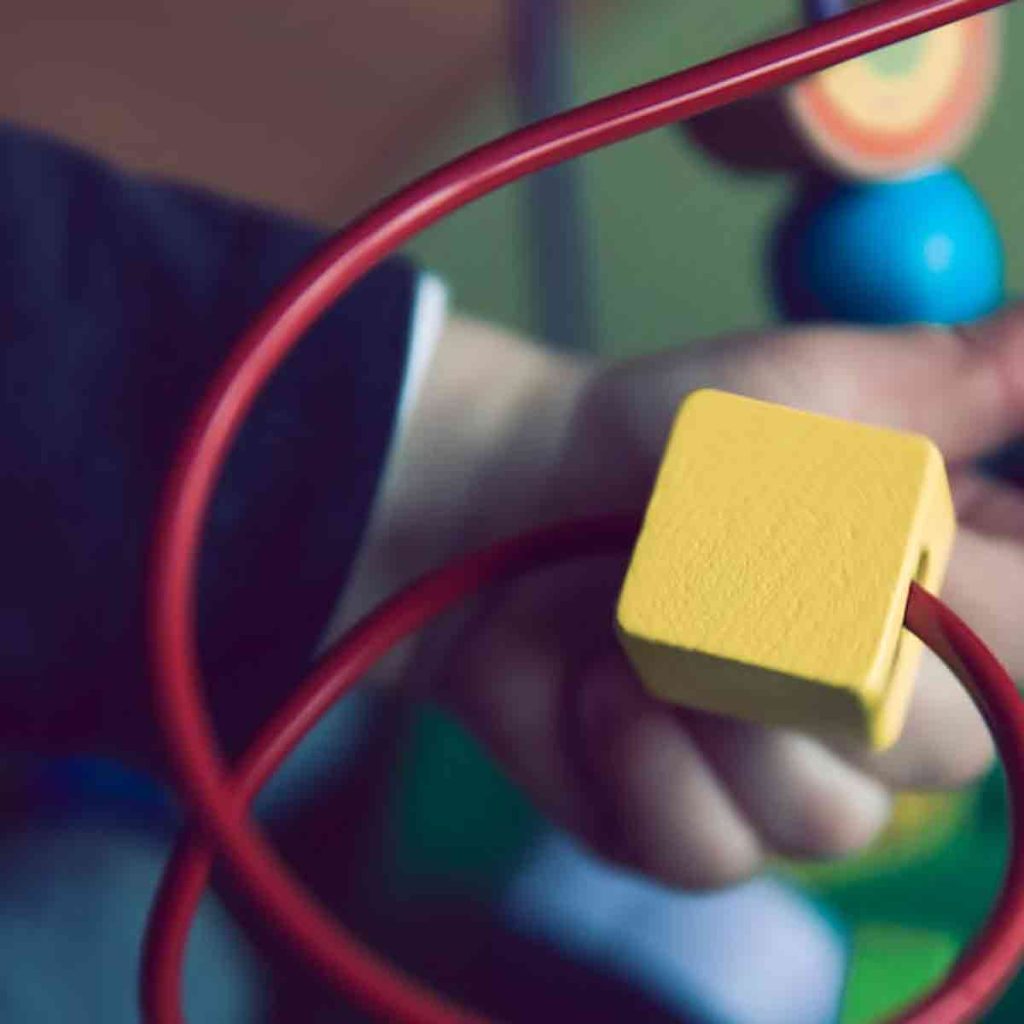
Elmsleigh Infant & Junior School
Find out how Elmsleigh Infant & Nursery School used InVentry to improve their safeguarding and fire evacuation.
Read More
Loreto College
InVentry helps Loreto College automate their visitor arrival process without compromising on security with the latest Paxton integration
Read More
ASCL
InVentry Provides ASCL with a professional sign in system whilst streamlining their staff management and evacuation process
Read More
Sign In for Business
See how InVentry is helping businesses create a modern reception area and professional greeting.
Watch the Video
Pitmaston Primary School
InVentry Helps Pitmaston Primary School improve their record keeping whilst streamlining their evacuation process
Read More
Trafford Centre
InVentry helps the Trafford Centre streamline their room booking software and offer a professional sign in system for over 200 partners
Read More
Staff Management in Schools
Watch how several schools are using InVentry to manage staff signing in and out and tracking which staff members are onsite at any one time.
Watch the Video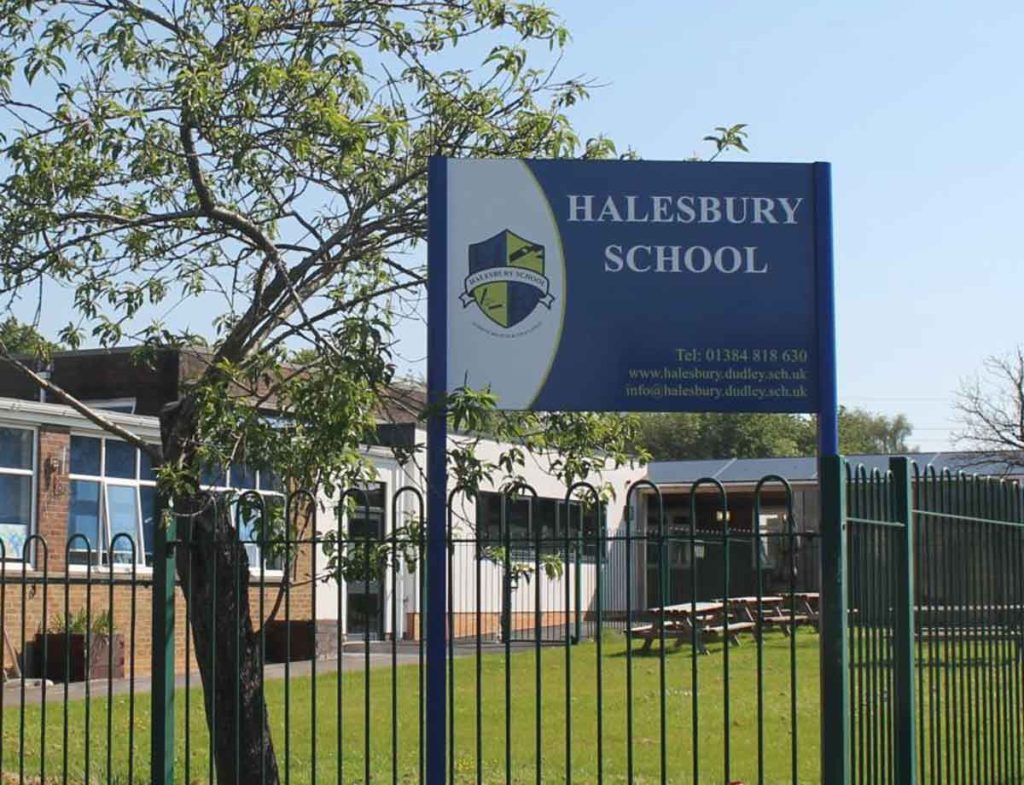
Halesbury School
InVentry provides Halesbury School with a sign in solution that seamlessly integrates with their Almas access control system
Read More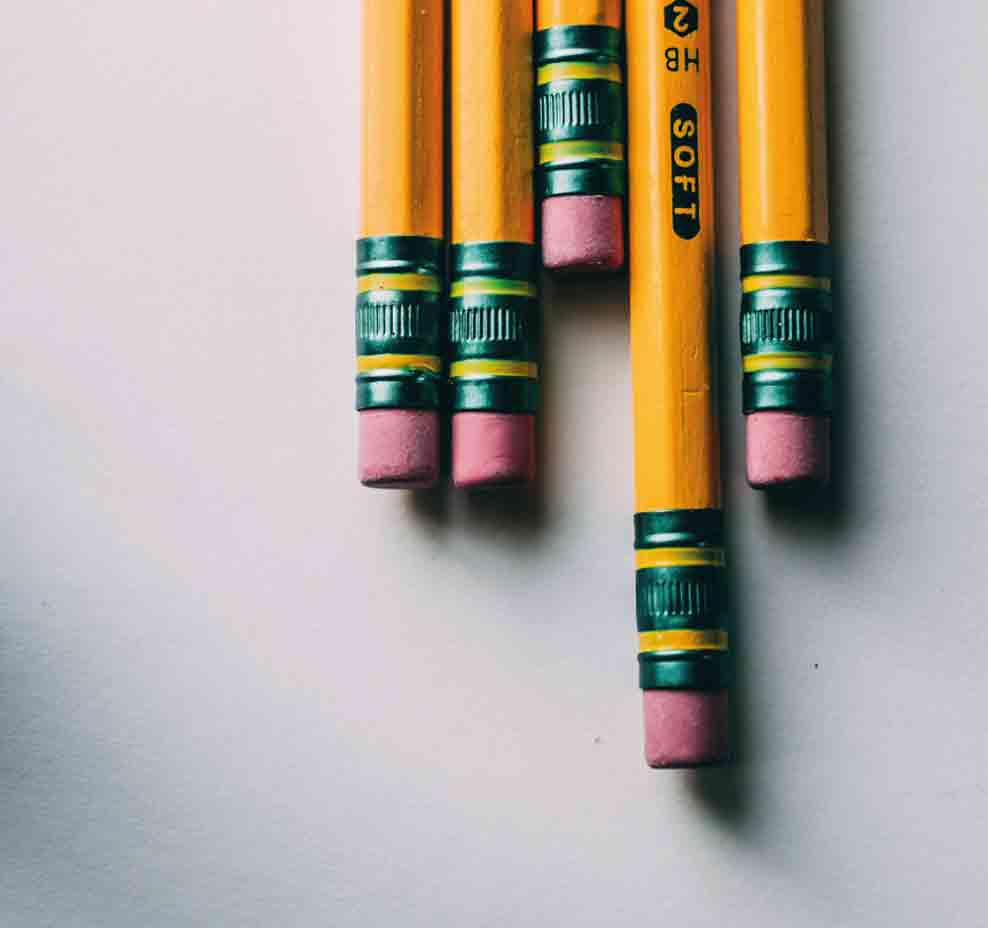
Parkstone Grammar School
See how InVentry helps Parkstone Grammar School with streamlining their sign in process and on-site safeguarding
Read More
BASF
Find out how the BASF have used InVentry to improve their visitor management and Health and Safety policies.
Read More
Bufab UK
See how InVentry enabled instant door access without the need for an internet connection with Checkpoint
Read More
Bury Grammar School
InVentry helps Bury Grammar School with a full read and write back integration with iSAMs to monitor pupils on-site
Read More
Checkpoint
See how InVentry enabled instant door access whilst removing the need to issue temporary access cards with Checkpoint
Read More
Matrix Polymers
Find out how Matrix Polymers are using InVentry for visitors and staff sign in after replacing their paper based process
Read More
Evacuation
See how schools are using the InVentry Evac app to get live updates of who is onsite in case of an emergency.
Watch the Video
Geotech
Find out how Geotech are using InVentry to manage their contractors and evacuations throughout their technology based organisation
Read More
Oakfield Community
InVentry helps Oakfield Community (Easton Maudit) with a professional and seamless sign in system
Read More
LOAI – Anderton Centre
Find out how the Anderton Centre have utilised InVentry for staff and events and safeguarding the children that come on-site
Read More
MIS Integrations
By integrating with all the leading MIS providers InVentry ensures identity information is always up-to-date.
Watch the Video
McAuliffe Site Services
InVentry helps McAuliffe Site Services to improve their Asset Management with Audit & Compliance
Read More
Skinners’ Academy
InVentry improves staff management and time keeping at Skinners’ Academy whilst offering an accessible signing in system
Read More
Oastlers School
InVentry helps Oastlers School to improve their Asset Management process with our Audit & Compliance software!
Read More
The Oldershaw School
See how InVentry’s Pre-Booking feature evolves The Oldershaw School’s Audit & Compliance software and simplifies their asset management
Read More
Discovery Bay International School
Discovery Bay International School See how Discovery Bay have improved their processes for sixth form students and pupils at different campus’
Read More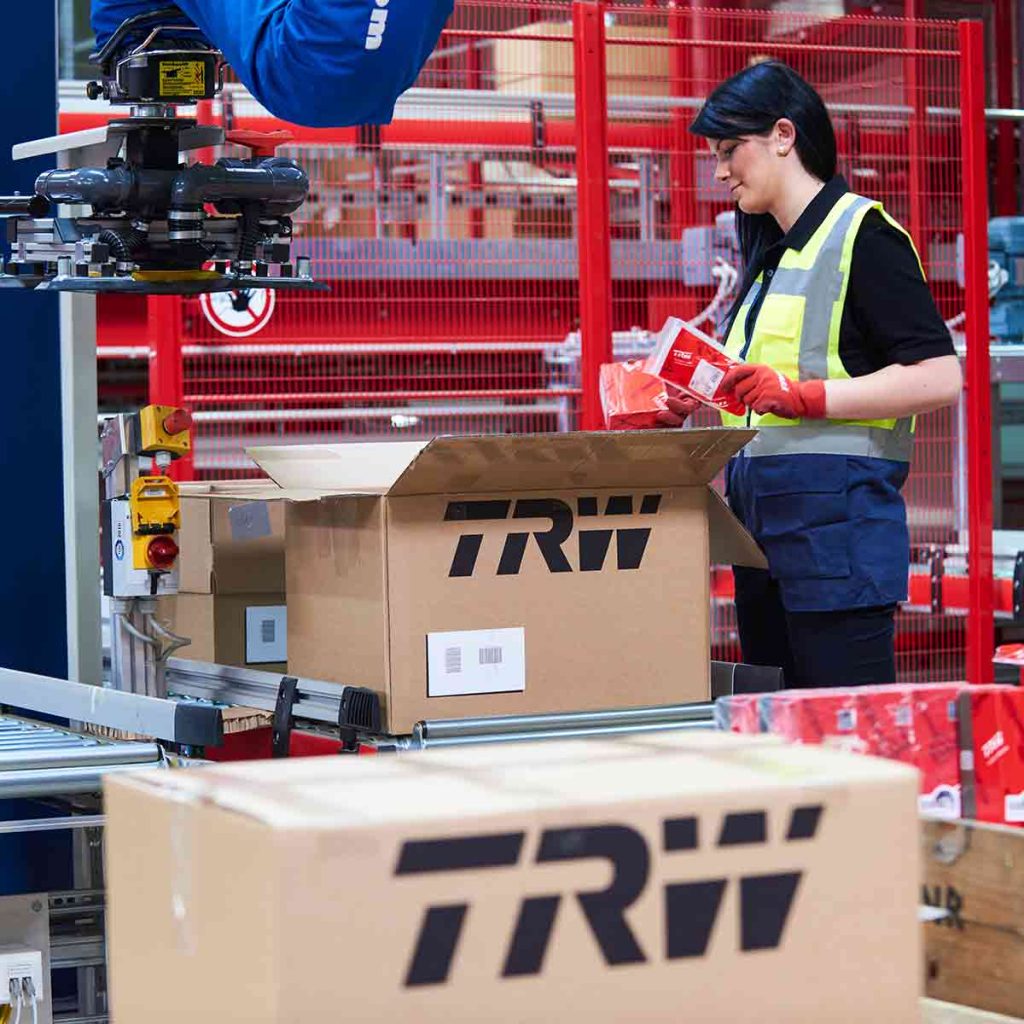
TRW Systems
Find out how TRW Systems are using InVentry as their virtual reception for visitors and staff creating the right first impression
Read More
Essendon Country Club
InVentry helps Essendon Country Club to identify regular contractors for Health & Safety purposes whilst improving their fire roll calls
Read More
Visitors & Contractors
See how businesses are using InVentry to manage contractor and visitor sign in to know who is on-site at any given time
Watch the Video
Woods Foodservice
Find out how Woods Foodservice utilised InVentry to obtain their Grade AA BRC accreditation
Read More
Cams Lane Primary School
Find out how Cams Lane Primary School provided a consistent and accurate signing in experience for both staff and visitors.
Read More
The Engine House Bexley
InVentry provides The Engine House Bexley with a solution that seamlessly integrates with their Paxton access control system.
Read More
Gartnavel Hospital
Find out Gartnavel Hospital have been using InVentry to manage contractors and track keys across wards and estates
Read More
Bericap UK
InVentry enables Bericap UK to enhance on-site efficiency and professionalism, whilst streamlining their contractor management
Read More
Thompsons Commercials
InVentry provides Thompson Commercials with a sustainable and comprehensive system to streamline their site management.
Read More
Calderdale Council
Find out how Calderdale Council modernised their election process and remained GDPR compliant.
Read More
Royal Holloway University
Find out how the Royal Holloway University manage the performance of their contractors using InVentry.
Read More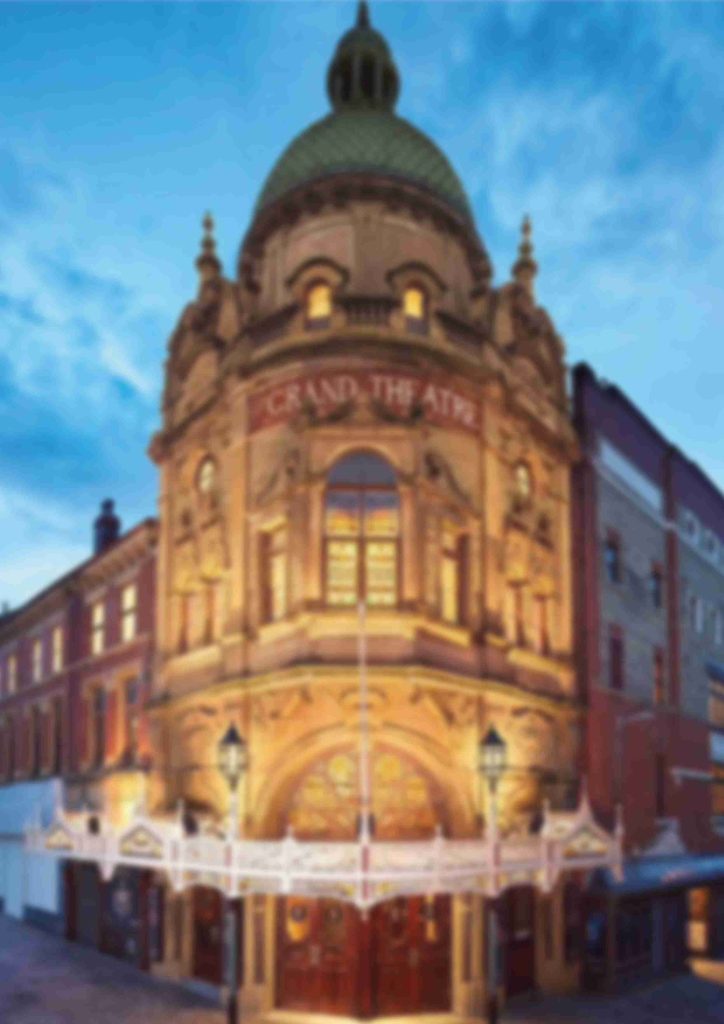
Grand Theatre Blackpool
See how InVentry helps the Grand Theatre Blackpool improve their site security whilst streamlining their sign in process.
Read More