
Asset Management System
InVentry’s asset management system offers a simple, cost-effective way to monitor and manage business assets from a central platform. It streamlines logging, auditing, and reporting, while integrating seamlessly with existing systems to enhance accountability, compliance, and efficiency.
Asset Management for Schools and Businesses That Simplifies Tracking…
InVentry’s asset management system is a powerful, cloud-based solution specifically designed for schools, trusts, and multi-site businesses, providing a simple and cost-effective way to manage and monitor physical assets from a central platform. Whether it’s IT equipment, classroom resources, site infrastructure, or office furniture, the intuitive software streamlines logging, auditing, and reporting through barcode or QR code scanning, offering full visibility, reduced loss, improved compliance, and seamless integration with your existing setup for enhanced accountability and operational efficiency.
Staff can easily log assets via barcode or QR code scanning using our mobile app, while the system automatically tracks locations, conditions, and maintenance history. This streamlined asset management platform eliminates manual paperwork, reduces the risk of loss or theft, and supports full audit readiness at any time.
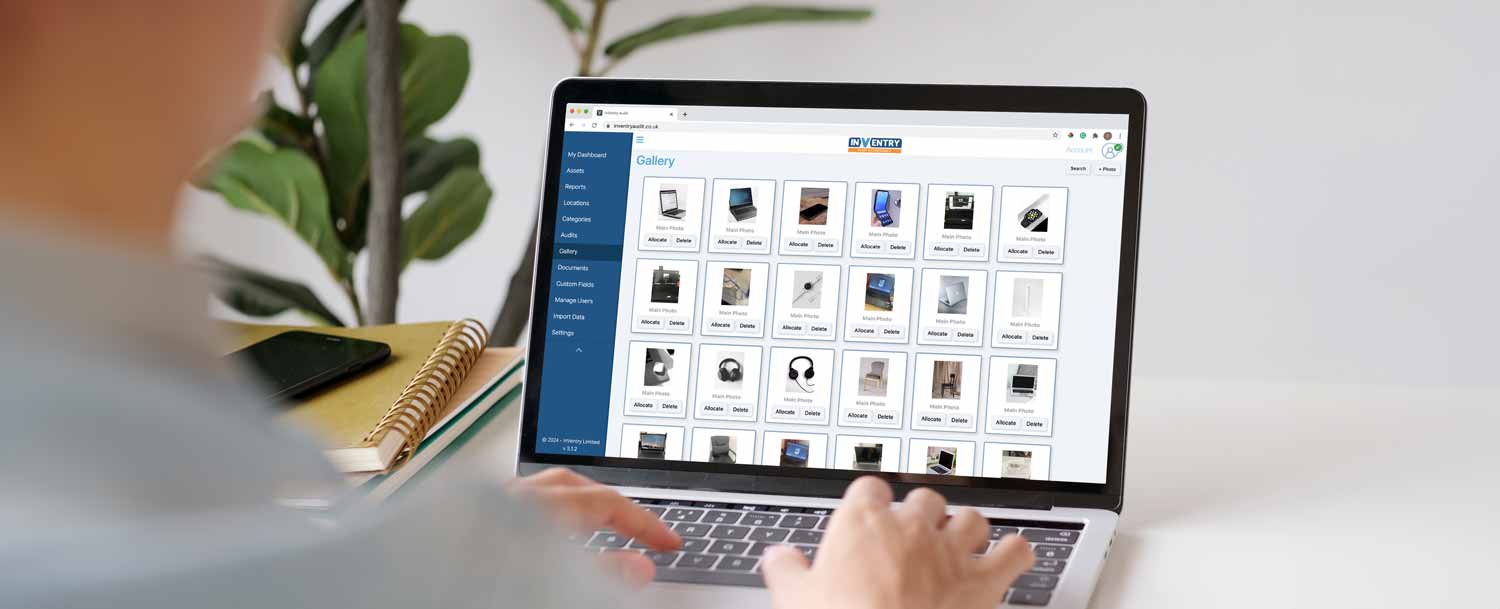
Optimises Usage With Smart Booking Features…
Maximise the value of your assets with InVentry’s intelligent booking functionality, integrated directly into our asset management system. The built-in booking calendar allows staff to pre-book assets such as laptops, cameras, projectors, desks, or parking spaces – ensuring efficient use and avoiding double bookings.
Whether used in an educational setting or across a business environment, this feature makes it easy to manage shared resources across departments and sites. With all usage data stored within the asset management software, you can see who’s using what, when it’s booked out, and when it’s due back. This not only improves asset availability and efficiency but also helps cut down on unnecessary spending by extending asset lifecycles.
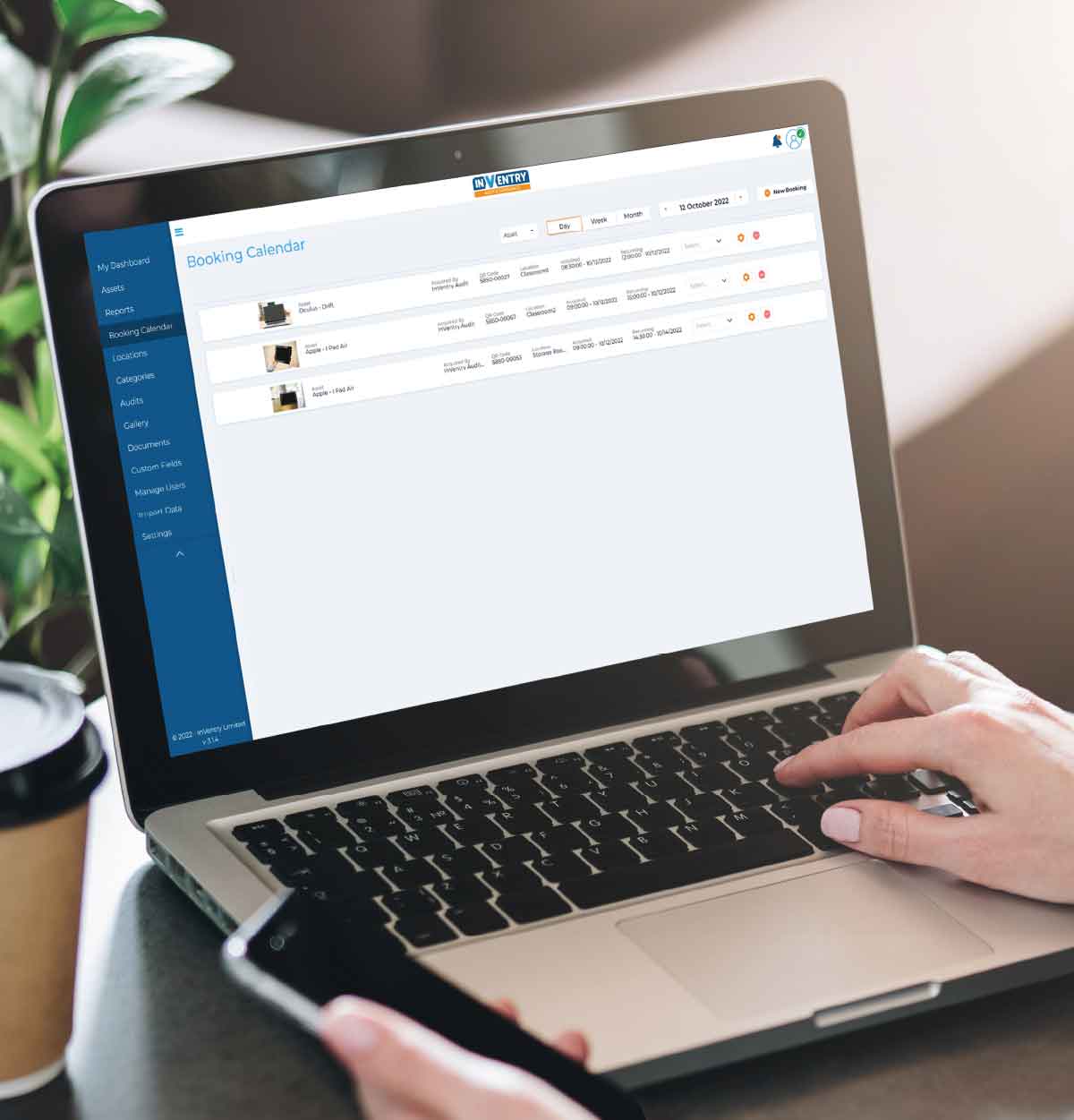
And Gives You a Powerful, Scalable Asset Management Solution
Built to grow with your organisation, InVentry’s asset management platform offers the scalability and flexibility you need to manage assets across one or multiple sites. With detailed reporting, audit trails, and permission-based access, our asset management solution helps organisations maintain accountability, improve compliance, and make smarter decisions about procurement and resource planning.
Whether you’re a school preparing for an Ofsted inspection or a business managing distributed teams, our cloud-based asset management system provides a secure, central hub for tracking every asset’s status, usage, and performance. Request a brochure today and discover how our trusted asset management software can streamline operations, reduce costs, and give you complete control over your asset lifecycle.
How It Works
Simple
Scan the QR code using the asset management system app to quickly add assets and locations.
Smart
Our simple asset management software in schools or businesses allows you to change assets on the go, report faults, or remove redundant assets at will.
Effective
Use the app to produce asset management audit reports, make bulk changes and see the value of your assets.
The Many Features Of Our Asset Management Systems
InVentry’s asset management system is packed with smart features designed to simplify asset control, enhance accountability, and give you total visibility over your inventory. From intuitive mobile scanning to cloud-based tracking and lifecycle reporting, our asset management software is tailored to suit the needs of schools, businesses, and multi-site organisations. Whether you’re looking to track IT equipment, reserve shared resources, or generate instant audit reports, our asset management solution is built to give you control, flexibility, and peace of mind – no matter the size or complexity of your asset estate.
Flexible
Our asset management platform supports all types of assets and can be used across multiple departments, locations, and users. From classrooms to office spaces and remote sites, staff can manage assets from anywhere using our cloud-based portal or mobile app. Whether you’re tracking laptops, tools, projectors or even desks and parking spaces, the system adapts to your setup – making it ideal for both small teams and large-scale organisations with multiple facilities.
Professional
Each InVentry asset management system is delivered with a smooth, guided onboarding and setup process led by our expert team. We work with you to structure asset groups, configure booking rules, and import existing inventory – ensuring your system is ready to go with minimal disruption. The software’s professional interface makes it easy for staff at all levels to navigate and use confidently, reducing training time and improving day-to-day asset tracking.
Secure
Security and control are built into the core of our asset management solution. With role-based access permissions, audit trails, and time-stamped usage logs, you can ensure full accountability across your organisation. All data is securely stored in the cloud, with backup protocols and encrypted access to protect your information and ensure compliance with internal and regulatory standards.
Robust
Our asset management software is built to scale with you. Whether you manage a single school or a nationwide network of offices, the system can handle thousands of assets without performance drop-off. It’s reliable, fast, and constantly updated with the latest features – ensuring your team has the tools it needs to manage assets effectively, today and in the future.
Customisable
Tailor your asset management platform to match the unique needs of your site. Create custom asset categories, assign ownership, and define usage statuses that reflect your daily operations. You can also personalise your booking calendar, set check-in/check-out rules, and build reports that give you exactly the data you need, when you need it.
Multi Purpose
Go beyond basic tracking with features that let your asset management system do more. Use the booking calendar for resource reservations, set maintenance schedules, track warranties, and manage asset depreciation. With full lifecycle visibility, you can make smarter purchasing decisions, extend asset longevity, and support long-term budget planning—all from one integrated system.
Our Asset Management System Is Perfect For…
InVentry’s asset management system is designed to simplify tracking, improve efficiency, and provide total visibility for a range of sectors. Whether you’re managing office equipment, IT assets, or specialised resources, our system helps you stay organised and informed. Here’s how various industries and roles benefit from our asset management solution:

Facility Manager
Facilities managers are responsible for the upkeep and management of assets across a building or campus. InVentry’s asset management software allows facilities teams to track and manage assets like furniture, equipment, and facilities infrastructure with ease.
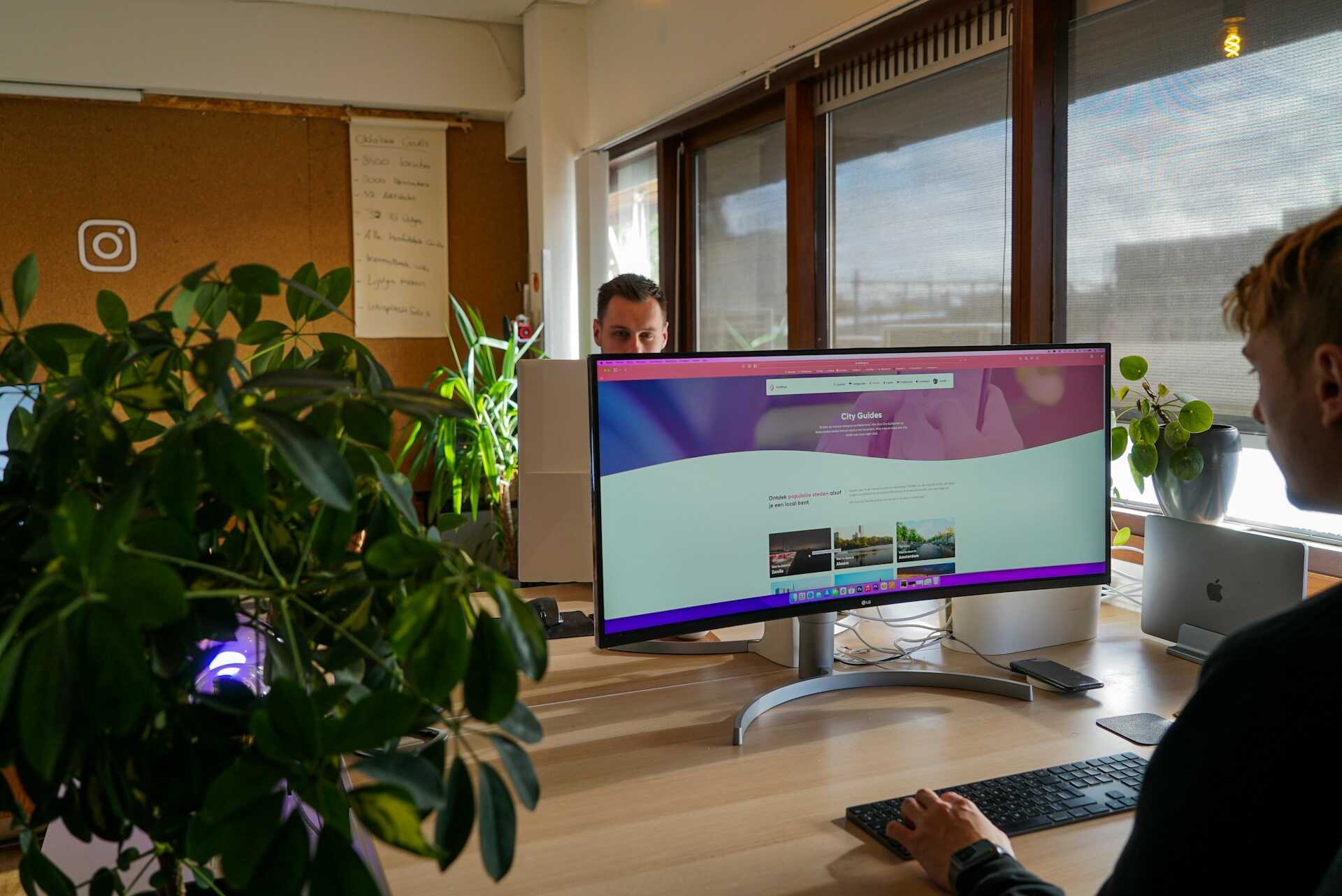
IT Managers
For IT managers, tracking the location, condition, and usage of technology assets is critical to maintaining an efficient and secure IT infrastructure. With InVentry’s asset management platform, IT teams can easily monitor hardware like computers, servers, networking devices, and peripheral equipment.

HR Managers
HR managers benefit from InVentry’s asset management solution by ensuring that all staff are properly equipped with the necessary assets, such as laptops, mobile phones, and office furniture. The system simplifies asset assignment, tracking, and return processes, making it easier to manage inventory during onboarding and offboarding.

Security
Security managers oversee the safety and proper usage of assets across an organisation. With InVentry’s asset management platform, security teams can easily track sensitive assets like surveillance equipment, security alarms, and access control systems.
Asset Management Systems Perfect For All Spaces
InVentry’s asset management system is designed to meet the diverse needs of various industries and sectors. Whether you’re managing IT equipment, facilities, or specialised assets, our solution helps you maintain control, streamline operations, and enhance efficiency. Here are the key sectors that can benefit most from InVentry’s asset management platform:
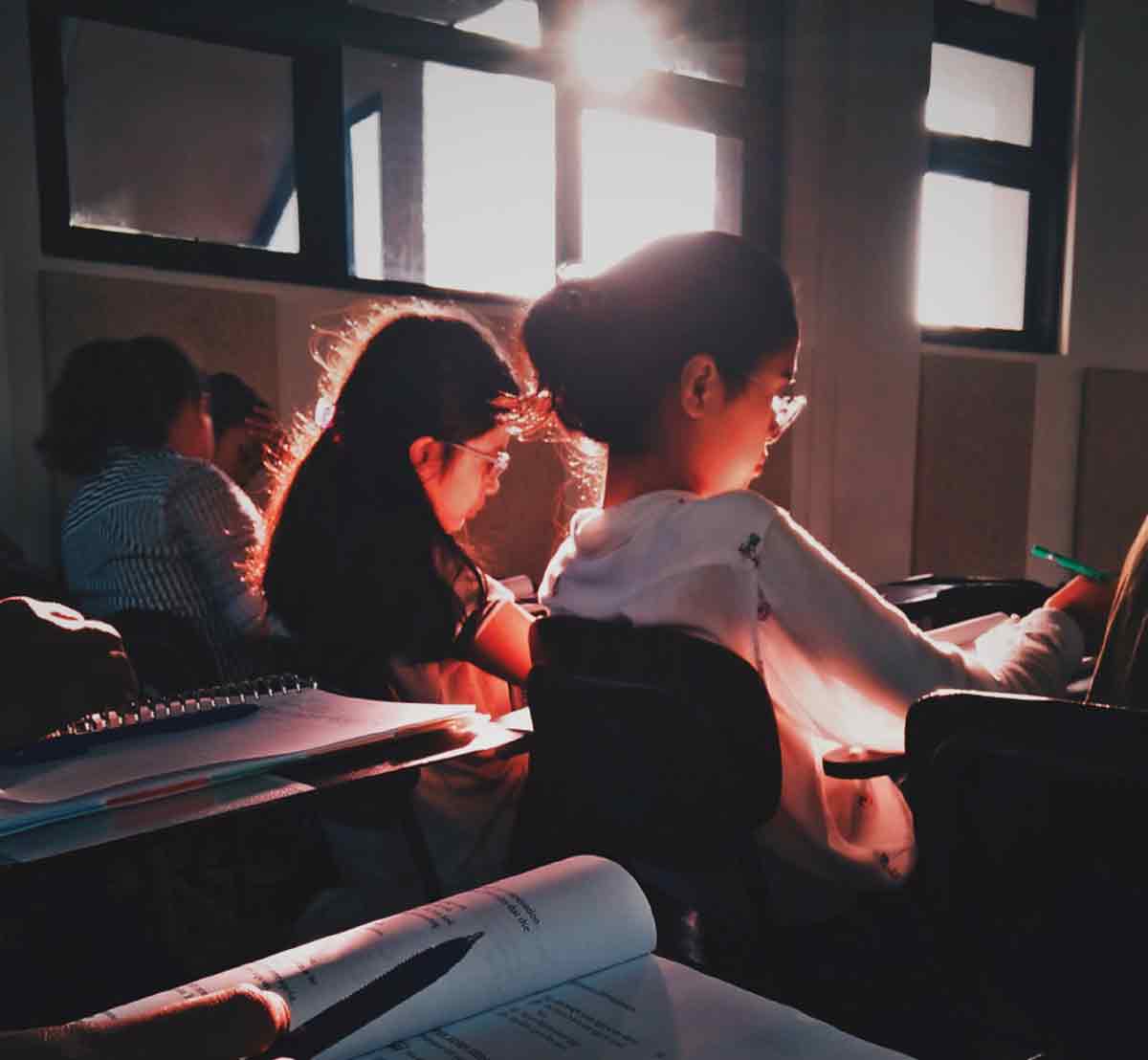
Schools
Educational institutions manage diverse assets like IT equipment, textbooks, and lab supplies. InVentry’s asset management software helps track asset location, usage, and condition, improving resource allocation, minimizing loss, and simplifying audits. The asset management system also supports future planning, ensuring students and staff have the tools they need.

Offices
Corporate offices depend on a wide range of assets like computers, furniture, and office equipment. InVentry’s asset management system streamlines tracking, maintenance, and allocation, ensuring assets are secure and well-managed. The cloud-based asset management software provides real-time data, supports smarter budgeting, reduces unnecessary spending, and ensures compliance with company policies.

Warehouses
In manufacturing and warehouse settings, efficient asset management is key to smooth operations. InVentry’s asset management system tracks machinery, stock, and equipment across multiple locations, ensuring optimal use and maintenance. The asset management software also reduces downtime, monitors inventory levels, and supports lifecycle management of high-value assets to keep operations running efficiently.

Hospitals
In healthcare environments, effective asset management is vital for the safety and availability of medical equipment. InVentry’s asset management system enables hospitals and clinics to track and maintain critical devices, ensuring compliance and readiness. With real-time visibility, the asset management software reduces equipment failure risks and supports better patient care by keeping essential resources available and operational.

Retail & Hospitality
In the retail and hospitality sectors, efficient asset management is key to seamless operations. InVentry’s asset management software tracks assets like POS systems, furniture, and supplies, offering real-time insights to reduce loss and inefficiency. The asset management system also ensures proper maintenance, enhancing customer service and supporting smooth operations in busy environments.

Event Management
In retail and hospitality, effective asset management is crucial for daily operations. InVentry’s asset management software tracks everything from POS systems to guest room supplies, providing real-time data to prevent loss and boost efficiency. The asset management system also ensures regular maintenance, supporting high service standards and smooth performance in busy environments.

Government & Public Sector
For government and public sector organisations, effective asset management is key to overseeing equipment, vehicles, and infrastructure. InVentry’s asset management software enables efficient tracking and maintenance across multiple locations, with real-time visibility and detailed reporting. The asset management system enhances regulatory compliance, supports budget planning, and improves overall resource allocation and operational efficiency.

Construction & Engineering
In construction and engineering, effective asset management is essential for tracking high-value tools, machinery, and vehicles. InVentry’s asset management system enables efficient monitoring across job sites, ensuring proper usage and timely maintenance. The asset management software helps reduce downtime, improve project efficiency, and ensure all resources are accounted for, supporting better planning and reduced operational risk.
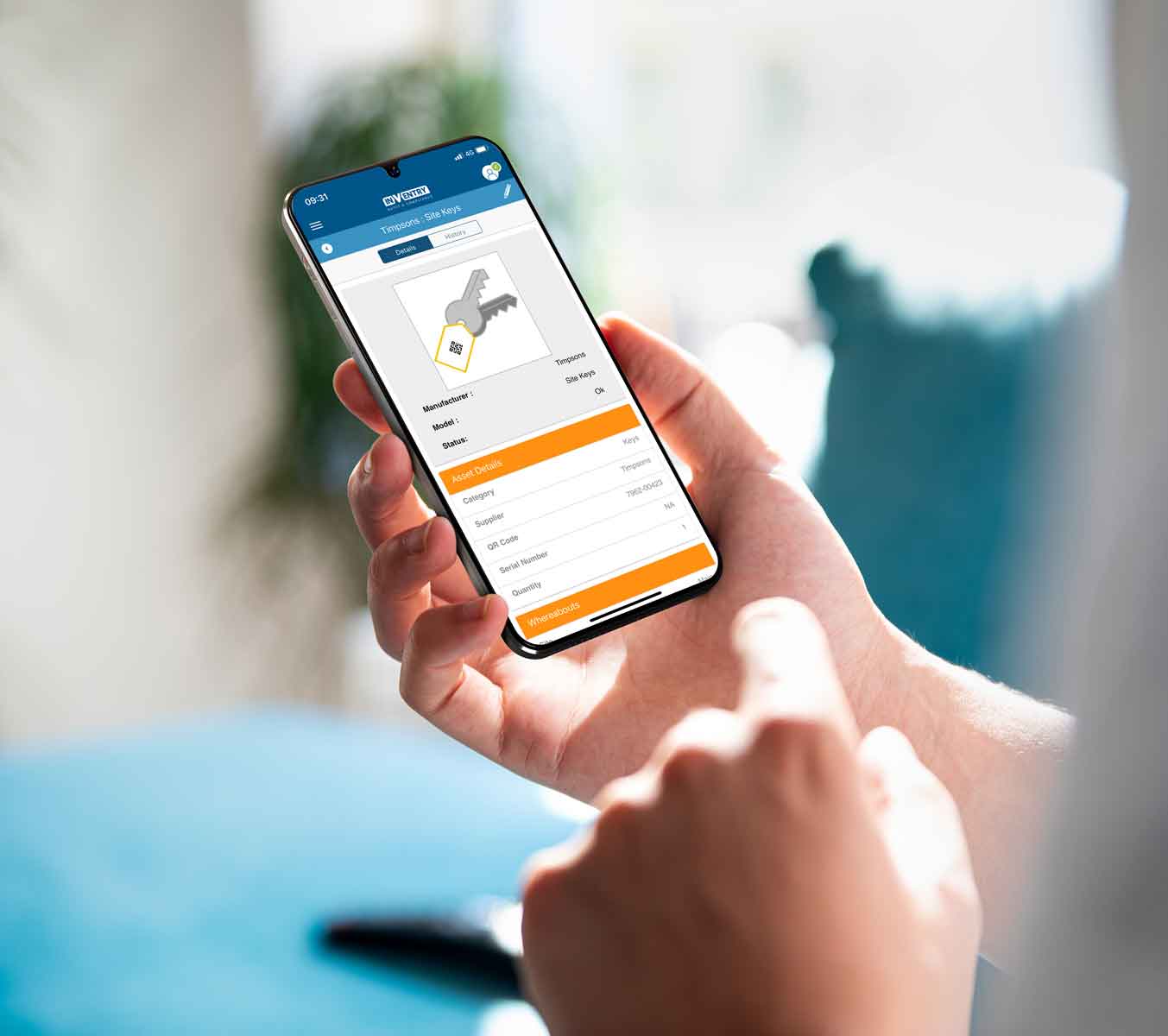
Asset Management System Benefits
InVentry’s asset management system provides a comprehensive solution designed to enhance operational efficiency, simplify inventory management, and improve asset security. With a host of key benefits, our asset management software ensures that your assets are tracked, maintained, and optimally utilised throughout their lifecycle. Here are the key advantages of using our asset management platform:
Our asset management solution ensures that you have full visibility of your assets at all times, from IT equipment to high-value tools and machinery. By tracking assets in real time, you can monitor their location, status, and usage, ensuring nothing is misplaced or underutilised. This centralised visibility enables better control over your resources, allowing you to make data-driven decisions about asset allocation and maintenance schedules. Whether you have assets spread across multiple locations or within a single facility, InVentry’s asset management system makes managing them straightforward and transparent.
InVentry’s asset management platform simplifies the asset auditing process, reducing the time and effort needed to complete regular checks. With easy-to-use mobile and cloud-based interfaces, you can instantly conduct asset audits and generate detailed reports. The system automatically logs asset movements, maintenance schedules, and usage history, ensuring that your records are always up-to-date and easily accessible. This makes compliance with internal policies and external regulations much simpler, as you can easily provide audit trails and demonstrate that your assets are being properly managed.
Maintaining security and compliance is crucial when managing high-value or sensitive assets. With InVentry’s asset management software, you can control who has access to specific assets, track their movements, and ensure that they are used correctly. Our solution integrates with access control systems, allowing you to link asset checks with authorised personnel, reducing the risk of theft, misuse, or accidental damage. Additionally, our system helps ensure compliance with industry regulations by providing accurate records of asset maintenance and usage, enabling you to meet all necessary legal and regulatory requirements.
InVentry’s asset management system reduces manual tasks and the risk of human error, improving overall operational efficiency. By automating asset tracking, maintenance schedules, and reporting, businesses can free up time for employees to focus on more strategic tasks. Whether it’s automating reminders for asset servicing or sending alerts when assets need to be replaced, the system helps organisations optimise their asset lifecycle and reduce costly downtime. This level of efficiency supports smooth operations and helps businesses stay competitive by ensuring that assets are always available when needed.
With InVentry’s asset management platform, organisations can identify underutilised or outdated assets, allowing for better decision-making when it comes to purchasing new equipment or performing maintenance. By having a clear overview of asset conditions and usage patterns, businesses can optimise their asset portfolio, ensuring that funds are allocated to where they’re needed most. Our system also helps reduce the frequency of emergency repairs, prevent unnecessary purchases, and extend the lifespan of assets, leading to significant cost savings over time.
InVentry’s asset management software is designed to integrate seamlessly with other management systems, such as your HR, IT, or procurement software. This means that asset data can be automatically updated across your systems, ensuring consistency and reducing administrative burdens. Whether syncing with your employee database to track issued devices or integrating with your accounting software to automate asset depreciation, our asset management platform works with your existing systems to provide a holistic solution to asset management.
InVentry’s asset management solution is highly scalable and can be customised to suit the specific needs of your organisation. Whether you’re managing a small inventory or a large portfolio of assets across multiple locations, our system adapts to your requirements. From customisable reporting formats to tailored asset categories and workflows, InVentry ensures that you have a solution that fits your business perfectly, supporting your goals of efficiency, control, and cost management.
InVentry’s asset management system provides powerful data analytics that help you make informed decisions about your assets. With real-time data on asset conditions, usage, and maintenance schedules, you can analyse trends, predict asset needs, and proactively manage your portfolio. This leads to better budgeting, strategic planning, and resource allocation, ensuring that your business makes the most out of its assets while reducing waste and inefficiencies.
InVentry’s Asset Management System FAQs
Yes. The cloud-based asset management platform is designed specifically for organisations with multiple locations. You can assign, track, and transfer assets between sites with ease, giving you a complete overview from one central asset management system.
InVentry’s evacuation management system integrates with your existing systems, to provide real-time visibility of everyone on-site. Through the InVentry Anywhere App, fire marshals and other key personnel can easily track individuals, trigger evacuations remotely, and mark people as safe, all while having access to critical information on any mobile device.
Absolutely. Our asset management software supports both barcode and RFID asset tagging, allowing fast check-in/check-out and easier audits. Using our mobile app, staff can scan items on the move—saving time and improving the accuracy of your asset management solution.
Yes. InVentry’s asset management platform can integrate with HR systems, IT ticketing tools, and other internal software, reducing duplication and improving data accuracy across your entire asset management system.
Definitely. The asset management solution is highly flexible. You can create your own asset types, assign ownership, set audit intervals, and define workflows that reflect how your organisation operates.
The asset management software keeps a real-time, auditable trail of every asset, including its history, location, and user. This supports compliance with industry regulations, simplifies reporting, and reduces the risks of missed checks or undocumented losses.
Related Reading
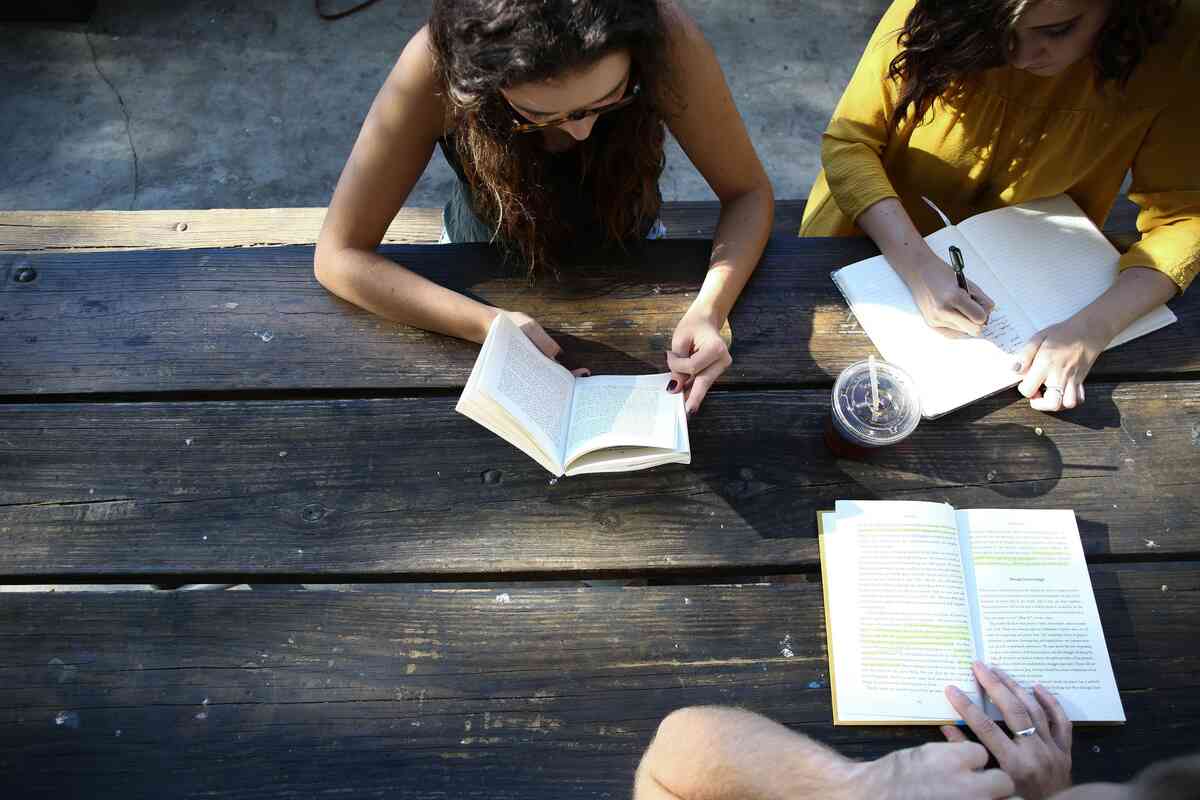
Improving Data Compliance with Data Management Systems For Schools
Data is a valuable asset that holds the key to unlocking insights, enhancing decision-making, and driving efficiency. Nowhere is this truer than in education, where schools are tasked…
Read More
Contact Us
Want to know more about our Asset Management System?
Request a brochure, or book your free demo today and find out how you can benefit from our Asset Management System in your school or business.
- 0113 322 9253
- info@inventry.co.uk
-
InVentry Ltd
Visitor House,
Gelderd Road,
Gildersome,
Leeds, LS27 7JN
Looking for support? Please use our support form
Case Studies

Ossett Academy
See how Ossett Academy have implemented InVentry across their trust after needing a stable signing in system across all 4 academies
Read More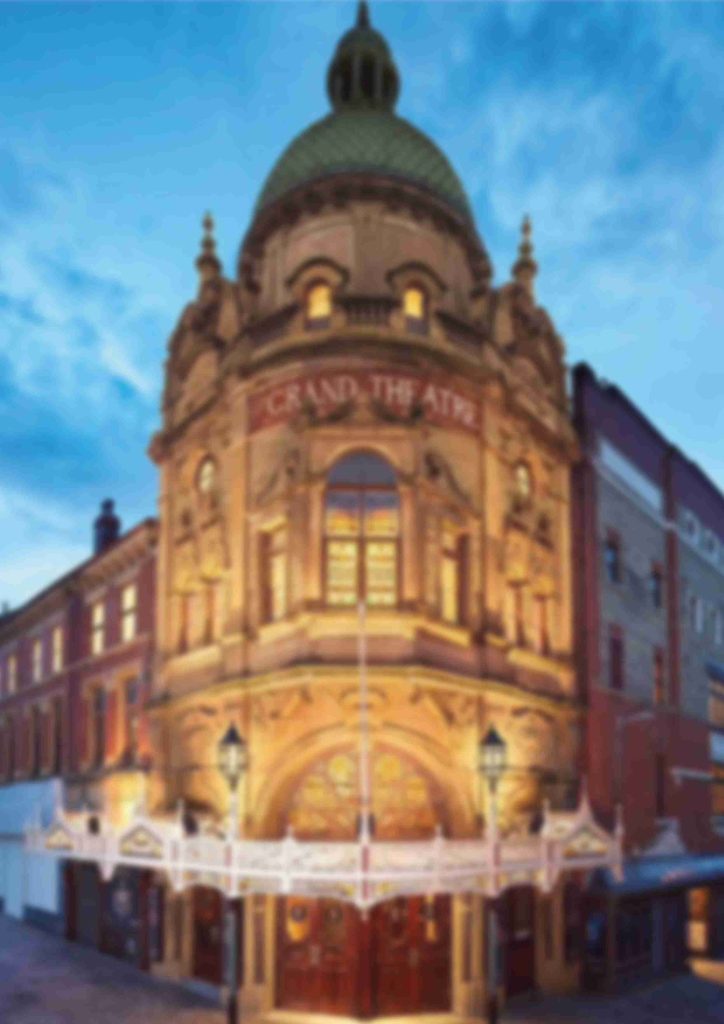
Grand Theatre Blackpool
See how InVentry helps the Grand Theatre Blackpool improve their site security whilst streamlining their sign in process.
Read More
Skinners’ Academy
InVentry improves staff management and time keeping at Skinners’ Academy whilst offering an accessible signing in system
Read More
Portsmouth Football Club
Find out how Portsmouth Football Club have utilised InVentry and our custom questions module
Read More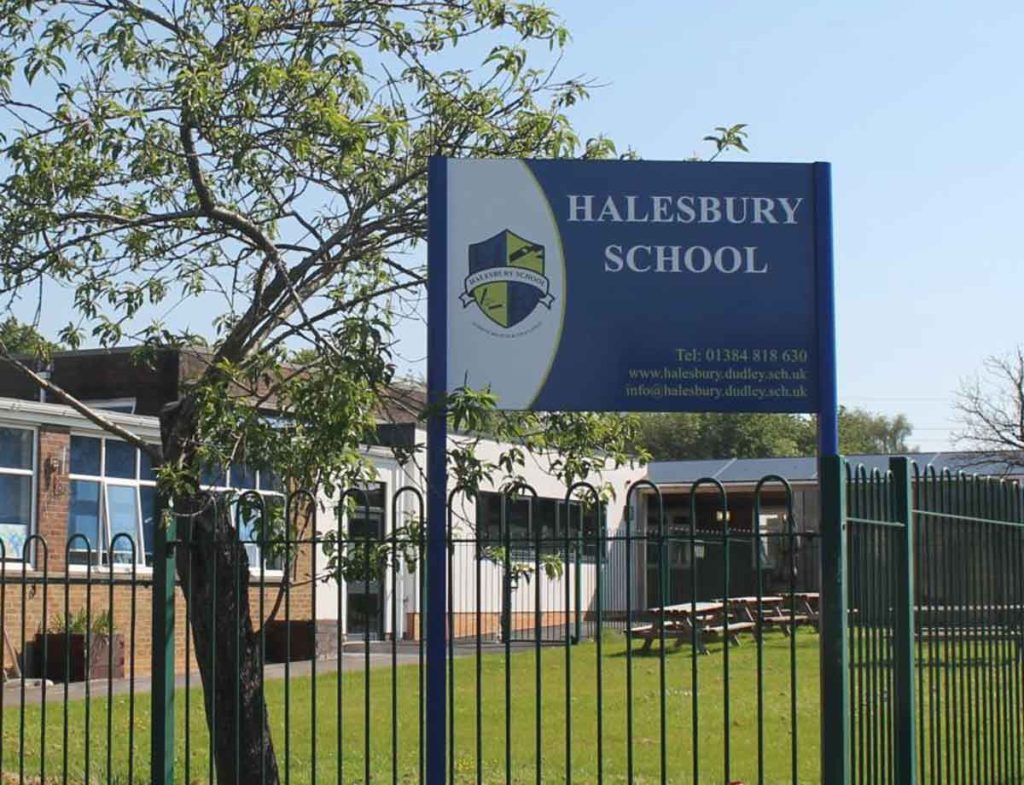
Halesbury School
InVentry provides Halesbury School with a sign in solution that seamlessly integrates with their Almas access control system
Read More
White Woods Primary
See how InVentry assists schools across White Woods Primary Academy Trust with their sign in procedure and events management
Read More
Gartnavel Hospital
Find out Gartnavel Hospital have been using InVentry to manage contractors and track keys across wards and estates
Read More
Pitmaston Primary School
InVentry Helps Pitmaston Primary School improve their record keeping whilst streamlining their evacuation process
Read More
Bericap UK
InVentry enables Bericap UK to enhance on-site efficiency and professionalism, whilst streamlining their contractor management
Read More
Royal Holloway University
Find out how the Royal Holloway University manage the performance of their contractors using InVentry.
Read More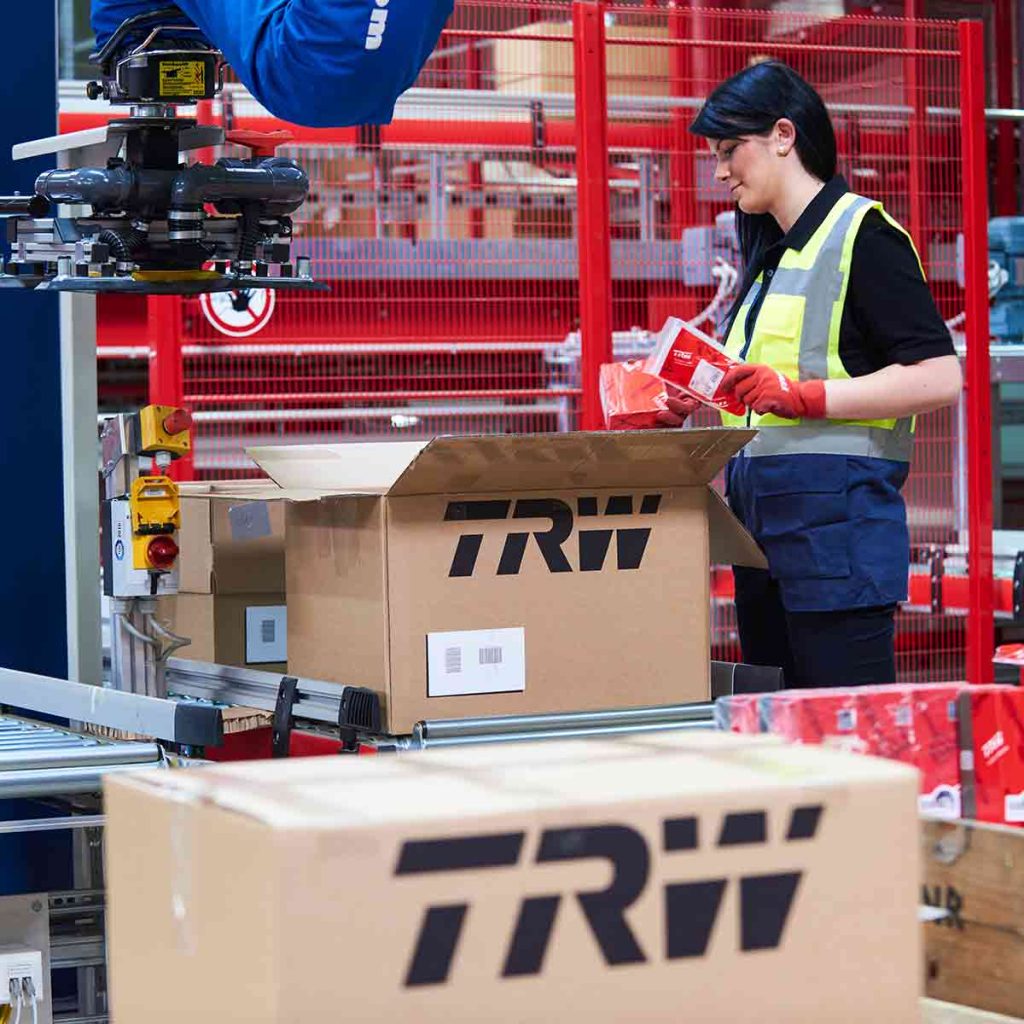
TRW Systems
Find out how TRW Systems are using InVentry as their virtual reception for visitors and staff creating the right first impression
Read More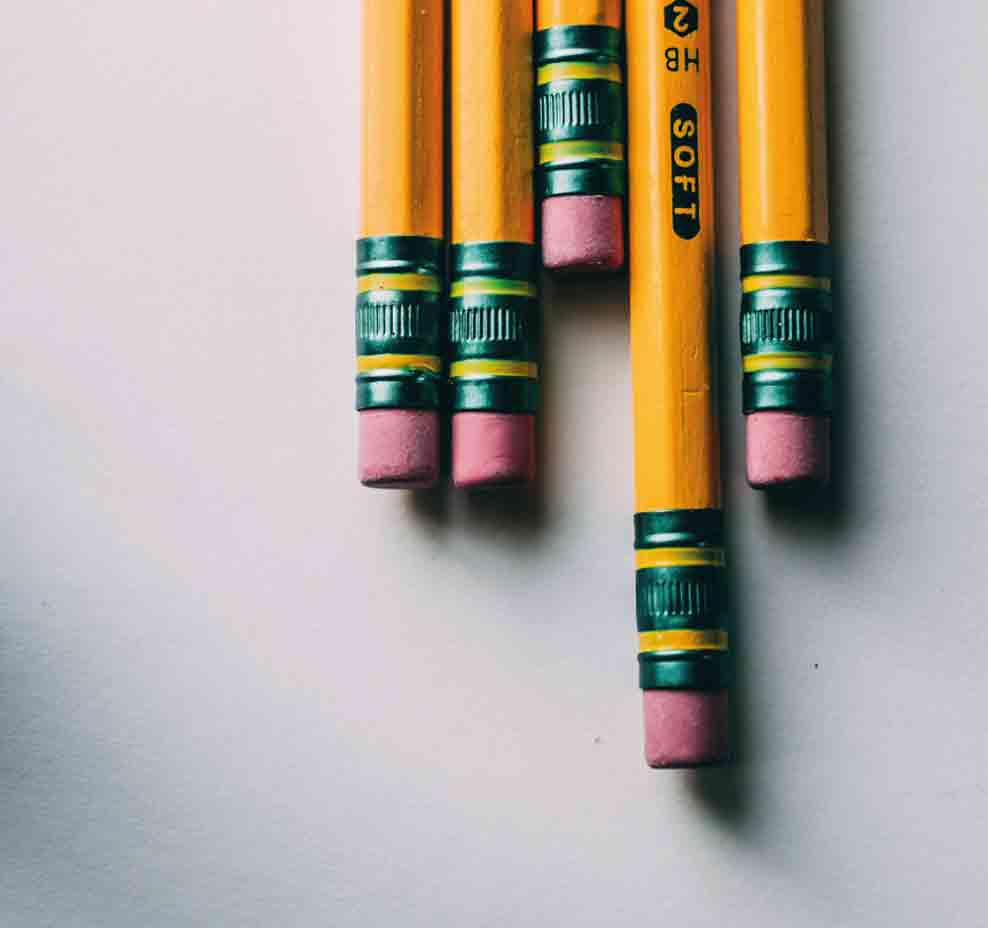
Parkstone Grammar School
See how InVentry helps Parkstone Grammar School with streamlining their sign in process and on-site safeguarding
Read More
McAuliffe Site Services
InVentry helps McAuliffe Site Services to improve their Asset Management with Audit & Compliance
Read More
LOAI – Anderton Centre
Find out how the Anderton Centre have utilised InVentry for staff and events and safeguarding the children that come on-site
Read More
BASF
Find out how the BASF have used InVentry to improve their visitor management and Health and Safety policies.
Read More
Matrix Polymers
Find out how Matrix Polymers are using InVentry for visitors and staff sign in after replacing their paper based process
Read More
Geotech
Find out how Geotech are using InVentry to manage their contractors and evacuations throughout their technology based organisation
Read More
Thompsons Commercials
InVentry provides Thompson Commercials with a sustainable and comprehensive system to streamline their site management.
Read More
Bury Grammar School
InVentry helps Bury Grammar School with a full read and write back integration with iSAMs to monitor pupils on-site
Read More
Cams Lane Primary School
Find out how Cams Lane Primary School provided a consistent and accurate signing in experience for both staff and visitors.
Read More
The Oldershaw School
See how InVentry’s Pre-Booking feature evolves The Oldershaw School’s Audit & Compliance software and simplifies their asset management
Read More
Woods Foodservice
Find out how Woods Foodservice utilised InVentry to obtain their Grade AA BRC accreditation
Read More
Oastlers School
InVentry helps Oastlers School to improve their Asset Management process with our Audit & Compliance software!
Read More
Calderdale Council
Find out how Calderdale Council modernised their election process and remained GDPR compliant.
Read More
ASCL
InVentry Provides ASCL with a professional sign in system whilst streamlining their staff management and evacuation process
Read More
Humbercare
See how we helped Humbercare streamline their staff and visitor management process whilst ensuring site security
Read More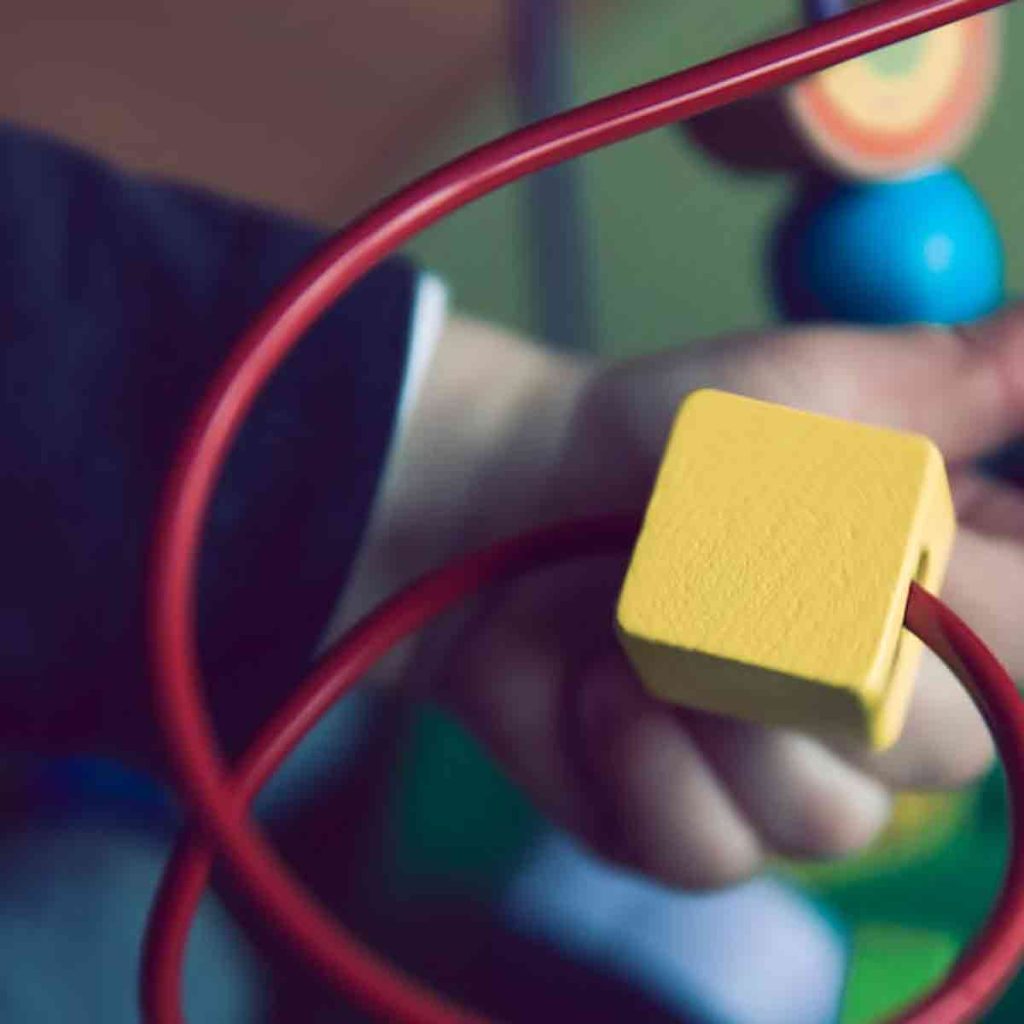
Elmsleigh Infant & Junior School
Find out how Elmsleigh Infant & Nursery School used InVentry to improve their safeguarding and fire evacuation.
Read More
Discovery Bay International School
Discovery Bay International School See how Discovery Bay have improved their processes for sixth form students and pupils at different campus’
Read More
Essendon Country Club
InVentry helps Essendon Country Club to identify regular contractors for Health & Safety purposes whilst improving their fire roll calls
Read More
Oakfield Community
InVentry helps Oakfield Community (Easton Maudit) with a professional and seamless sign in system
Read More
