
Visitor Management Software
The number one Cloud-accessible visitor management solution for managing visitors.

InVentry Visitor Management Software
Managing visitors in your school or business can now be a seamless and speedy process with our market-leading visitor management system. Visitors are presented with an intuitive screen that significantly speeds up the signing-in process. They can even self-service their way through to printing an ID badge that can be worn around your site through InVentry’s visitor management system.
Visitor information is stored directly in the visitor management system and allows you to track who is on your site, accurately manage your visitor management and record everyone entering or leaving your site, in case of an emergency. It provides site access in a way that safeguards those who are in your company or school and removes the need for paper-based visitor books.
Visitor Management Software FAQ’s
A good visitor management system is a key consideration for today’s organisations. InVentry is proud to offer a comprehensive visitor management system for the modern workplace. It’s perfect for meeting the needs of your school, business or other work environments. Learn more about our custom visitor management software below.
Our customisable visitor management system is a seamless, straightforward way to control who visits your workplace. Its flexibility allows you to permit or deny visitors based on the unique demands of your workplace. A school, for example, will have different concerns to a manufacturing facility. However, both of these benefits from knowing exactly who’s on-site at a given time.
Modern-day sign in systems use a significant digital component; for visitors, this might be a tablet that visitors interact with. The visitor management system helps to streamline the process and protect visitor privacy (by concealing contact details from other people, for instance). It works with a central database of information that logs who’s visiting you, as well as when your visitors arrived or leave.
A visitor management system is often used by multiple groups of people, including your own employees, temporary contractors, job candidates and anyone else who needs to show up in person. But it doesn’t have to be a static system; it’s something you have some influence over, swapping out features and aesthetics depending on your own needs through our custom visitor management software.
A visitor management system ensures that your workplace is safe for everybody in it. This idea applies to employees and visitors alike. If your business has health concerns, the visitor management system can stop an infectious person from coming onsite. Conversely, our visitor management system can send a visitor a health declaration to let you know that they’re healthy enough to visit. The visitor management system can even tell you if too many people are on-site at once.
If you have safeguarding concerns (in a school, for example) you can make sure everyone’s DBS status is valid. Moreover, if you need to evacuate in the event of a fire or other emergency, the visitor management system ensures you have an accurate record of numbers. This means you aren’t searching for people who aren’t there or overlooking people who need evacuating.
Outside of safety concerns, a modern visitor management system helps your business look and feel more professional. It helps you greet visitors promptly, and with the appropriate context beforehand. You can even create events that visitors can be pre-booked into for ease of access (like parents’ evening or company workshops). These are all things that an organisation can greatly benefit from.
Our visitor management system uses several key features in tandem. Visitors interact with a touchscreen-based system that’s very quick and easy for them to use. It’s designed to be used with as little outside help as possible. Our visitor management system can even remember visitors, making multiple visits from people smoother.
We know that organisations like visitors to clearly ID themselves when moving around the premises. That’s why our visitor management software allows people to print their own ID badges that they can wear around their necks. An integrated webcam also allows you to take a relevant picture then and there, to ensure that an ID is authentic.
To ensure a smoother visit you can have visitors agree to certain terms and conditions (like evacuation procedures) during the signing in process. This helps your staff to greet visitors in good time, and enhance safety in your organisation more broadly. The aforementioned Health Declaration can speed things up if you’re worried about visitor waiting times.
Want to know what people thought of your signing in process and overall visit? You can request feedback from visitors thanks to our Feedback Module. This is very easy to fill out, but it also allows for written comments. You can then use this information to make improvements, and track changes in detail if needed.
Finally, when people sign in to your system we store the relevant information in a central location. This allows for a safe, totally accurate record of visitor movements, regardless of where you are or what you do.
It’s difficult for us to offer a set price because every organisation has a unique set of requirements for their visitor management system. As such, there’s no one-size-fits-all product that we can offer. We recommend speaking to us directly to discuss your requirements. This ensures an accurate cost for your organisation’s custom visitor management software.
We can set up an InVentry visitor management system for you, and help troubleshoot any problems after the fact. To get more details on what we can do for you, visit our Contact page to get in touch.

30 Day Money Back Guarantee!
Just like the 10,000 organisations currently using InVentry, we know you’ll love the system as much as we do! We’re extremely passionate about the technology we create, and we want this to reflect in the software we provide you, but we understand that you may have a change of heart. Which is why we’re proud to introduce our new 30-day money-back guarantee*.
Our confidence in the InVentry sign-in system, along with our commitment to our customers, means that if our system doesn’t meet your expectations, you could be eligible for a full refund. Check out our T&Cs to see our promise, if you qualify and how to get in touch to enquire about a refund.
Visitor Management System Features
There are many key benefits to using our visitor sign in solutions, see them below!
Touchscreen
Integrated Webcam
The integrated webcam allows visitors to take their photos for ID badges and can be used for facial recognition for up to 60 days for more frequent visitors.
Visitor Memory
The clever InVentry visitor management database remembers all your previous visitors to give returning visitors a swift and seamless experience the next time they use your visitor management system.
Staff Notifications
When a visitor arrives on site an instant notification is sent via SMS or email to the person they are visiting.
Events Management
Create events that allow you to pre-book visitors into events such as school parents evenings or a company workshop.
Badge Printing
DBS Checker
Allow InVentry to act as your Single Central Record for DBS checks. Get notifications when checks are due to expire and when visitors or staff need to renew their DBS check; based on your own customisable requirements.
Acceptance Policies
Ensure that visitors agree to any terms and conditions including health and safety and evacuation procedures as part of the signing in process.
Custom Questions
Make sure your visitors have everything they need by asking custom questions on the InVentry sign-in screen. Find out if they have any accessibility requirements, dietary preferences, need access to visitor Wi-Fi, or any other questions you have.

Secure your Site with Gatehouse
This new feature is perfect for large sites that have gates and barriers between the site perimeter and their main reception.
It enables security staff to check a visitor’s eligibility and mark them as arrived within the InVentry console straight from your organisation’s gatehouse.
Visitors’ hosts will be notified of their arrival and they’ll also be automatically added onto the InVentry Anywhere App, meaning evacuation lists are live and up to date.
This feature not only allows large sites to accurately monitor when visitors have arrived at various entrances but will ensure a particular hard-to-manage site in an evacuation will be easier than ever!
What Our Customers Say…
“The InVentry system was a massive step forward for us and enabled us to get 300+ people into the election count in under 20 minutes, where previously it had taken over twice as long to achieve.”
 |
Ian Gledhill – Calderdale Council
|
Ian Gledhill – Calderdale Council “Visitors to the school are impressed by the quality and professionalism of the ID badges and staff know instantly whether the visitor has been CRB checked. We don’t know how we managed before.”
 |
Dalton School Junior, Infant & Nursery
|
Dalton School Junior, Infant & Nursery “Visitor can now come on-site and our staff have full clarity of who has arrived and who they are here to see. It is made the whole process easier and safer for everyone here!”
 |
Oakfield Community
|
Oakfield Community Contact Us
Want to know more about our visitor management software?
Request a brochure, or book your free demo today and find out how you can benefit from our custom visitor management software.
- 0113 322 9253
- info@inventry.co.uk
-
InVentry Ltd
Visitor House,
Gelderd Road,
Gildersome,
Leeds, LS27 7JN
Looking for support? Please use our support form
Case Studies

Essendon Country Club
InVentry helps Essendon Country Club to identify regular contractors for Health & Safety purposes whilst improving their fire roll calls
Read More
Portsmouth Football Club
Find out how Portsmouth Football Club have utilised InVentry and our custom questions module
Read More
Pitmaston Primary School
InVentry Helps Pitmaston Primary School improve their record keeping whilst streamlining their evacuation process
Read More
Skinners’ Academy
InVentry improves staff management and time keeping at Skinners’ Academy whilst offering an accessible signing in system
Read More
Discovery Bay International School
Discovery Bay International School See how Discovery Bay have improved their processes for sixth form students and pupils at different campus’
Read More
Humbercare
See how we helped Humbercare streamline their staff and visitor management process whilst ensuring site security
Read More
Woods Foodservice
Find out how Woods Foodservice utilised InVentry to obtain their Grade AA BRC accreditation
Read More
Oakfield Community
InVentry helps Oakfield Community (Easton Maudit) with a professional and seamless sign in system
Read More
Gartnavel Hospital
Find out Gartnavel Hospital have been using InVentry to manage contractors and track keys across wards and estates
Read More
Geotech
Find out how Geotech are using InVentry to manage their contractors and evacuations throughout their technology based organisation
Read More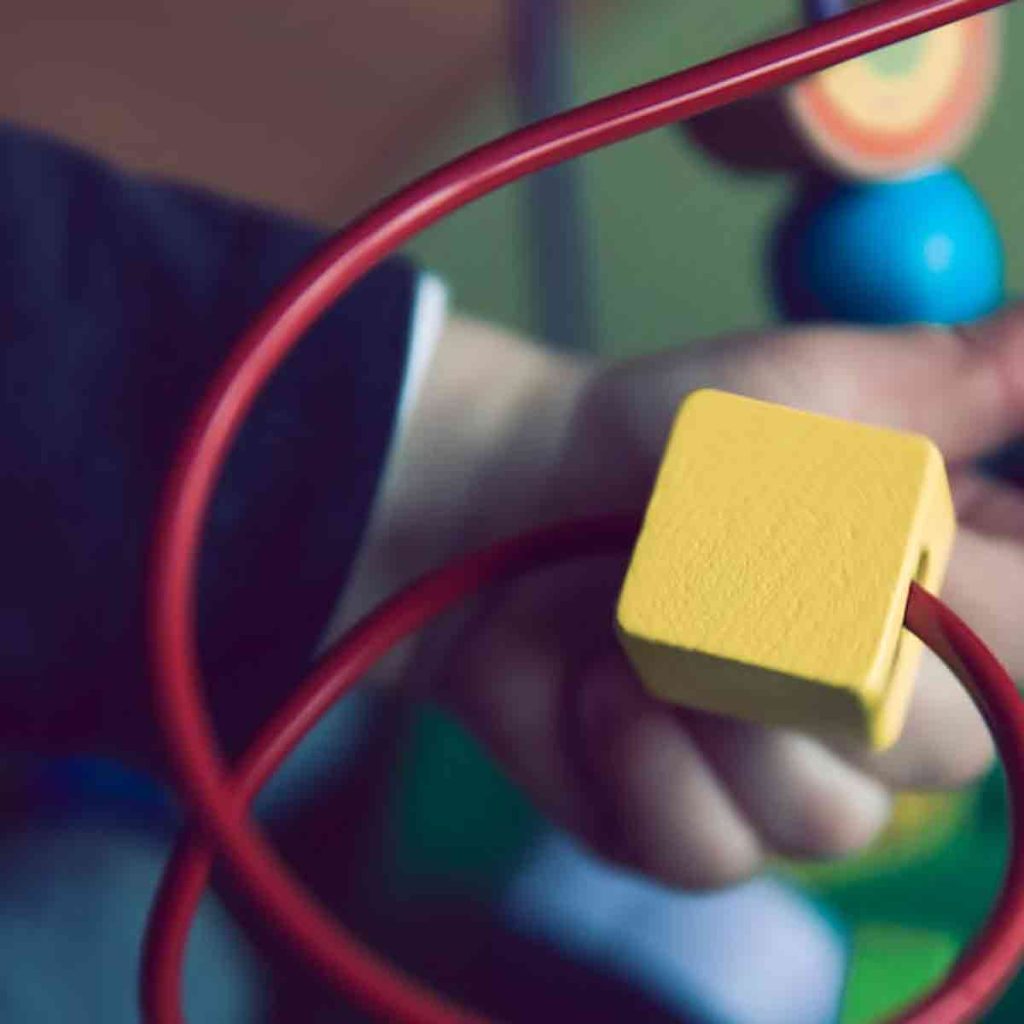
Elmsleigh Infant & Junior School
Find out how Elmsleigh Infant & Nursery School used InVentry to improve their safeguarding and fire evacuation.
Read More
Cams Lane Primary School
Find out how Cams Lane Primary School provided a consistent and accurate signing in experience for both staff and visitors.
Read More
ASCL
InVentry Provides ASCL with a professional sign in system whilst streamlining their staff management and evacuation process
Read More
LOAI – Anderton Centre
Find out how the Anderton Centre have utilised InVentry for staff and events and safeguarding the children that come on-site
Read More
White Woods Primary
See how InVentry assists schools across White Woods Primary Academy Trust with their sign in procedure and events management
Read More
Matrix Polymers
Find out how Matrix Polymers are using InVentry for visitors and staff sign in after replacing their paper based process
Read More
Bericap UK
InVentry enables Bericap UK to enhance on-site efficiency and professionalism, whilst streamlining their contractor management
Read More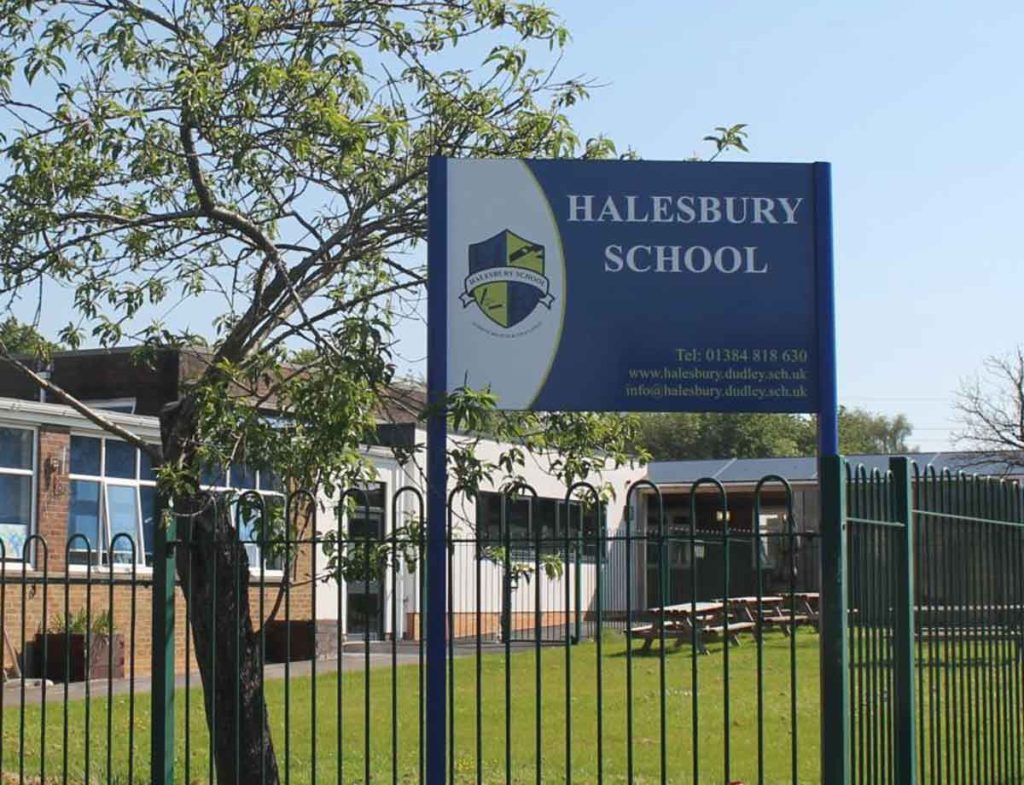
Halesbury School
InVentry provides Halesbury School with a sign in solution that seamlessly integrates with their Almas access control system
Read More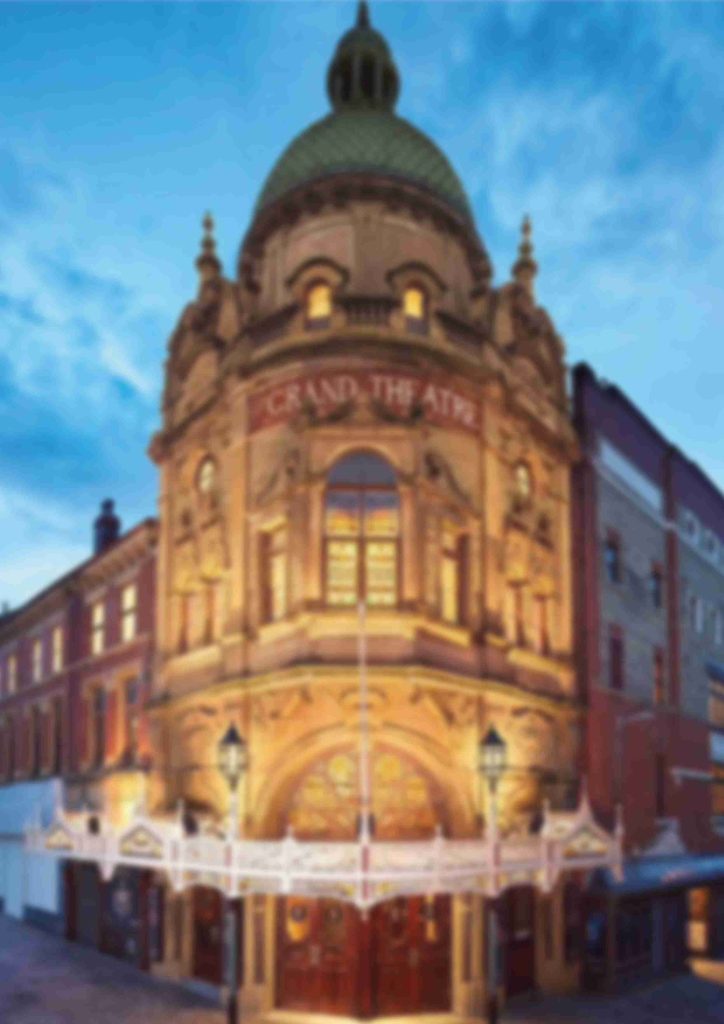
Grand Theatre Blackpool
See how InVentry helps the Grand Theatre Blackpool improve their site security whilst streamlining their sign in process.
Read More
Royal Holloway University
Find out how the Royal Holloway University manage the performance of their contractors using InVentry.
Read More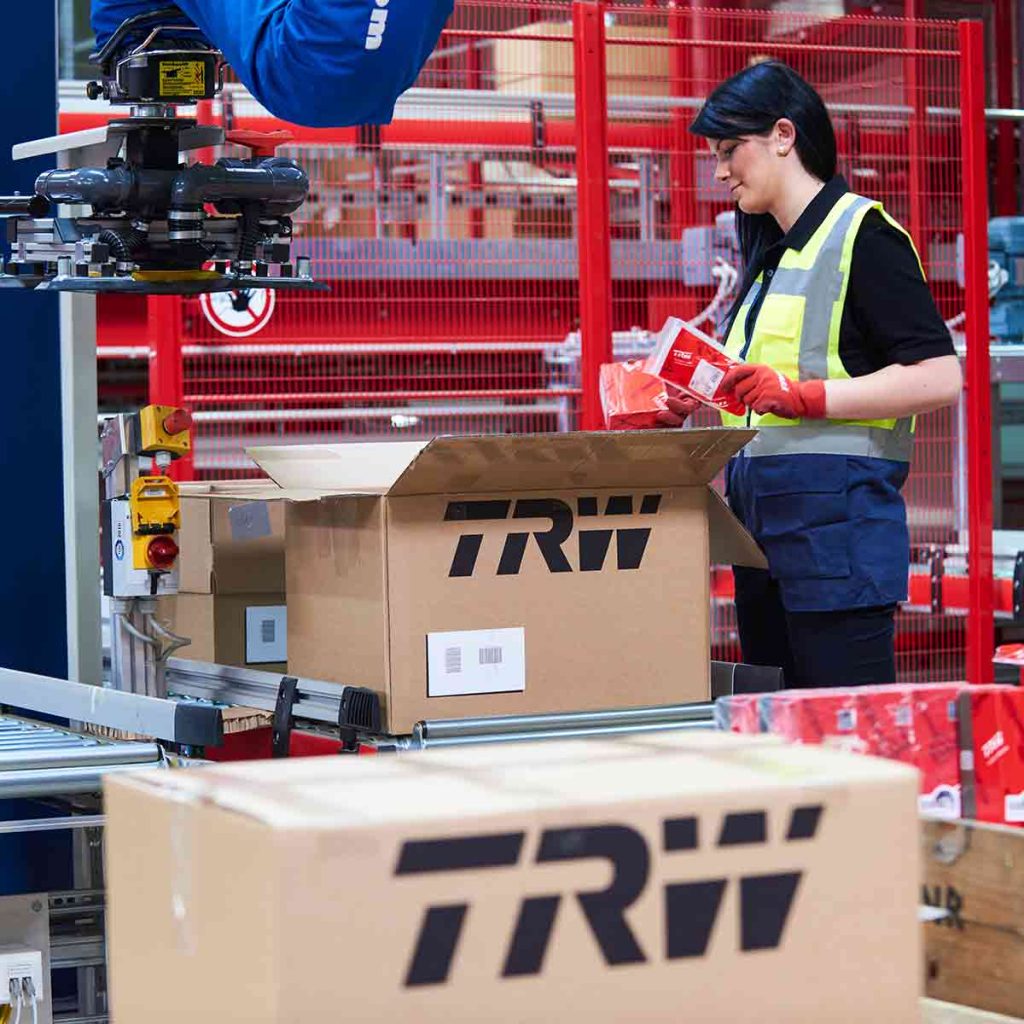
TRW Systems
Find out how TRW Systems are using InVentry as their virtual reception for visitors and staff creating the right first impression
Read More
Thompsons Commercials
InVentry provides Thompson Commercials with a sustainable and comprehensive system to streamline their site management.
Read More
Calderdale Council
Find out how Calderdale Council modernised their election process and remained GDPR compliant.
Read More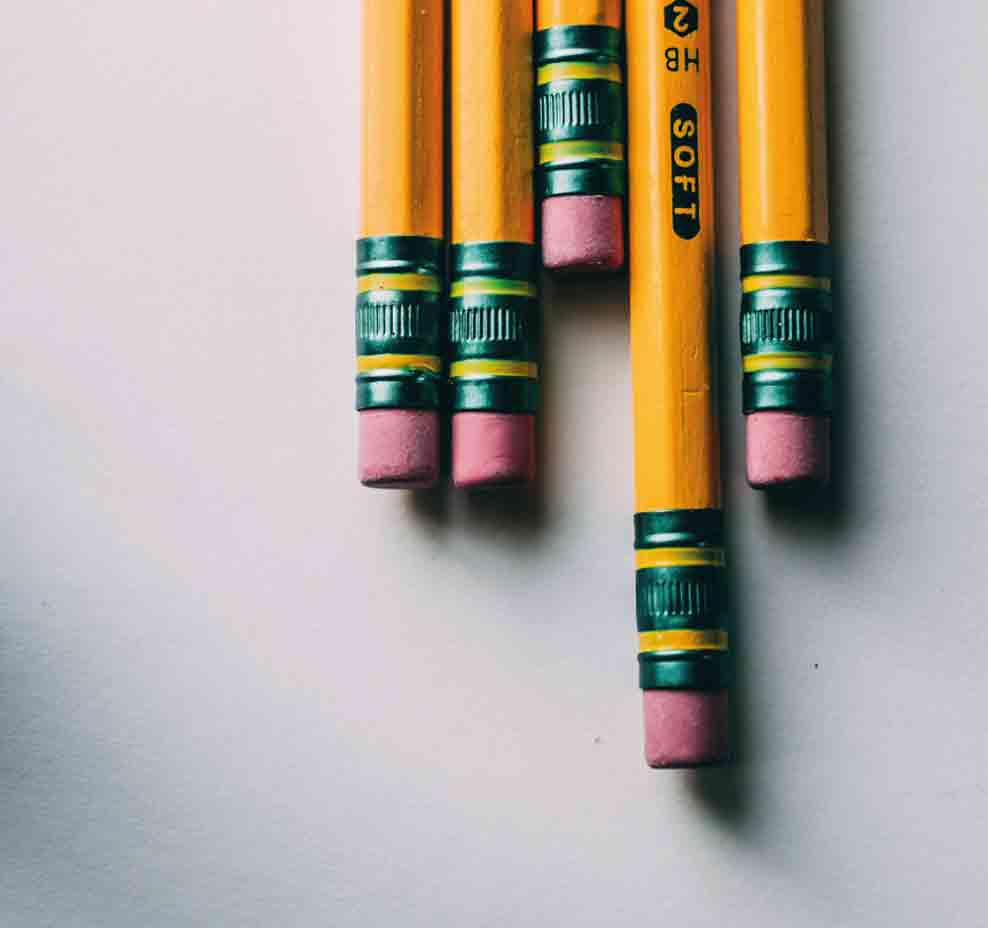
Parkstone Grammar School
See how InVentry helps Parkstone Grammar School with streamlining their sign in process and on-site safeguarding
Read More
BASF
Find out how the BASF have used InVentry to improve their visitor management and Health and Safety policies.
Read More
Ossett Academy
See how Ossett Academy have implemented InVentry across their trust after needing a stable signing in system across all 4 academies
Read More
Bury Grammar School
InVentry helps Bury Grammar School with a full read and write back integration with iSAMs to monitor pupils on-site
Read More