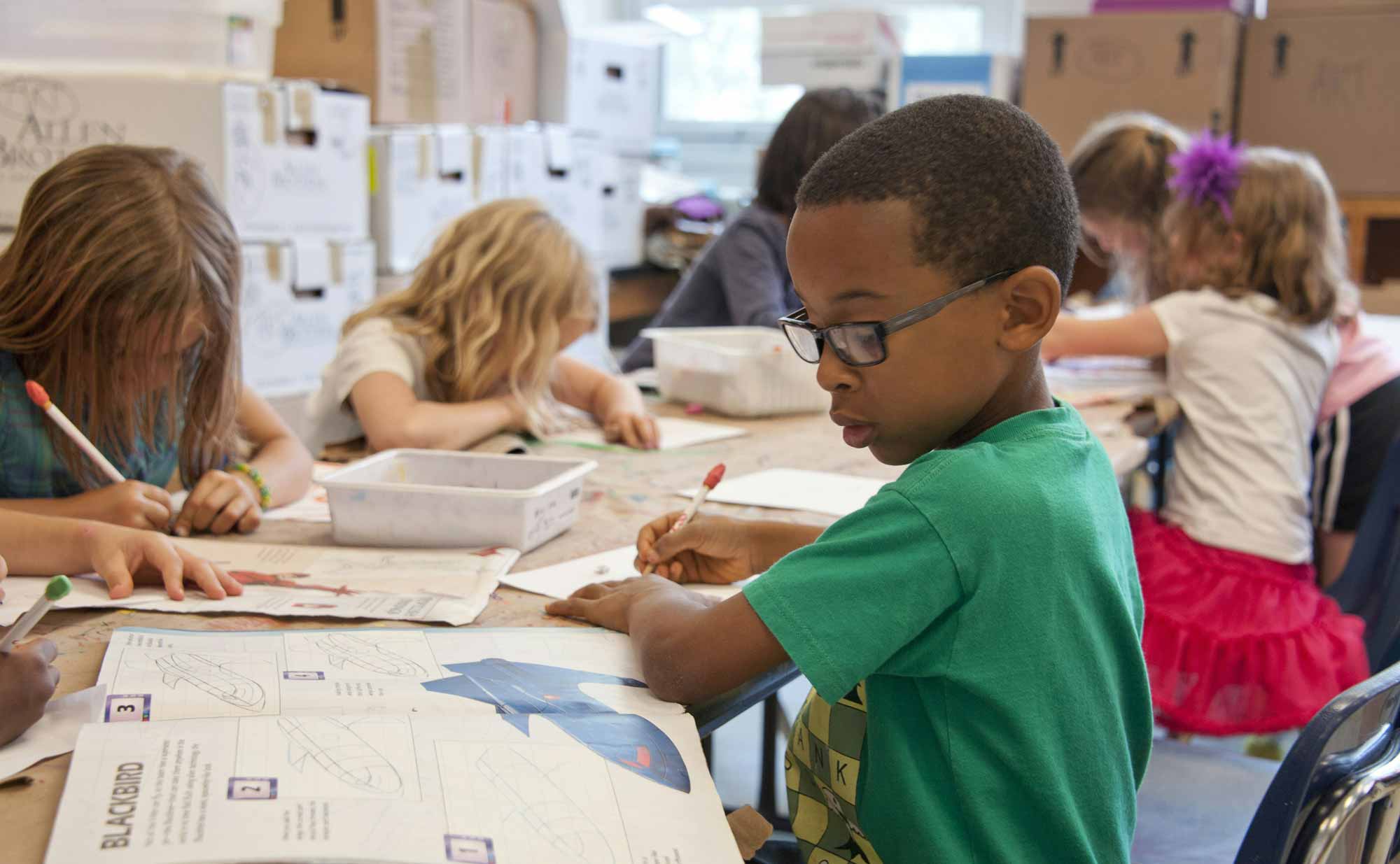Classroom Sign In System For Students
Digital registration for Students with InVentry’s classroom sign in system, Lessonscan.
Easily track your student attendance with our UK-developed student sign in system in schools, colleges and universities.
Our Simple Classroom Sign In System…
Simplify your classroom registration with InVentry’s Lessonscan.
Our comprehensive UK-developed classroom sign in system has been developed so it links straight to your MIS timetable system, allowing your students to sign into their lesson with a single swipe of an ID card when using our student sign in system.

That Saves Time on Tedious Admin Tasks…
Our student sign in system is perfect for Sixth Forms and other higher education providers as Lessonscan saves on admin time and you’re able to set the times in which students can sign in, add late messages or record late marks on student accounts in SIMS and Arbor and even have multiple lessons linked directly to one Quickscan unit.

And Links To Your Current Systems!
Our classroom sign in system links directly back to your SIMS, Arbor, iSAMS or Bromcom MIS system; with even more MIS integrations coming soon, Lessonscan offers a flexible and future-proof solution for managing attendance efficiently within your registration system for students!
Want To Know More About Lessonscan?
Speak to us today to find out more about how Lessonscan, our class registration software for student registration can benefit your school.
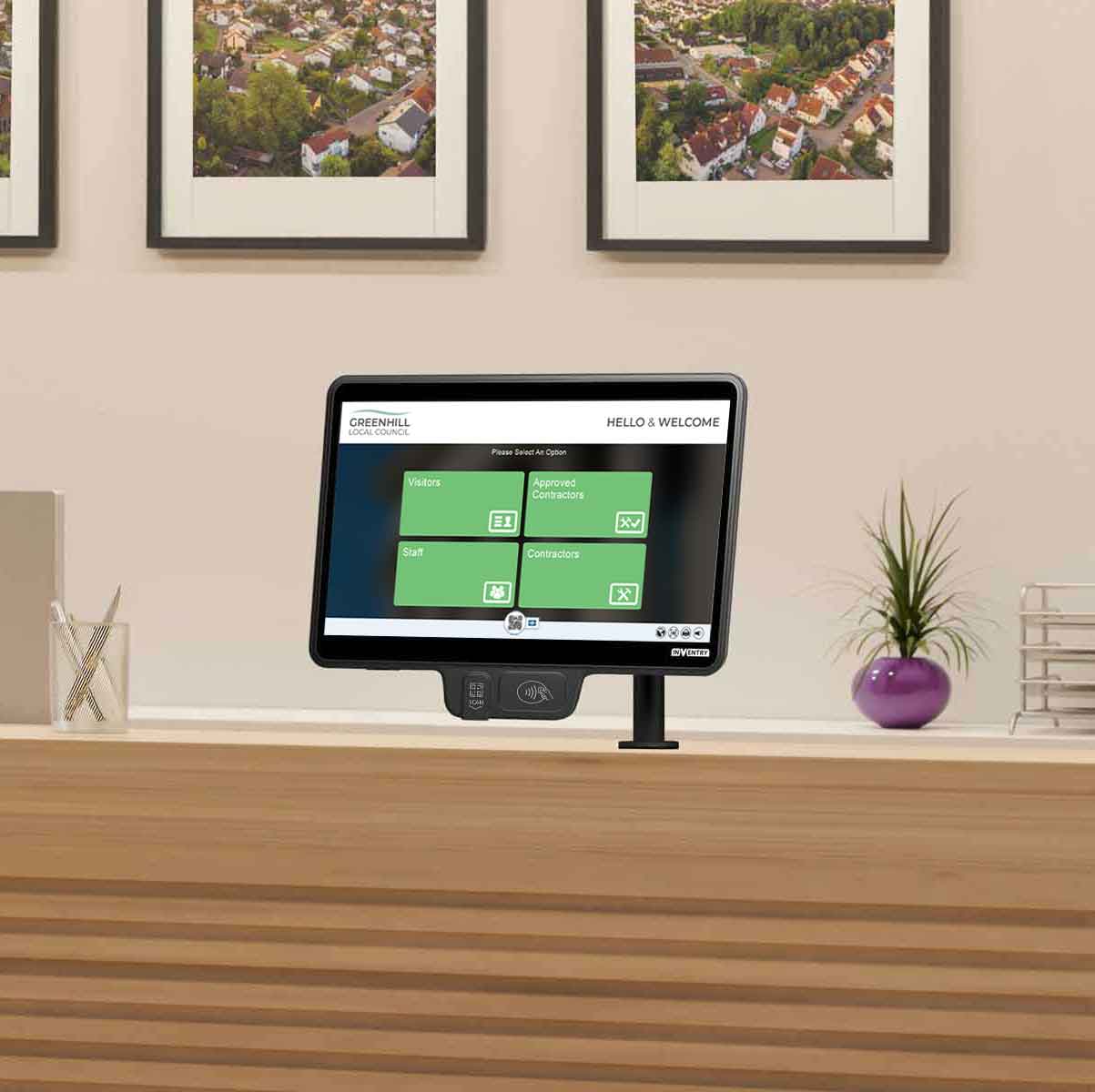



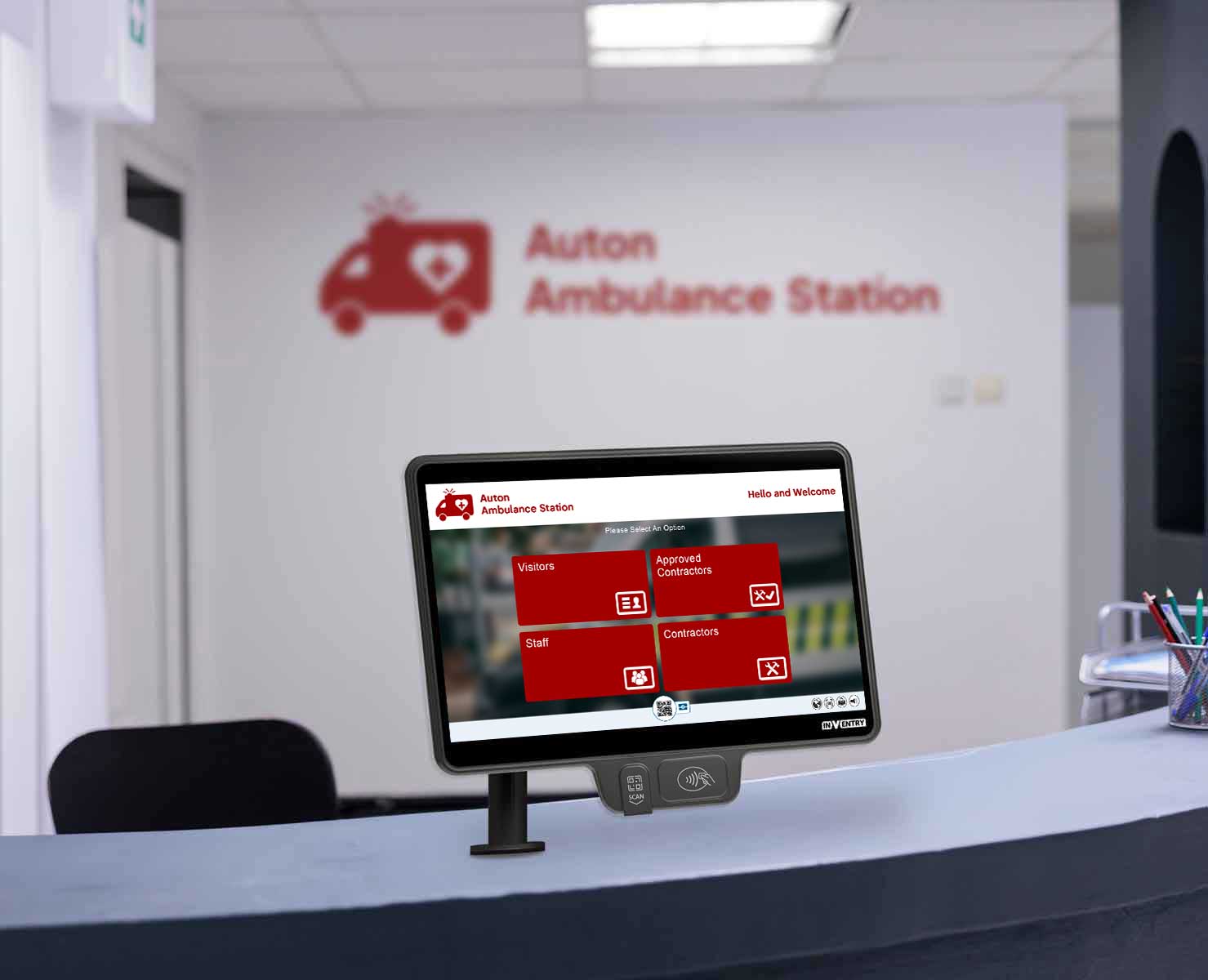
Trusted By More Than 10,000 Organisations
Designed in the UK, with workspaces in mind, our registration system for students is now an essential tool for higher education providers of all kinds. Fully equipped and seamlessly integrated, InVentry provides a robust student sign in system to help you effectively manage your student management processes.
With our hybrid approach, this student sign in system simplifies the student sign in process, keeps information secure, and empowers your students to feel trusted in managing their own class sign in efforts. Whether you’re sixth form, a college or a university, our classroom registration system for students ensures your efficient and simple student management for your staff.
Lessonscan Features
When choosing our classroom sign in system, you will gain access to many features that can help your teachers and administration staff efficiently manage your students. Features of InVentry’s student sign in system include:
Self Registration
Empower your students with a greater sense of responsibility and independence by enabling them to sign themselves in using intuitive classroom sign in system. This self-service approach not only encourages accountability among students but also frees up valuable time for your staff to focus on more pressing tasks.
Simple Setup
For the ultimate convenience, Lessonscan can be installed on any existing Quickscan Touch units you already have in place around your school. This seamless upgrade transforms your current infrastructure into a powerful student sign in system, enabling quick and secure lesson attendance with just a simple card swipe.
MIS Integration
Each student sign in can now be written back directly to your MIS, ensuring your registration system for students remains accurate and efficient of your registration records. The integrations with our student sign in system ensures that all attendance data is captured in real time, providing valuable insights into student behaviour.
Multiple Locations
Easily manage your classroom sign in system by selecting which classrooms you would like associated with which Quickscan Touch unit and have the ability to use the same device for multiple lessons.
Track Attendance
With our registration system for students, you have the ability to set the time in which a student will be deemed as late to class – and automatically add a late mark which is recorded and written back to SIMS and Arbor. This functionality allows you to set precise time thresholds, ensuring that the system accurately reflects attendance patterns and ensures punctuality standards are upheld.
Admin Control
Staff members have the control over the number of minutes early or late a student can sign into their lesson. This level of control ensures that the classroom sign in software can be tailored to meet the unique needs of your school or institution, supporting both punctuality and flexibility.
Our Student Sign-in System is Perfect for…
When opting for our classroom sign in system, you can customise your pupil registration software to simplify your staff tasks. Below is a selection of people who use our class registration software.

Teachers
Teachers use the classroom sign in software to ensure that students are present and punctual for every lesson. The system automates the process, saving valuable teaching time and reducing manual attendance tasks, allowing staff to focus more on delivering quality education.
Learn More
Senior Leadership Team
Members of the SLT use class registration software to monitor overall attendance trends and ensure compliance with school policies. The insights provided by Lessonscan support strategic decision-making and help drive initiatives aimed at improving student engagement and performance.
Learn More
Attendance Officers
Responsible for monitoring daily attendance, attendance officers would find the student attendance tracking software invaluable for ensuring real-time, accurate data collection. Lessonscan enables them to swiftly identify patterns of absenteeism and intervene where necessary, enhancing student welfare and academic engagement.
Learn More
Administrators
Administrators benefit from the registration system for students by streamlining the sign-in process, especially when dealing with students who have more freedom in their timetables. With Lessonscan, they can easily monitor which students are present in lessons and maintain accurate records for safeguarding and reporting.
Learn MoreBook A Classroom Sign In System Demo
See how InVentry’s Lessonscan can help to improve your organisation.
Locations Our Class Registration Software is Perfect for…
When opting for our student attendance tracking software, you can customise how you use the software depending on your settings needs. Below is a selection of learning environments that use our UK-developed class registration software.

Sixth Forms and Colleges
In busy post-16 environments, where students often move independently between lessons and have more flexible timetables, a registration system for students like Lessonscan ensures accurate attendance records while reducing the administrative burden on staff.
Learn More
Secondary Schools
With multiple classes, subjects, and changing timetables, secondary schools benefit from a student sign-in system that enables fast, reliable lesson check-ins using ID cards. The software integrates with existing systems, making it easy for staff to manage roll calls and coordinate with emergency services during evacuations.
Learn More
Further Education Institutions
Colleges and training centres offering vocational courses or apprenticeships rely on student attendance tracking to monitor learner engagement. The system also supports funding and safeguarding needs, while providing tools for emergency situations, directing staff to safety and ensuring no one is missed during evacuations.
Learn More
Alternative Provision or PRUs
In alternative education settings, where students often need additional support, class registration tools like Lessonscan help maintain routine and track attendance in real time. This allows staff to monitor welfare closely and use structured data to support re-engagement and targeted interventions.
Learn More
Special Educational Needs (SEN) Schools
For special educational needs (SEN) schools, where clear structure is vital, classroom sign-in software offers a discreet and efficient way to monitor attendance. Staff can track each student closely while ensuring routines are upheld, contributing to a stable, supportive learning environment.
Learn More
International Schools
International schools, with their diverse student populations and wide-ranging curricula, benefit from attendance systems that integrate with major MIS platforms. These solutions support consistent registration processes, allowing staff to manage attendance effectively across multiple languages and lesson formats.
Learn More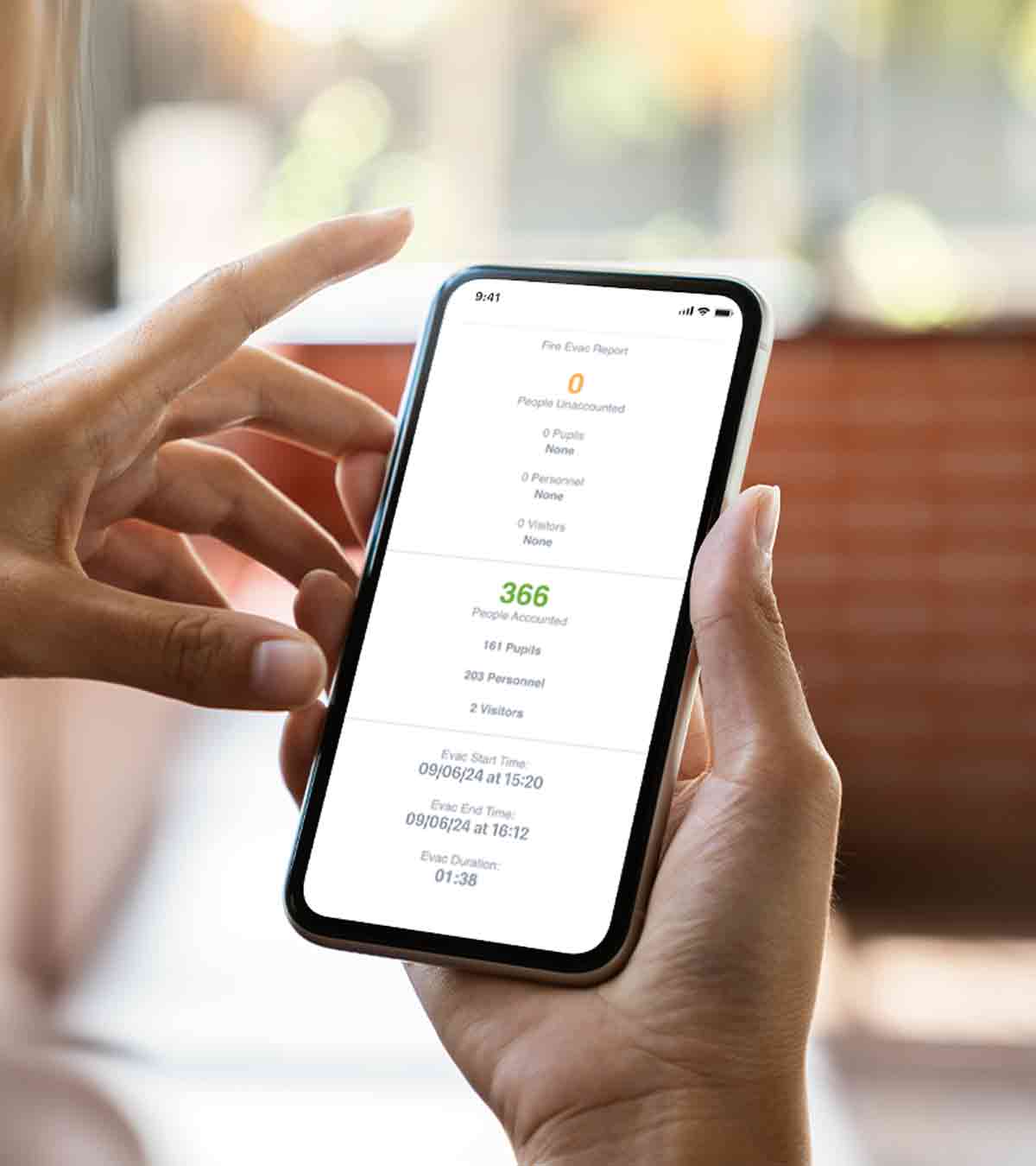
Student Sign In System Benefits
There are many key benefits to using our classroom sign in system, see some of the perks to using our Lessonscan software below!
Simple Setup – Installing Lessonscan on your existing QuickScan units is quick and straightforward, requiring minimal IT support. Once installed, your staff can immediately start registering students, taking attendance, and monitoring classroom participation without changing your current hardware setup. This seamless integration ensures a smooth transition, reduces downtime, and maximises efficiency across all classrooms.
LessonScan acts as a highly efficient classroom sign in software, allowing students to register for lessons with a simple swipe of their ID card. This drastically reduces the time teachers spend on taking registers, enabling classes to begin promptly and with minimal disruption. By automating this process, the classroom sign in system improves the overall flow of the school day and ensures punctuality across the board.
Seamlessly integrating with major MIS platforms like SIMS, Arbor, iSAMS, and Bromcom, LessonScan functions as a dependable student registration software. It ensures that attendance data is instantly reflected in your school’s database, eliminating the need for manual data entry and minimising errors. This integration supports centralised reporting and allows different departments easy access to up-to-date student information.
With its precise lesson-level tracking, LessonScan provides a robust student sign in system that helps schools know exactly where students are at all times. Whether it’s for a fire drill, safeguarding concern, or simply ensuring attendance compliance, real-time data from LessonScan enhances student safety and peace of mind for parents and staff alike.
Lessonscan ensures only students scheduled for a class can sign in. By linking directly to your timetable and registration data, the system automatically recognises which students are due to attend each session. When students try to sign in, Lessonscan cross-checks the schedule and allows access only to those enrolled for that class, preventing unauthorised or accidental sign-ins and keeping attendance records accurate.
With the remote trigger feature, you can initiate an evacuation directly from your mobile device. Whether you’re in the building or elsewhere, you can trigger emergency procedures instantly, giving staff and visitors more time to evacuate safely, even if you’re off-site.
Schools can customise the acceptable time windows for sign-ins, such as how many minutes before or after the lesson a student can register. This flexible feature of the student sign in system allows schools to tailor attendance rules for different year groups or special timetables, supporting both discipline and understanding around lateness.
As a powerful classroom sign in system, LessonScan collects comprehensive attendance data that school leaders can analyse to identify attendance trends, spot concerns early, and support interventions. This data can inform decisions around resource allocation, student support strategies, and academic performance tracking.
By automating the registration process, LessonScan minimises the need for manual data entry, dramatically reducing admin time for both teaching staff and school office teams. The student registration software enables schools to redirect that saved time and effort towards teaching and pastoral care.
With students responsible for signing themselves in each lesson, LessonScan encourages ownership of their punctuality and presence. The use of a student sign in system teaches students responsibility and reinforces school policies in a consistent, tech-enabled manner.
Designed with scalability in mind, LessonScan supports growing schools and evolving needs. With ongoing development and new MIS integrations on the way, the platform ensures that your student attendance tracking software will remain compatible, secure, and effective for years to come.
Lessonscan Integrations
Our classroom sign in system, Lessonscan, is designed to streamline internal processes and improve efficiency across all users. To enhance its capabilities, Lessonscan can be integrated with a variety of third-party platforms and hardware devices. These integrations include:







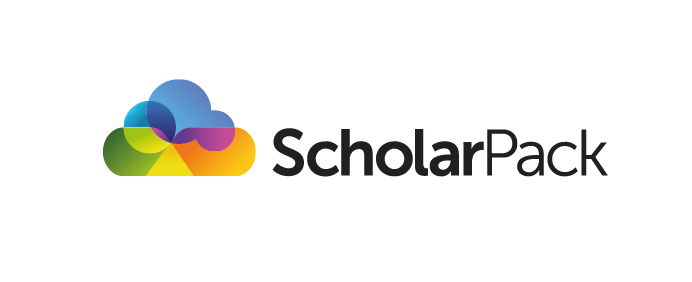


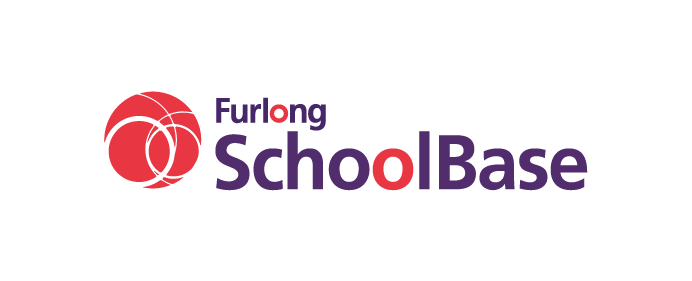
Student Sign In System FAQ’s
As a summary, our student sign-in system is a digital platform that records when students arrive and leave school or specific classes, ensuring accurate attendance tracking.
Yes, our modern classroom sign in system provides real-time updates, allowing teachers and administrators to see which students are present or absent at any moment
Yes, our student sign in system is scalable and can handle large numbers of students across multiple sites, with centralised reporting.
Yes, administrators can generate detailed reports by student, class, or date range to monitor attendance patterns.
Related Posts

Student Registration Management System Can Help Schools
The management of student registration and attendance is becoming increasingly complex and rules and compliance matters develop over time. Traditional paper-based systems, compared an electronic Student Registration Management System,…
Read More

Why Every University Should Adopt Classroom Registration for Students on Campus
At InVentry, we’ve seen first-hand how transformative the right technology can be when it’s embedded thoughtfully into the everyday operations of educational institutions. Universities are under increasing pressure…
Read More

What to Look for in a Classroom System: Key Features of Class Registration Software
At InVentry, we work with schools every day – and we understand the pressures you face. Managing classrooms has become more complex, with larger pupil numbers, stricter student…
Read More
Testimonials
See some examples of what our customers have to say about InVentry. For even more, visit our testimonials page.
Our sixth form department has recently grown in size, meaning there’s a lot of students who we need to account study time for. We wanted to be able to properly track attendance at study lessons for sixth form students as they have some flexibility about where they can study in the building, and we were struggling with the ever-growing workload of manually registering every pupil. With Lessonscan students can not only easily scan themselves into their study period, but it’s freed up heaps of admin time for the staff too!

– Trinity School
Case Studies

White Woods Primary
See how InVentry assists schools across White Woods Primary Academy Trust with their sign in procedure and events management
Read More
Royal Holloway University
Find out how the Royal Holloway University manage the performance of their contractors using InVentry.
Read More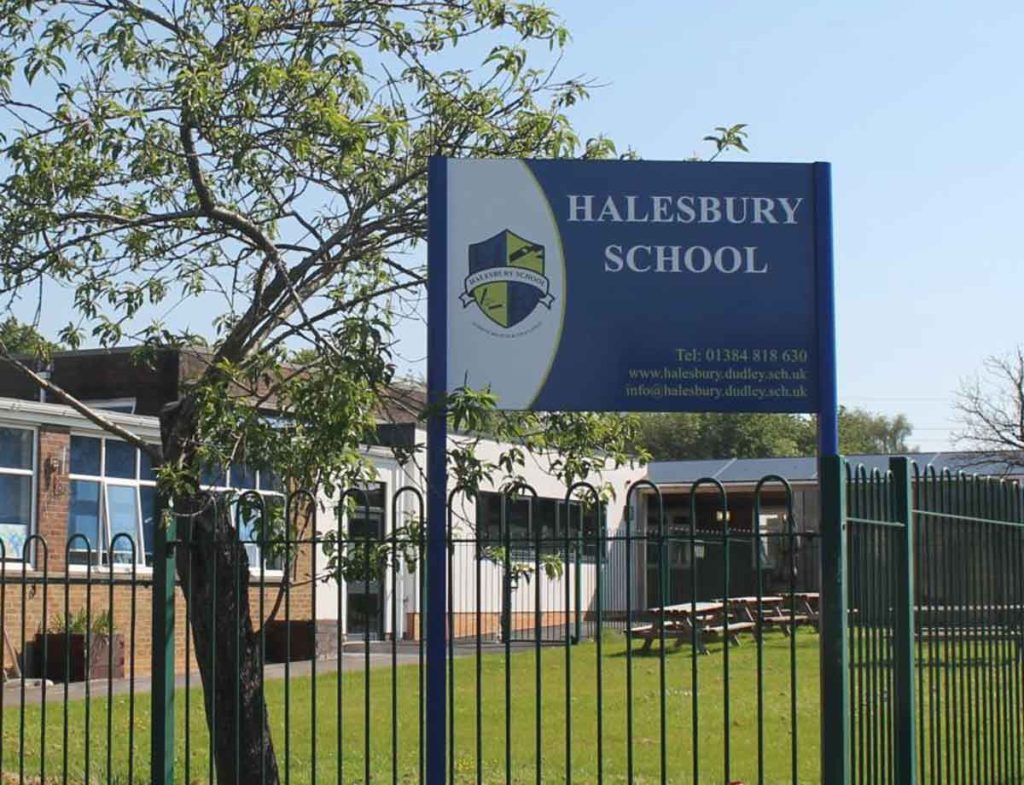
Halesbury School
InVentry provides Halesbury School with a sign in solution that seamlessly integrates with their Almas access control system
Read More
ASCL
InVentry Provides ASCL with a professional sign in system whilst streamlining their staff management and evacuation process
Read More
Discovery Bay International School
Discovery Bay International School See how Discovery Bay have improved their processes for sixth form students and pupils at different campus’
Read More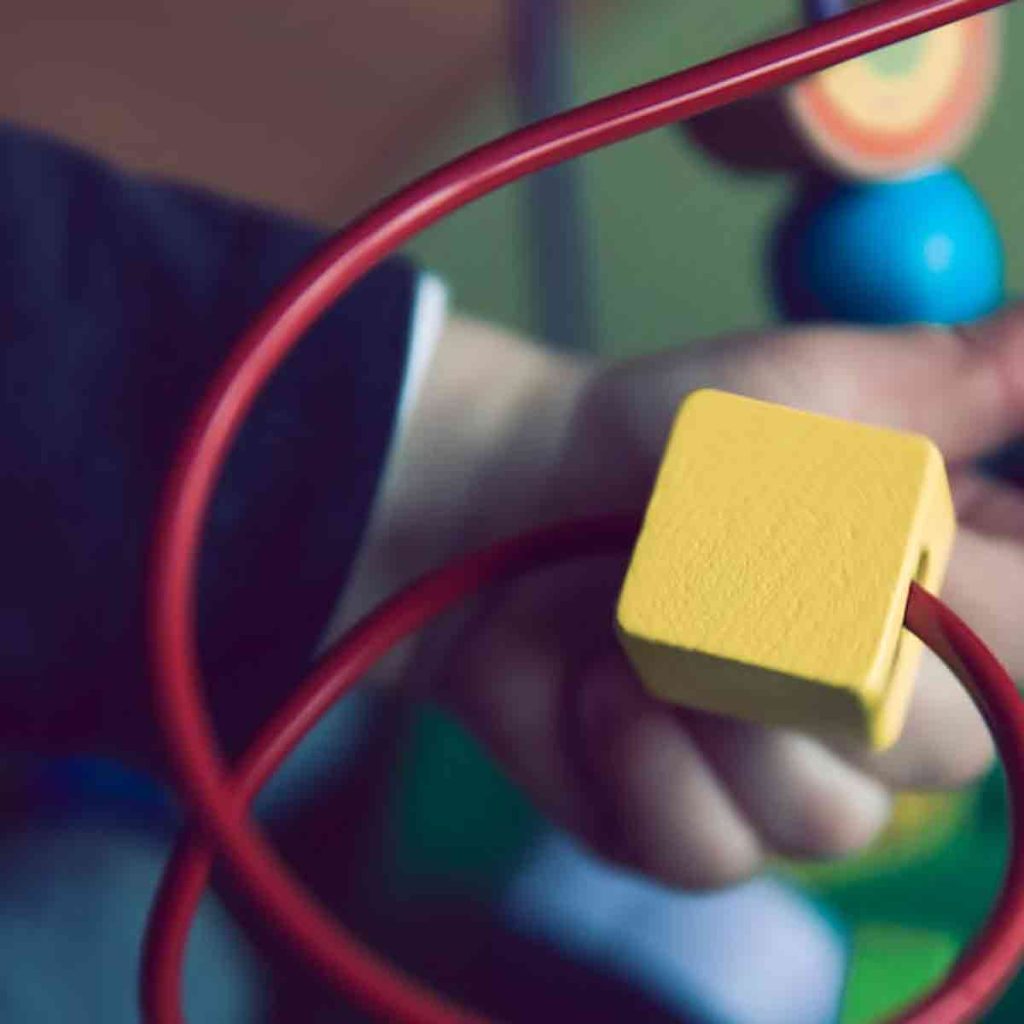
Elmsleigh Infant & Junior School
Find out how Elmsleigh Infant & Nursery School used InVentry to improve their safeguarding and fire evacuation.
Read More
Cams Lane Primary School
Find out how Cams Lane Primary School provided a consistent and accurate signing in experience for both staff and visitors.
Read More
Bury Grammar School
InVentry helps Bury Grammar School with a full read and write back integration with iSAMs to monitor pupils on-site
Read More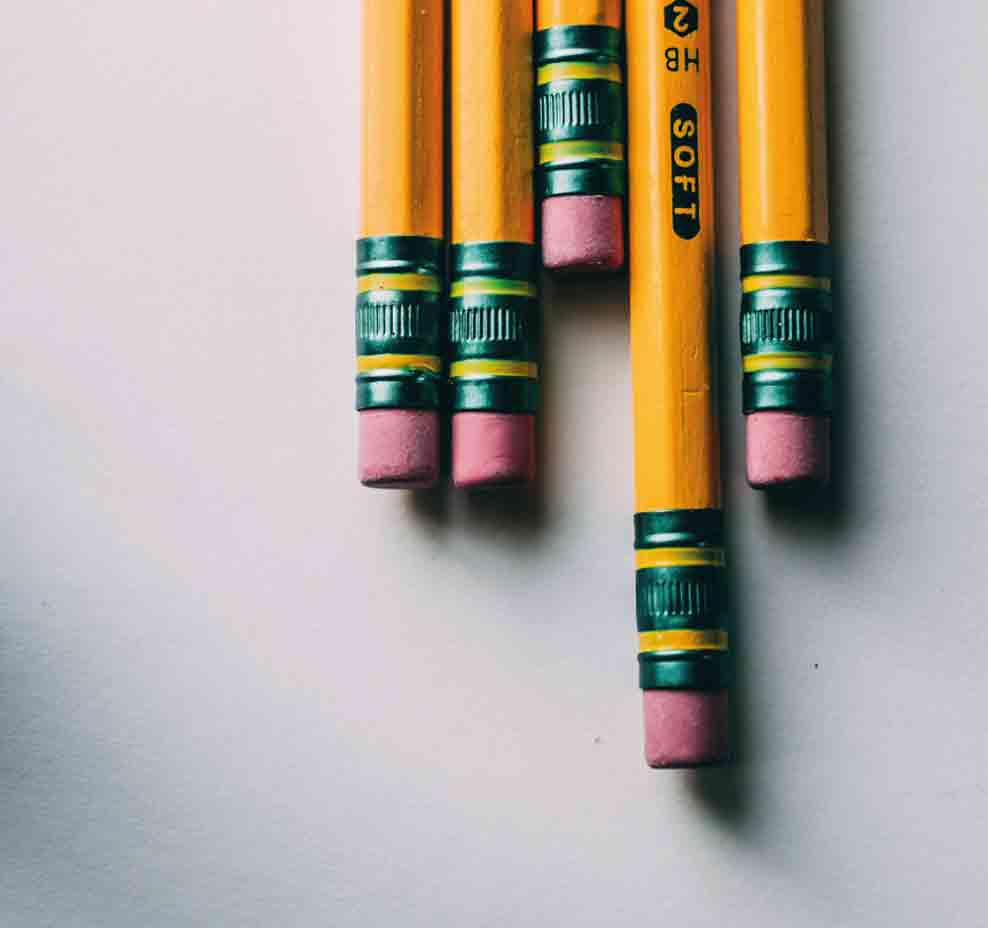
Parkstone Grammar School
See how InVentry helps Parkstone Grammar School with streamlining their sign in process and on-site safeguarding
Read More
Pitmaston Primary School
InVentry Helps Pitmaston Primary School improve their record keeping whilst streamlining their evacuation process
Read More
Ossett Academy
See how Ossett Academy have implemented InVentry across their trust after needing a stable signing in system across all 4 academies
Read More
Oryx International School
Oryx International School, based in the vibrant capital of Qatar, is a premium British school exclusively for the children of Qatar Airways employees.
Read More
Skinners’ Academy
InVentry improves staff management and time keeping at Skinners’ Academy whilst offering an accessible signing in system
Read MoreTestimonials
See some examples of what our customers have to say about InVentry. For even more, visit our testimonials page.
Our sixth form department has recently grown in size, meaning there’s a lot of students who we need to account study time for. We wanted to be able to properly track attendance at study lessons for sixth form students as they have some flexibility about where they can study in the building, and we were struggling with the ever-growing workload of manually registering every pupil. With Lessonscan students can not only easily scan themselves into their study period, but it’s freed up heaps of admin time for the staff too!

– Sue Bladen
Contact Us?
Want to know more about our classroom sign in system, Lessonscan?
Book a Demo, or fill this form in today and find out how you can benefit from our student sign in system, Lessonscan.
- 0113 322 9253
- info@inventry.co.uk
-
InVentry Ltd
Visitor House,
Gelderd Road,
Gildersome,
Leeds, LS27 7JN
Looking for support? Please use our support form