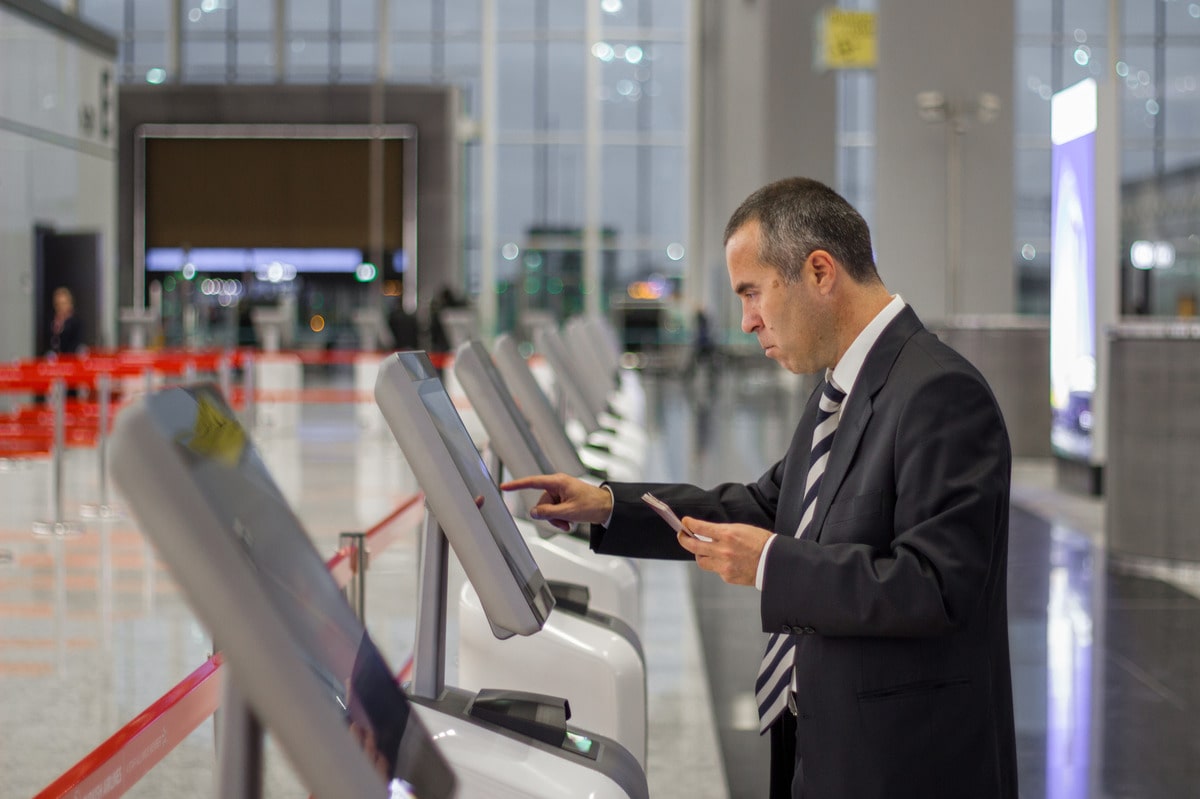Efficiency and security are paramount for businesses across all sectors in the modern world. Whether it’s a corporate office, a healthcare facility, or a school, managing visitors effectively is crucial. Traditional paper logbooks are becoming obsolete, giving way to a more modern, streamlined approach: the Sign On Site Kiosk. These visitor experience devices are revolutionising the way organisations manage their visitor flow, offering a host of benefits that go beyond just recording a name and time of entry.
Table of Contents
- What Are Sign-in Kiosks?
- How Do Interactive Digital Signage Kiosks Enhance the Visits?
- How Do Sign On Site Kiosks Boost Security and Compliance?
- How Sign On Site Kiosks Integrate with Other Systems
- Value Beyond the Front Desk
- What Are The Best Practices for Utilising Sign On Site Kiosks?
- Sign On Site Kiosk FAQs
What Are Sign-on Site Kiosks?
Sign-in kiosks are digital stations, typically located at the entrance of a facility, that allow visitors to check in quickly and efficiently. These kiosks usually feature a touchscreen interface where visitors can input their details, such as name, reason for visit, and the person they are meeting. Some advanced systems may even include features like photo capture, ID scanning, and digital signatures, providing an extra layer of security.
How Do Interactive Digital Signage Kiosks Enhance the Visitor Experience?
One of the most significant advantages of sign-in kiosks is the improved visitor experience. Gone are the days of standing in long queues to fill out paper forms. With a sign-in kiosk, the process is intuitive, fast, and user-friendly. Here’s how these kiosks are making a difference:
Speed and Efficiency: Sign-in kiosks significantly reduce the time it takes for a visitor to check-in. The automated process is quick, allowing visitors to input their information in seconds. This speed is particularly beneficial during peak times, ensuring that visitors are not kept waiting.
User-Friendly Interface: The touchscreen interface of a sign-in kiosk is designed to be intuitive, even for those who are not tech-savvy. Clear instructions and easy-to-read prompts guide visitors through the check-in process, minimising confusion and frustration.
Personalised Experience: Some sign-in kiosks can be customised to reflect the branding of the organisation, offering a consistent and professional image from the moment a visitor enters the premises. Additionally, personalised messages can be displayed, making visitors feel welcomed and valued.
How Do Sign On Site Kiosks Boost Security and Compliance?
Security is another area where sign-in kiosks excel. Traditional logbooks can be easily tampered with or accessed by unauthorised individuals. In contrast, sign-in kiosks provide a secure, digital record of all visitors, which can be easily stored and retrieved when needed.
Accurate Visitor Tracking: Digital records ensure that every visitor is accounted for, with time-stamped entries and exits. This accuracy is crucial in emergency situations where a quick roll call may be required.
Enhanced Data Protection: Sensitive information is stored securely within the system, accessible only to authorised personnel. This helps organisations comply with data protection regulations such as GDPR, ensuring that visitor data is handled responsibly.
Visitor Badges: Many sign-in kiosks can print visitor badges that include a photo, name, and the purpose of the visit. This visible identification enhances security by making it easy to recognise authorised visitors and preventing unauthorised access.
How Sign On Site Kiosks Integrate with Other Systems
Another advantage of sign-in kiosks is their ability to integrate with other systems within the organisation. For instance, a sign-in kiosk can be linked to an access control system, automatically granting or restricting access to certain areas based on the visitor’s credentials. This seamless integration helps streamline operations and reduce the administrative burden on reception staff.
Real-Time Notifications: Sign-in kiosks can send instant notifications to the host, informing them that their visitor has arrived. This feature ensures that meetings start on time and reduces the chances of visitors being left waiting.
Health and Safety Compliance: In environments where health and safety protocols are critical, sign-in kiosks can be configured to ask health screening questions or display safety instructions before granting entry. This ensures that all visitors are aware of and comply with the necessary regulations.
Sign-in kiosks are transforming the way organisations manage visitors, offering a streamlined, efficient, and secure solution that benefits both the visitor and the host. By embracing this technology, businesses can not only enhance the visitor experience but also improve security and compliance, all while presenting a modern, professional image. As the world continues to move towards digital solutions, sign-in kiosks represent a significant step forward in visitor management.
ROI: Value Beyond the Front Desk
Investing in a sign-in site kiosk or interactive digital signage kiosk delivers more than just streamlined visitor check-ins. These systems unlock measurable value across departments, locations, and workflows – resulting in a broader, long-term return on investment.
Reduced Administrative Workload
Kiosks automate repetitive check-in tasks, freeing up front desk or site personnel to focus on higher-priority responsibilities. In high-traffic environments, this can translate to hundreds of saved staff hours per year.
Improved Compliance & Risk Management
At sites or offices where safety, security, and data privacy are non-negotiable, digital sign-in systems help enforce protocols – such as health screening, NDA signing, or induction verification – reducing compliance risk and potential penalties.
Enhanced Brand Experience
With customisable welcome screens and branded interfaces, an interactive digital signage kiosk creates a modern, professional first impression for clients, visitors, and contractors. This contributes to stronger brand perception and visitor satisfaction – intangibles that drive loyalty and trust.
Versatile Use Across Environments
The same kiosk can serve multiple purposes: as a sign-in site kiosk for contractors on a job site, or as a lobby-based signage display in a corporate office. This flexibility reduces the need for multiple systems or vendors.
Data-Driven Insights
Kiosk systems generate valuable data – visitor trends, peak times, repeat contractors, dwell times – that can be used to optimise staffing, manage space, and enhance security. These insights help leaders make better decisions and scale operations more efficiently.
What Are The Best Practices for Utilising Sign On Site Kiosks?
A sign on site kiosk can significantly improve how organisations manage visitor access, safety, and compliance – especially in industries like construction, logistics, education, or manufacturing. To maximise its impact, here are the best practices to follow:
1. Customise Visitor Workflows by Type
Tailor the sign-in process for different user groups—such as contractors, visitors, employees, or delivery personnel. A good sign on site kiosk should present specific workflows for each group, including:
- Safety briefings for contractors
- Badge printing for visitors
- Quick check-in for staff
2. Pre-Register Visitors for Faster Entry
Enable hosts to pre-register guests so that visitors can use a QR code or mobile check-in at the sign on site kiosk. This reduces congestion at entry points and provides a more professional, seamless experience.
3. Enforce Site-Specific Safety & Compliance Steps
Use the kiosk to present mandatory site policies, health & safety briefings, or NDAs. Visitors can digitally sign these before entry, ensuring compliance is recorded and stored securely.
4. Ensure the Kiosk Is Easily Accessible and Visible
Place your sign on site kiosk near primary entrances or gatehouses with clear signage. Accessibility for wheelchair users and multilingual display options are also important for inclusivity and usability.
5. Sync with Access Control Systems
Integrate the kiosk with turnstiles, door locks, or card readers. This ensures that only authorised individuals who’ve completed the correct sign-in process can gain physical access to the site or facility.
6. Enable Real-Time Notifications
Set up automatic host alerts when a visitor or contractor arrives. This avoids delays, improves responsiveness, and adds a layer of professionalism to site interactions.
7. Keep Hardware Durable and Suitable for the Environment
For outdoor or rugged environments, select weatherproof, industrial-grade sign on site kiosks with anti-glare screens and vandal-resistant cases. Always match the kiosk to your environment—offices, warehouses, or construction zones all have different needs.
8. Use Visitor Data to Improve Site Operations
Review check-in trends, peak times, and visitor logs to adjust staffing levels or improve site access processes. Leverage this data for audits, safety reports, and compliance tracking.
9. Back-Up Power & Offline Capability
Ensure the kiosk has battery backup or uninterruptible power supplies, and an offline mode for areas with poor connectivity. This prevents operational downtime and maintains safety and security protocols.
10. Regularly Review and Update Workflows
Continually review the sign-in process to improve visitor experience, shorten wait times, and adapt to new compliance requirements or health and safety protocols.
How InVentry’s Visitor Experience Solutions can help
InVentry’s sign-in kiosks are fully customisable and can enhance your visitor management processes. Contact us today to understand how our sign-in kiosk machines can help your organisation today.
Sign On Site Kiosk FAQs
What is a sign-on site kiosk?
A sign on site kiosk is a digital check-in system, often in the form of a touchscreen device placed at a site or facility entrance. It allows visitors, contractors, employees, and deliveries to sign in and out securely, replacing traditional paper logs with a faster, more compliant digital process.
Where are sign on site kiosks typically used?
These kiosks are commonly used in construction sites, warehouses, industrial facilities, education campuses, manufacturing plants, and any environment where secure, trackable access is required. They are designed to handle high foot traffic and varying environmental conditions.
How does the kiosk differentiate between visitor types?
Sign on site kiosks can be configured to present different workflows based on the person signing in – whether it’s a visitor, staff member, contractor, or delivery driver. Each group can receive tailored instructions, forms, or access levels.
Is the system secure and GDPR-compliant?
Absolutely. Leading kiosk systems are designed with data privacy in mind. Information is encrypted, securely stored, and access is restricted to authorized personnel. They also support GDPR and other compliance frameworks with configurable data retention policies.