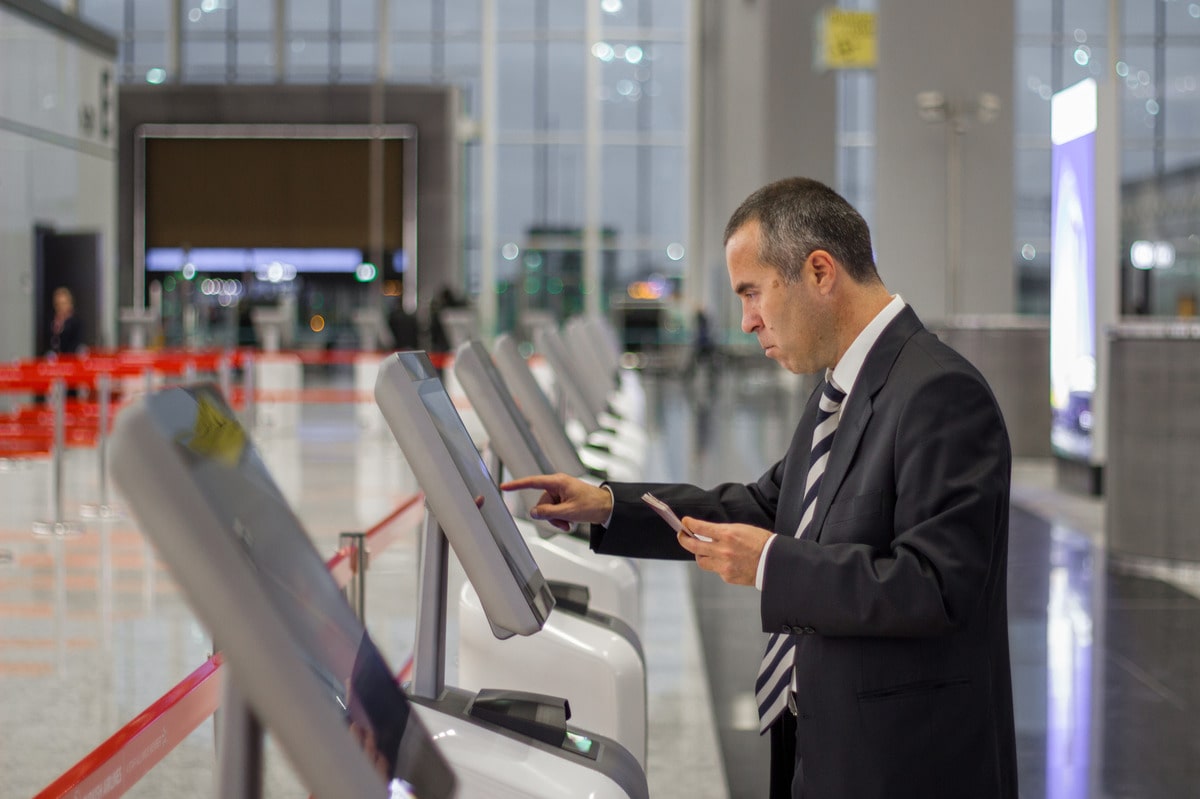For office-based businesses, where the daily flow of visitors, clients, and employees is constant, managing this influx effectively can be a challenge. Traditional methods of visitor management, such as paper logs and manual check-ins, are becoming increasingly outdated. Enter the sign-in kiosk; a modern, digital solution that is rapidly becoming an essential tool for office visitor management.
In this blog, we look at the benefits that office-based businesses can expect when they implement an office kiosk to act as a visitor sign-in solution.
Table of contents
- What is an Office Check In Solution?
- Benefits of Implementing an office kiosk
- Which Roles Would Benefit From a Front Desk Sign-In Kiosk?
- What Savings Can a Business Expect to See?
- Office Kiosk FAQs
Firstly, What is an Office Front Desk Sign-In Kiosk?
An office front desk sign-in kiosk is a digital solution that replaces traditional, manual visitor registration processes with a modern, self-service system. Typically placed at the reception or entry point of an office, the office kiosk enables visitors, employees, contractors, and even delivery personnel to check in quickly and securely – without needing assistance from a receptionist.
Using a touchscreen interface, barcode scanner, camera, or facial recognition, a front desk sign in kiosk can streamline the entire check-in process. It captures visitor details, notifies hosts, prints visitor badges, and ensures compliance with security and data privacy policies.
These office kiosk systems are particularly valuable in busy office environments where efficiency, professionalism, and safety are top priorities. They offer a contactless, hygienic, and efficient alternative to paper logbooks or manual sign-in sheets.
So what are the Major Benefits of Implementing an office kiosk?
1. Streamlineing the Check-in Process
One of the primary benefits of sign-in kiosks is the significant improvement in the visitor check-in process. Unlike manual sign-ins, which can be slow and prone to errors, sign-in kiosks offer a fast, user-friendly experience. Visitors can enter their details on a touchscreen interface, which typically takes only a few seconds. This efficiency is especially valuable during busy periods, reducing queues and ensuring that guests are not kept waiting.
For office receptionists, the automation provided by sign-in kiosks means less time spent on administrative tasks and more time available for other duties. This can be particularly beneficial in large offices where the volume of daily visitors can be overwhelming.
2. Enhancing Security & Compliance
Security is a critical concern for any office-based business, and sign-in kiosks offer a robust solution for monitoring who enters the premises. These systems provide a secure, digital record of all visitors, complete with time-stamped entries and exits. This is a significant upgrade from traditional logbooks, which can be easily tampered with or accessed by unauthorised individuals.
Sign-in kiosks can also be integrated with other security systems, such as ID scanners and access control systems, to further enhance security. For example, visitors can be issued temporary access cards or badges that restrict their movement to specific areas of the building. In the event of an emergency, having a precise record of all individuals on-site can be crucial for ensuring everyone’s safety.
Additionally, with increasing emphasis on data protection laws such as GDPR, sign-in kiosks offer a compliant way to handle visitor information. Digital records are securely stored and can be easily retrieved when needed, ensuring that businesses meet legal requirements for data management.
3. Professionalism & First Impressions
First impressions are crucial in business, and the reception area is often where these impressions are formed. A sign-in kiosk can significantly enhance the professional image of an office. These sleek, modern devices are not only functional but also visually appealing, reflecting a business’s commitment to innovation and efficiency.
Customisable features allow businesses to tailor the kiosk interface to their brand, including logos, colour schemes, and welcome messages. This personalisation adds a touch of professionalism and ensures that visitors feel welcomed and valued from the moment they step through the door.
4. Improveing the Visitor Experience
The visitor experience is increasingly important in today’s customer-centric world. A smooth, hassle-free check-in process can set the tone for the rest of a visitor’s experience at your office. Sign-in kiosks are designed to be intuitive, with clear instructions and a straightforward interface that even those unfamiliar with technology can navigate easily.
Moreover, in the context of the COVID-19 pandemic and beyond, many sign-in kiosks now offer contactless check-in options. Visitors can scan a QR code with their smartphone to check in without touching the kiosk, reducing the risk of spreading germs and catering to those who prefer minimal physical contact.
5. Data Collection & Analytics
One of the often-overlooked benefits of sign-in kiosks is their ability to collect and analyse data. These systems can track visitor trends, such as peak visit times, frequent visitors, and the reasons for visits. This information can be invaluable for businesses looking to optimise their operations.
For instance, understanding when the busiest times occur can help businesses allocate resources more effectively, such as adjusting reception staffing levels or planning meetings to avoid peak periods. The data collected can also provide insights into visitor behaviour, helping businesses make informed decisions about how to improve the visitor experience.
6. Scalabileity & Flexibileity
Sign-in kiosks are highly scalable, making them suitable for businesses of all sizes. Whether you operate a small office with a single kiosk or a large corporate headquarters with multiple kiosks across different floors, these systems can be easily expanded or customised to meet your needs.
Additionally, sign-in kiosks can be integrated with other business systems, such as calendars, CRM software, and security systems, providing a seamless and efficient workflow. This flexibility ensures that as your business grows or your needs change, your sign-in kiosk system can adapt accordingly.
7. Environmental Considerations
In an era where sustainability is becoming increasingly important, sign-in kiosks offer an eco-friendly alternative to traditional visitor management methods. By eliminating the need for paper sign-in sheets, these digital systems help reduce paper waste and contribute to a more sustainable office environment.
Furthermore, the reduction in physical paperwork means less storage space is required, freeing up valuable office space and further enhancing efficiency.
For office-based businesses, sign-in kiosks are more than just a convenience – they are a must-have tool that enhances efficiency, security, and the overall visitor experience. As businesses continue to adapt to the demands of the modern workplace, those that embrace the benefits of sign-in kiosks will be better positioned to create a safe, professional, and welcoming environment for their visitors. Whether you’re looking to streamline operations, improve security, or simply make a lasting first impression, sign-in kiosks offer a versatile and valuable solution.
Which Roles Would Benefit From a Front Desk Sign-In Kiosk in an Office?
Implementing a front desk sign-in kiosk in an office brings clear advantages across multiple roles, helping to streamline operations, enhance security, and improve the visitor experience.
Receptionists & front desk staff
Receptionists and front desk staff benefit by automating routine check-in tasks, which allows them to focus on higher-value responsibilities like guest engagement or internal coordination. This reduces pressure during peak hours, shortens wait times, and minimises data entry errors.
Facilities & office managers
Facilities and office managers gain real-time visibility into who is in the building at any given time. A modern office kiosk system helps them manage visitor flow, enforce safety protocols, and integrate with access control systems, making the entire workplace more efficient and secure.
Security & compliance teams
Security and compliance teams rely on accurate digital visitor logs, automated badge printing, and pre-screening features to ensure safety and adherence to regulations such as GDPR and ISO 27001. The ability to track and access visitor history supports emergency response plans and audit readiness.
Employees & hosts
Employees and hosts experience improved convenience. They are instantly notified when their guests arrive, eliminating the need for manual coordination. This leads to smoother meetings and a more professional first impression for visitors.
HR & people operations teams
HR and people operations teams can streamline the onboarding process for candidates, contractors, and temporary staff by offering a consistent, branded, and secure check-in experience. It also supports policy enforcement, such as health questionnaires or NDA acknowledgments.
Delivery & mailroom staff
Even delivery and mailroom staff benefit from front desk sign-in kiosks. These systems allow couriers to log deliveries without waiting for a receptionist, ensuring packages are tracked, recorded, and routed efficiently to the right people.
What Savings Can a Business Expect to See?
Investing in a front desk sign-in kiosk can lead to significant savings—both financially and operationally. By replacing manual check-in methods with a digital office kiosk, businesses reduce overhead costs, streamline workflows, and improve resource allocation.
Time Savings
Automated check-in can reduce the average visitor processing time from several minutes to under 30 seconds. Reception teams spend less time on repetitive tasks, freeing them up to focus on more strategic activities. Over the course of a year, this can save hundreds of staff hours – equivalent to thousands of pounds or dollars in productivity gains.
Reduced Staffing Costs
With a front desk sign-in kiosk, offices can operate more efficiently with leaner reception teams – especially in multi-tenant or multi-entrance environments. While not replacing staff, kiosks reduce the need for additional hires during busy hours or cover for breaks.
Lower Paper & Printing Costs
Digital systems eliminate the need for visitor logbooks, paper forms, or manual badge labels. Businesses save on consumables like ink, paper, clipboards, and filing systems, while reducing environmental impact.
Faster Emergency Response
During evacuations, having instant access to real-time visitor data can save lives – and avoid legal liabilities. This isn’t just a cost saver; it’s a risk reducer that could protect the business from compliance fines or litigation.
Enhanced Security and Compliance
Accurate visitor tracking helps avoid unauthorised access, reducing the cost of potential security breaches. It also supports GDPR, ISO, and industry-specific compliance, helping businesses avoid fines or reputational damage.
How InVentry can help
InVentry’s sign-in kiosks are fully customisable and can enhance your visitor management processes. Contact us today to understand how our sign-in kiosk machines can help your company today.
Office Kiosk FAQs
What is an office check in solution?
An office check in solution is a digital system – typically powered by a touchscreen office kiosk – that allows visitors, staff, contractors, and deliveries to sign in efficiently and securely. It replaces paper logbooks with features like badge printing, host notifications, visitor tracking, and data compliance. These solutions streamline front desk operations, improve first impressions, and enhance building security.
How secure is the data?
Modern office kiosk systems are designed with enterprise-grade security in mind. Visitor data is encrypted, stored securely, and managed according to strict data protection laws such as GDPR. Access is typically restricted to authorised personnel only, and systems often include audit trails, user access logs, and customisable data retention policies to ensure compliance and privacy.
Can kiosks handle contractors and visitors separately?
Yes, most advanced front desk sign-in kiosks can easily distinguish between different user types, such as visitors, contractors, employees, and couriers. Each category can trigger a customised workflow – for example, contractors may be prompted to complete safety inductions or upload compliance documents, while visitors may just sign in and receive a badge.
How do we scale up with multiple kiosks?
Scaling your office check-in solution is straightforward. Cloud-based systems allow you to deploy and manage multiple office kiosks across different entrances or even multiple office locations. All kiosks can be centrally managed, ensuring consistent branding, synced visitor logs, and real-time reporting – perfect for growing businesses or enterprise-level operations.