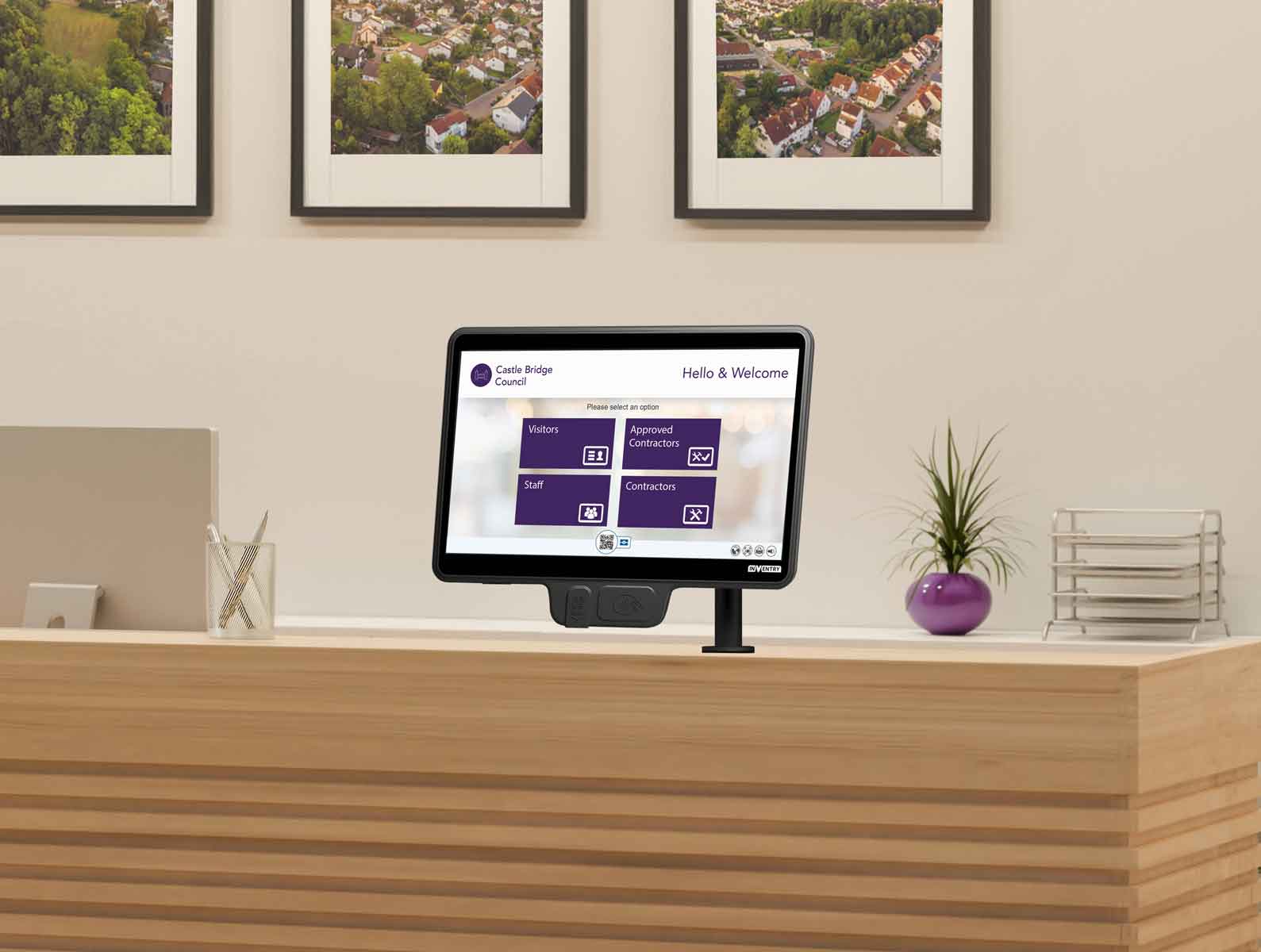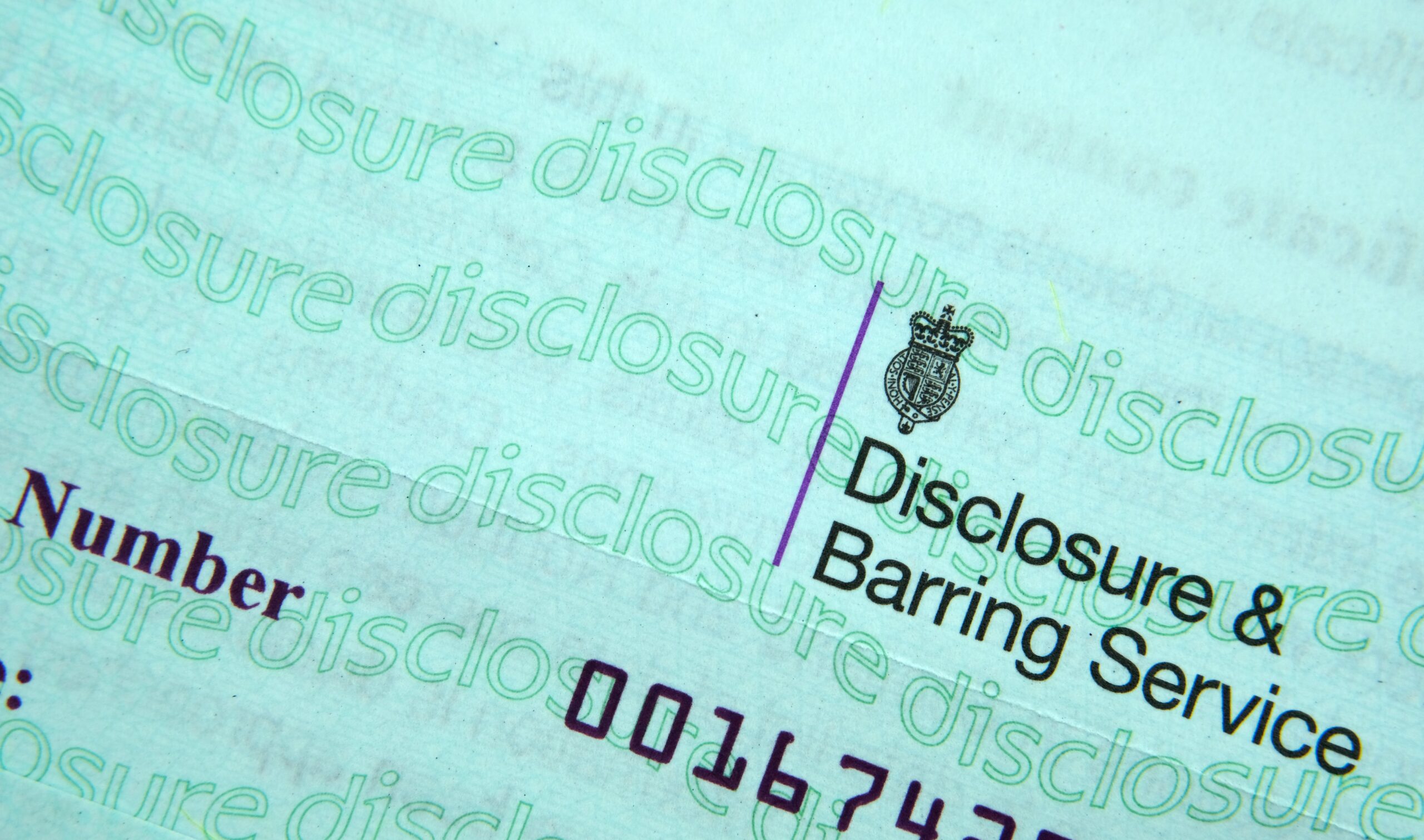Controlling access to certain areas is a vital aspect of ensuring safety and security. Door security software plays a key role in achieving this by limiting access to approved individuals. However, implementing such systems is not always straightforward, and common mistakes can undermine their effectiveness.
To help you get it right, here are the most frequent errors organisations make when adopting door security software and how to avoid them. Plus, discover why InVentry’s Checkpoint is the ideal solution for efficient access management.
1. Failing to Clearly Define Access Permissions
One of the biggest mistakes is neglecting to set up access permissions properly. Without clearly defining who can access which areas, the door security software cannot function as intended, potentially granting unauthorised access or causing delays for authorised users.
Solution: Before implementation, conduct an access audit to determine which individuals or groups require access to specific areas. Use a system like InVentry’s Checkpoint to create custom permissions tailored to your organisation’s needs.
2. Not Planning for Scalability
Implementing a system that only meets your current needs can become a costly mistake if your organisation grows or its requirements change. A lack of scalability can lead to expensive upgrades or even a complete overhaul of the system.
Solution: Choose door security software designed to scale with your organisation. For example, Checkpoint can adapt to both small and large facilities, ensuring long-term flexibility.
3. Overlooking the Importance of User Training
Even the most advanced door security software can fail if users don’t know how to operate it effectively. A lack of training can result in confusion, errors, and delays, reducing the system’s overall efficiency.
Solution: Provide comprehensive training to all staff, including administrators and end-users. Ensure they understand how to use the system, issue permissions, and handle any potential issues.
4. Ignoring the Pre-Approval Process
Granting access on the spot can create security gaps and slow down entry processes. Many organisations fail to implement a robust pre-approval process, leading to unnecessary risks and inefficiencies.
Solution: Use software that enables a seamless pre-approval process. Checkpoint, for example, allows pre-approved individuals to receive QR codes, ensuring only those with proper permissions can access restricted areas quickly and securely.
5. Neglecting Real-Time Monitoring and Reporting
A common oversight is implementing door security software without utilising its monitoring and reporting capabilities. Without these features, you might miss critical insights into access patterns or potential security breaches.
Solution: Choose a system with real-time monitoring and detailed reporting capabilities. Checkpoint provides live updates and access logs, allowing you to track and audit activity with ease.
Why Choose InVentry’s Checkpoint for Door Security?
Avoiding these common mistakes is easier with a reliable solution like InVentry’s Checkpoint. Checkpoint is designed to help businesses and schools manage access efficiently by:
- Allowing for custom access permissions based on roles and locations.
- Offering scalable solutions that grow with your organisation.
- Simplifying pre-approval processes using QR codes.
- Providing real-time monitoring and detailed reporting.
- Featuring a user-friendly interface for both administrators and end-users.
By implementing a comprehensive system like our Checkpoint, you can ensure a seamless, secure, and efficient access management experience.
Implementing door security software is a critical step in protecting your organisation, but avoiding common mistakes is just as important. By clearly defining access permissions, planning for scalability, providing user training, using pre-approval processes, and leveraging real-time monitoring, you can maximise the effectiveness of your system.
How InVentry Can Help
InVentry’s Checkpoint combines advanced features with ease of use, making it the perfect choice for managing access in schools and businesses. Contact our team today to discuss how we can help secure your location at all times.