
Simple, Secure Access Control with InVentry’s Paxton Integrations
Enhance your building’s security with InVentry’s seamless Paxton integration.
Our Paxton integration makes site access simple and secure. By connecting InVentry’s visitor management with trusted Paxton access control, you can manage staff, visitors, and contractors in real time. Working with approved Paxton installers and suppliers, this cloud-based solution reduces admin, boosts security, and lets you control permissions and access points from a single, easy-to-use platform.
Simplify Site Access and Strengthen Security with InVentry’s Paxton Integration
InVentry’s Paxton integration combines the power of market-leading visitor management with trusted Paxton access control systems to deliver a secure, seamless solution for managing site access. By partnering with certified Paxton registered installers, InVentry enables real-time control over who enters your site, when, and where – eliminating manual processes and improving overall safety across single or multi-site environments.

The UK’s Leading Provider of RFID Sign-In Solutions
At InVentry, our temporary RFID label rolls act as a short-term component of a comprehensive RFID security access control system, enabling you to manage an individual’s temporary access rights when they visit your location and allows you to monitor movement with unparalleled accuracy. Integrate our RFID technology with your door entry systems to create a robust RFID visitor management system that is both secure and user-friendly.

Gain Full Visibility with Support from Leading Paxton Access Control Suppliers
From staff and contractors to guests and deliveries, InVentry’s integration with Paxton access control offers centralised oversight and accurate tracking across all entry points. Access permissions are automatically synced and updated, ensuring the right people are in the right places at the right times – backed by the reliability of approved Paxton access control suppliers.

And Manage Every Door, User, and Movement with Support from Trusted Paxton Installers
Working alongside experienced Paxton registered installers, InVentry ensures your system is configured to match your security protocols, operational needs, and compliance requirements. Whether managing daily footfall or emergency lockdowns, the integration empowers you to control access confidently – combining smart technology with the expertise of trusted Paxton installers.
How Our Paxton Integration Works

Smart
InVentry works with approved Paxton installers to tailor your access control setup, syncing entry data for live updates and full visibility. Automated permissions, ID badge syncing, and instant alerts keep access seamless for staff, students, and visitors – all centrally managed and compliant.

Simple
Managing access is easy with InVentry’s Paxton integration. Control doors, automate permissions, and remove manual processes from a single platform. Perfect for a single site or a multi-school trust, it keeps your site secure and efficient without the paperwork.

Effective
Supported by leading Paxton suppliers, InVentry handles everyday access, emergency lockdowns, and audit-ready reporting. Scalable and reliable, our Paxton integration ensures dependable control from entry to exit, backed by expert installation and robust software.
Paxton Integration Features
Our Paxton integration combines secure access control with intelligent software to simplify entry management and reduce admin. As trusted Paxton suppliers and registered installers, we provide a seamless setup and scalable solution. With real-time visibility and automated permissions, managing staff, visitors, and contractors has never been easier.
Flexible
Our Paxton integration adapts to any environment – schools, trusts, or corporate sites. Custom entry rules, access schedules, and full sign-in integration give you control over who enters and when. Whether managing multiple buildings or role-based access, the system delivers flexibility without complexity.
Professional
Every integration is carried out by one of our certified Paxton installers. Installations are seamless, working around your schedule with minimal disruption. You get expert support throughout and a professional-grade access system backed by industry-leading technology and trusted Paxton partners.
Tamper Resistant
Our Paxton integrations ensures secure, tamper-proof access with encrypted data, smart card/fob management and full audit trails. Every workplace entry point is logged and monitored for safeguarding and GDPR compliance. The system gives peace of mind and complete traceability across your organisation.
Robust
Our Paxton systems scale effortlessly for any size site. With reliable uptime, real-time syncing, and support for high-traffic environments, our Paxton suppliers deliver consistent performance. From small schools to large multi-site estates, the system remains reliable, secure and efficient.
Customisable
Control branding, permissions, door schedules, and workflows through a central dashboard. Our Paxton integration supports multiple access types, user groups, and approval processes, letting you tailor the system to your exact needs without compromising security or efficiency.
Dual Purpose
Beyond access control, our Paxton integration supports emergency roll calls, live tracking, and visitor/staff sign-in. The system combines security with site management, giving you full oversight and operational efficiency, all backed by certified Paxton installers and trusted access control suppliers.
InVentry’s Paxton Integration Is Perfect For…
Designed for professionals across education, healthcare, corporate, and public sector settings, our Paxton integration delivers secure, efficient access control tailored to your environment. With trusted Paxton installers and suppliers, it gives teams the tools they need for compliance, visibility, and smooth operations.

Facilities Managers
Manage access and site safety effortlessly. InVentry’s Paxton integration lets you control permissions, monitor entry logs, and secure high-risk areas. With centralised dashboards and real-time data, multi-site access becomes simple, auditable, and fully accountable for staff, visitors, and contractors.

IT & Security Managers
Secure, encrypted access meets seamless integration. InVentry connects with Paxton systems to provide robust audit trails, scalable permissions, and smooth IT infrastructure integration. Teams gain centralised oversight, simplified access control, and strengthened cybersecurity protocols across multiple sites.

HR & Operations Teams
Simplify staff management with centralised access control. InVentry’s Paxton integration automates onboarding, grants or revokes permissions, tracks attendance, and aligns access with internal processes – reducing admin while keeping operations secure and compliant.

Education Leaders & Site Admins
Ensure safeguarding with real-time site visibility. Paxton-certified installations give schools and colleges secure, child-safe access. Admins can monitor staff, students, and visitors effortlessly, while automated permissions reduce manual work and support compliance.

Healthcare Compliance Officers
Control access across hospitals and care facilities. InVentry’s Paxton integration limits entry to authorised personnel, supports GDPR compliance, and provides instant audit logs. Staff can manage wards, labs, and admin areas securely in real time.

Public Sector Property Teams
Unify access across municipal buildings and community sites. With Paxton integration, councils can monitor multiple locations centrally, enforce consistent policies, and respond quickly to security events – keeping people and property safe efficiently.

InVentry – Your Trusted Paxton Access Control Installer
As a Paxton certified installer, InVentry is trusted by organisations across the UK to deliver professional, secure, and fully compliant Paxton access control installations. Whether you’re managing a single-site school or a large multi-site estate, our expert team of Paxton installers ensures every system is configured for maximum performance and aligned with your security protocols.
We are more than just software providers – as Paxton registered installers, we combine deep technical knowledge with practical installation expertise to deliver robust, scalable access control solutions that integrate seamlessly with our sign-in systems. From initial planning and door controller setup to user onboarding and ongoing support, our Paxton access control installers manage every detail to ensure a smooth, secure, and future-ready solution.
Whether you’re expanding your current access setup or starting fresh, InVentry offers full-service access control deployment backed by years of experience and official Paxton certification. Partner with us for a fully integrated, expertly installed access control system built to meet the needs of modern facilities.
InVentry Paxton Integration – The Ideal Access Control Solution for Every Industry
InVentry’s Paxton integration delivers secure, scalable, and intelligent access control across sectors. From schools and healthcare to corporate estates, our trusted Paxton suppliers and certified installers provide tailored solutions that work seamlessly across all sites. Here’s how it supports different industries:
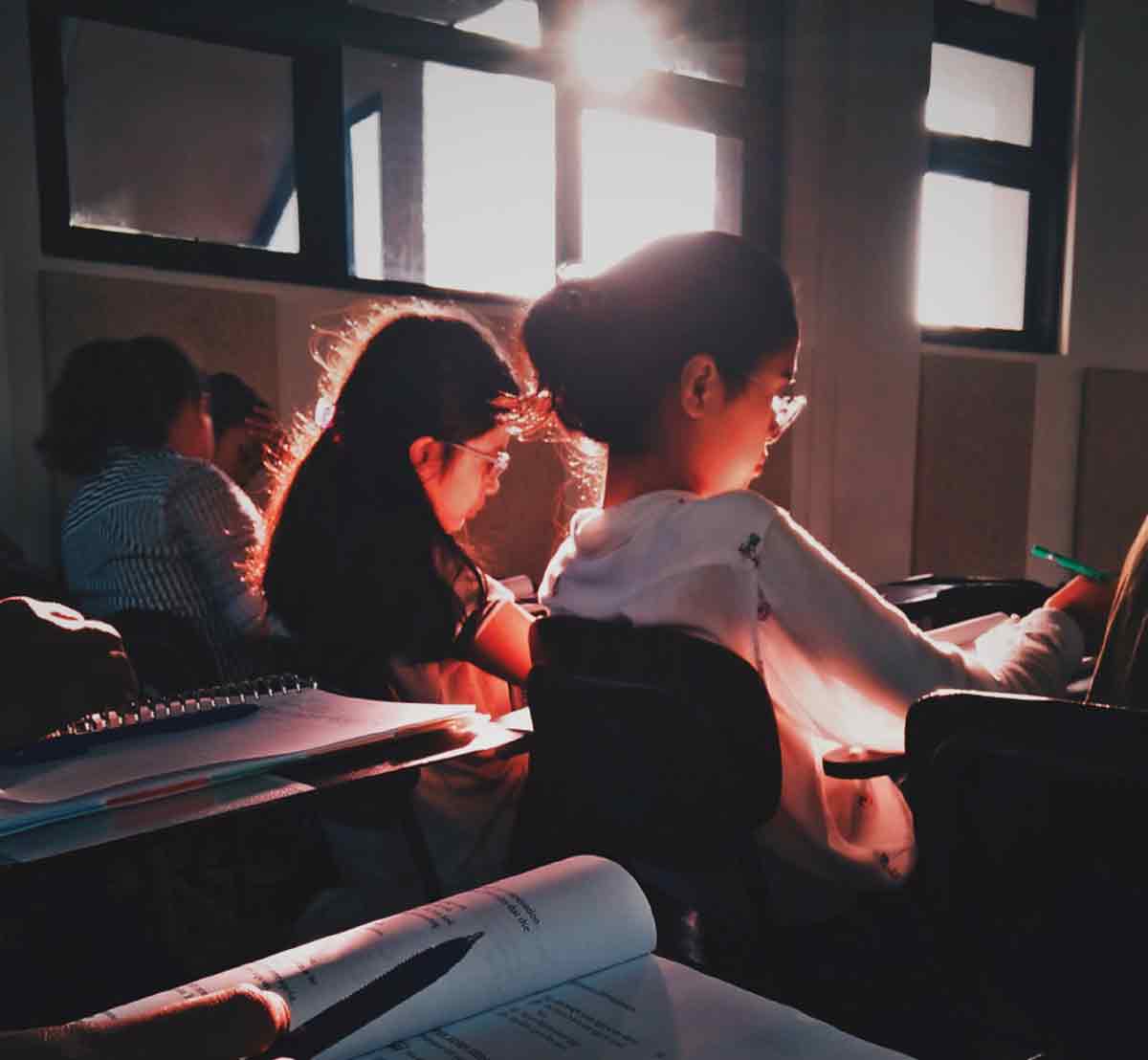
Education & Multi-Academy Trusts
Our Paxton integration controls access to classrooms, offices, and labs. Central dashboards give trust-wide visibility. Our installers set up systems to match policies. Visitor and event management is safer, and every movement is logged for accountability and student safety.

Corporate Offices & Business Estates
Ensure secure, contactless entry for staff, visitors, and contractors with our Paxton integrations. Mobile credentials and real-time logs give full visibility. Our certified installers ensure smooth setup. Teams monitor access centrally, improving security and efficiency without disrupting daily operations.

Industrial & Manufacturing Sites
High-risk sites rely on controlled access. Our Paxton integration zones areas by role, tracks shifts, and logs movements. Our certified installers ensure robust, reliable systems. Safety, compliance, and accountability are improved while managers gain full site visibility.

Healthcare & Care Facilities
Our Paxton integration secures zones for staff and protects patient data. Access is logged automatically, and permissions meet CQC and GDPR standards. Our certified installers configure reliable systems. Staff accountability improves, and facilities stay safe, secure, and compliant.

Public Sector Buildings & Local Authorities
Centralise security across multiple sites with our Paxton integration. Teams can assign, monitor, and revoke access instantly. Our certified installers scale systems for councils, libraries, and hubs. Security is consistent, flexible, and easy to manage, keeping operations smooth across all properties.

Hospitality & Leisure Venues
Our Paxton integrations manage timed entry, staff credentials, and visitor access. Our certified installers ensure smooth setup. Venues track movements easily, maintaining security without slowing people down. Gyms, hotels, and leisure sites deliver seamless, safe, and accountable experiences.
Book An On-Site Demonstration

Paxton Integration Benefits
InVentry’s Paxton integration transforms access management with secure entry and real-time oversight. Across education, healthcare, and corporate sectors, our trusted Paxton suppliers and certified installers deliver intuitive, tamper-proof systems that scale with your needs. Here’s how InVentry’s integration adds value:
Forget physical keys and manual sign-ins – Paxton integration allows staff, contractors, and authorised visitors to access secure zones using cards, fobs, or mobile credentials. This reduces wait times, improves flow, and supports a professional, paperless access experience across all your locations.
By linking entry permissions to staff roles or visitor types, InVentry ensures accurate control over who can go where – and when. Paxton’s system logs every entry and exit, giving you a full audit trail to support GDPR, safeguarding, or CQC requirements, depending on your sector.
The Paxton access control system works hand in hand with InVentry’s visitor and contractor management tools, meaning updates to personnel records automatically reflect in access permissions. Paxton suppliers ensure everything connects smoothly with your existing digital infrastructure.
From school safeguarding policies to secure healthcare environments or corporate multi-site estates, InVentry’s Paxton setup is fully adaptable. Paxton registered installers work to your layout and risk profile, ensuring the system fits your compliance, zoning, and operational structure.
Built for growth, the system supports remote management, multi-site control, and user-level access permissions – making it easy to expand or reconfigure as your organisation evolves. Partnering with experienced Paxton installers guarantees ongoing support and future-proof performance. Book a demo or contact our team today to see how our Paxton access control integration can help you improve safety, cut admin, and maintain control across every site.
Paxton Integration FAQs
InVentry’s Paxton integration connects its visitor and staff management system with Paxton access control hardware, allowing automatic synchronisation of user data and access permissions. When someone signs in via InVentry, their credentials can trigger entry permissions through Paxton-controlled doors – streamlining security and removing the need for duplicate systems.
Yes, to ensure seamless and compliant setup, we recommend using a certified Paxton certified installer. They have the expertise to connect InVentry’s software with your existing Paxton system and configure it according to your site’s specific access control needs.
Absolutely. When managed by trusted Paxton access control suppliers, InVentry’s integration can be scaled across multi-site organisations or large buildings with multiple access points. Permissions, logs, and user data are managed centrally, providing full oversight and consistency no matter how complex your setup.
Yes. Paxton’s systems offer industry-leading security features including encrypted credentials, user-level permissions, and detailed access logs. Combined with InVentry’s audit trails and GDPR-compliant data handling, the integration ensures your access control is secure, reliable, and fully auditable.
Yes. With InVentry’s Paxton integration, you can assign access levels based on role, time of day, or location. This means staff, visitors, and contractors each get appropriate access permissions. The system is managed through a single interface, and changes are reflected in real-time across your Paxton infrastructure.
Schools, healthcare providers, corporate offices, and public sector organisations all benefit from Paxton integration with InVentry. Whether you need secure entry for safeguarding, compliance with CQC guidelines, or managing large volumes of visitors, our Paxton installers tailor the setup to your needs.
Related Posts

Key Considerations for Integrating Door Access Control with IoT Devices
As businesses continue to prioritise security and efficiency, integrating door access control systems with Internet of Things (IoT) devices has become a transformative solution. By connecting physical security…
Read More

Common Challenges in Workspace Booking Software Integrations & How To Overcome Them
Space management software is a powerful tool which offers many benefits to businesses, like optimising their office spaces, improving operational efficiency, and reducing costs. However, like any software…
Read More

How Software Integrations Enhance Security and Compliance in Modern Businesses
Businesses are increasingly turning to software integrations to streamline their operations, enhance security measures, and stay compliant with ever-changing regulatory standards. By linking various systems and platforms, organisations…
Read More

How Access Control Integrations Improve Compliance in Regulated Industries
Compliance with building access management regulations is crucial. For companies in sectors like healthcare, education, and manufacturing, the stakes are high when it comes to safeguarding sensitive information,…
Read More
Book An On-Site Demonstration
Testimonials
See some examples of what our customers have to say about InVentry. For even more, visit our testimonials page.
I was really impressed by the quality and professionalism of the InVentry engineers and the project management of the same. Beyond that, the overwhelmingly positive reaction of staff who are using the system endorses our decision to install it.
InVentry have so many great products that there’s definitely a solution that can be found, but it depends on what you’re looking for. Checkpoint is a great addition to our depot, and for our larger sites, the other InVentry products are perfect. You have the flexibility with the Anywhere App but also multiple other options for your entry requirements. We’ve barely scratched the surface of the system’s capabilities – but it covers our needs perfectly.

– Estate and Facilities Manager
Having a system in place that communicates with our Paxton system as well as enabling staff and visitors to sign in by simply tapping is priceless!
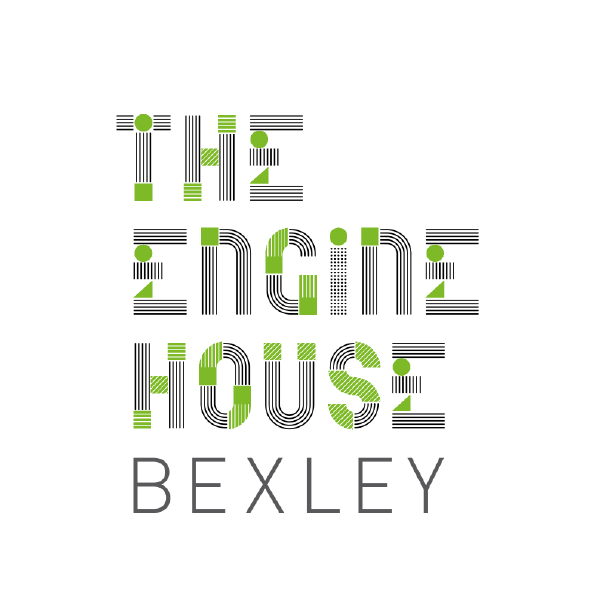
– Building and Facilities Manager
Case Studies

The Engine House Bexley
InVentry provides The Engine House Bexley with a solution that seamlessly integrates with their Paxton access control system.
Read More
Loreto College
InVentry helps Loreto College automate their visitor arrival process without compromising on security with the latest Paxton integration
Read MoreContact Us
Interested in Learning More About Our Paxton Integration?
Want to improve access control, boost security, and simplify site management? Request a brochure or book a free demo to see how our Paxton integration, supported by our certified Paxton installers, helps your organisation manage entry points with ease, flexibility and compliance.
- 0113 322 9253
- info@inventry.co.uk
-
InVentry Ltd
Visitor House,
Gelderd Road,
Gildersome,
Leeds, LS27 7JN
Looking for support? Please use our support form