
InVentry & Suprema Integration Information
Learn how to seamlessly integrate InVentry with your Suprema BioStar 2 system, enabling efficient user synchronization, streamlined access control, and enhanced site security through automated processes and real-time data synchronization.
System Preparation
There are a number of ways in which InVentry can be integrated with your Suprema BioStar 2 System:
User Synchronisation
The ability to automatically synchronise personnel from the InVentry visitor sign-in system and create them within the access control system, removing unnecessary administration time to the end user.
User Association
The ability to synchronise personnel from the InVentry visitor sign-in system with users that already exist as part an existing access control database.
Mifare Synchronisation
The ability to register mifare tokens & keys within the InVentry visitor sign-in system and automatically synchronise to the access control provider.
Listeners
The ability to record activity at a specified access control location and record back to the InVentry system (this in turn updates the InVentry fire evacuation list). This removes the need for a user to sign in at a specific InVentry device.
Triggers
The ability to open a specific location on sign-in at an InVentry device when a valid token is presented. This removes the need for a user to present a valid token at various locations.
Visitors
Visitors – The ability to assign temporary tokens with a custom access level to visitors on sign-in to InVentry. The token will be disabled when they sign out of InVentry or at the end of the day (whichever comes first). This removes the need for the system administrator to carry out administration in separate systems.
Access Invitation Function
The ability for a customer to pre-book and send an email invitation to a potential visitor granting them access to a specific location at a certain time. This removes the need for staff to be present onsite, particularly useful for un-manned areas.
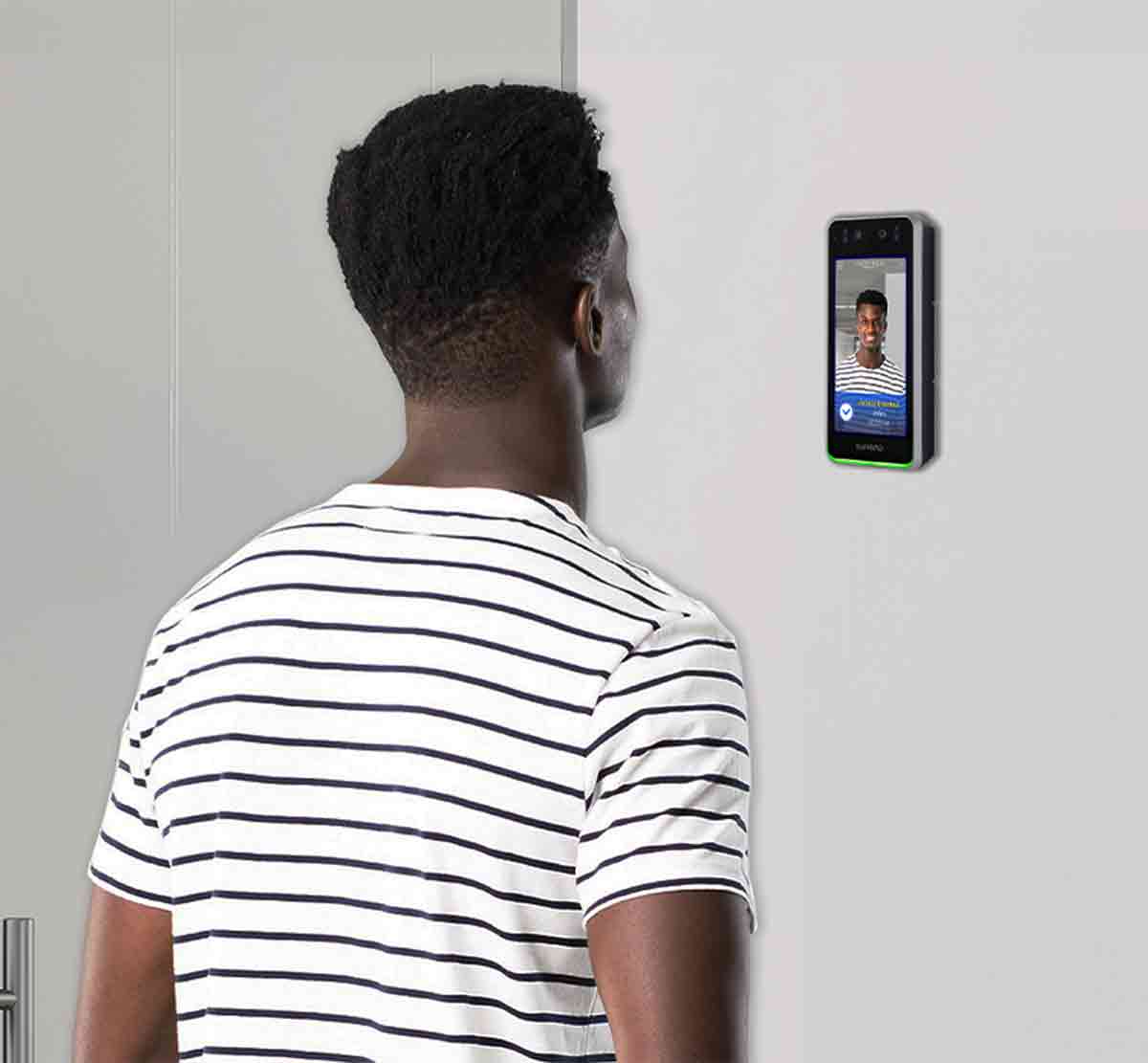
Technical Requirements for Integrating InVentry with Suprema Biostar 2
To enable your InVentry system to integrate with Suprema BioStar 2, you will need to meet the following technical pre-requisites
- InVentry must be running InVentry version V4 v.4.42.0 or above.
- InVentry and Suprema BioStar 2 must be on the same network with two-way communication.
- An operator within Suprema called ‘InVentry’ with administrator permissions to allow for read/write access.
- Suprema BioStar 2 must be running minimum version V2.9.4.29 or above.
- Suprema ‘User Groups’ and ‘Access Groups’ must be configured.
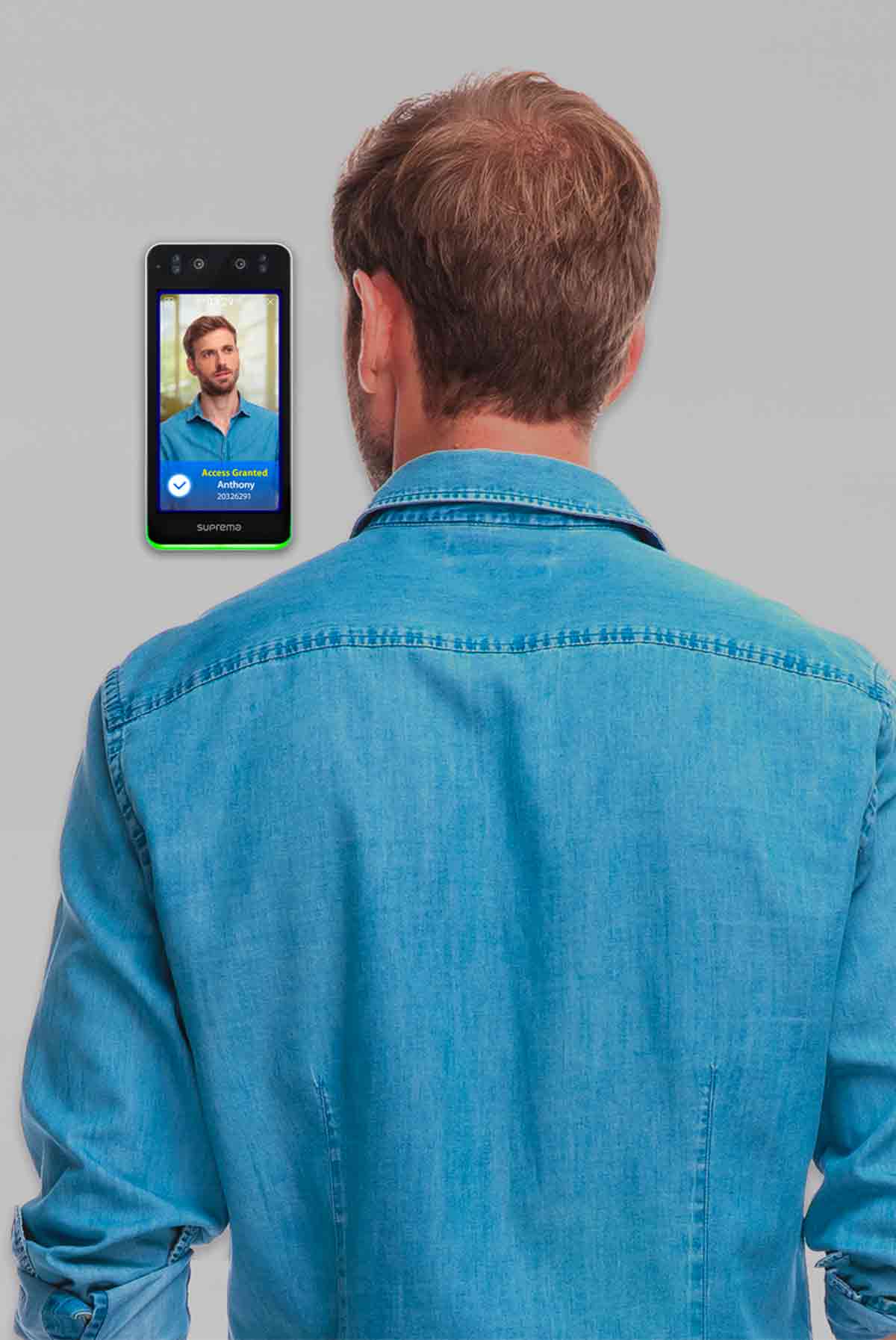
InVentry / Suprema Biostar 2 Data Processing
Data will be processed as described below depending on how you set up your system, as discussed with your project manager:
- Where there is no direct integration between InVentry/Suprema BioStar 2 systems, no data is transferred between the two systems.
- Where integration is established between the systems where the accounts previously exist independently in both;
- The systems will require only the transfer of user ID’s.
- The purpose of this is to uniquely identify each user and synchronise activity data.
- Where InVentry is used to create new accounts in Suprema BioStar 2, the following data is transferred;
- InVentry to Suprema BioStar 2 – First name, middle name, surname, InVentry system ID
- Suprema Biostar 2 to InVentry – Suprema BioStar 2 ID
The purpose of this is to uniquely identify each user and synchronise activity data. Please note that all data is transferred across the local area network.
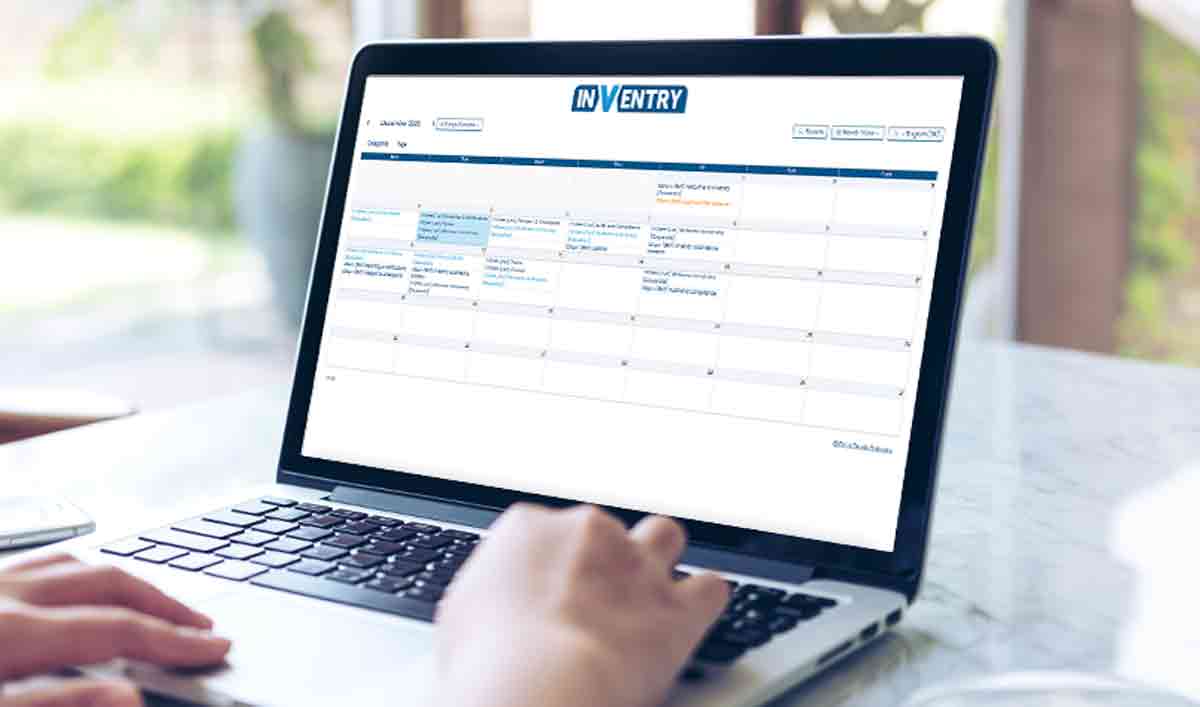
For Support Purposes
InVentry will provide support as agreed in your contract. The support team will only have access to the data hosted in your InVentry system and will have no further access without specific consent.